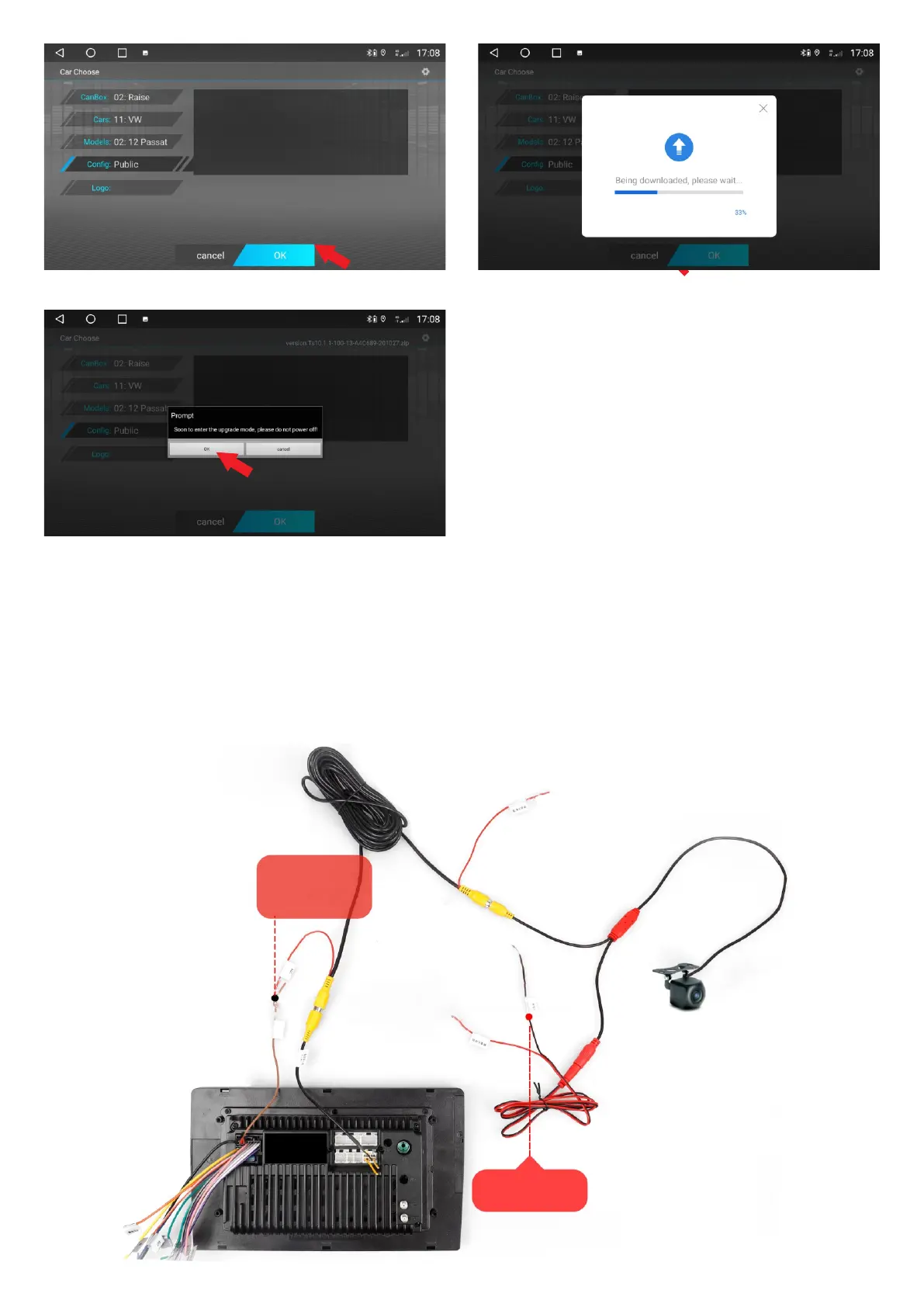1.5 How to connect the rear camera?
If you need to install a rear camera, please connect as shown below.
① is connected to the reversing trigger line (G5);
②and ③ are connected to the backup light "+";
④ connected to the backup light "-".
Rear camera control
connect to G5(BACK)
Rear camera
power
GND
11.After upgrade is successful, click "OK". 12. Waiting download (need connect Internet )
13.Click "OK" , wait for restart (Do not power off).
-7-
①
②
③
④