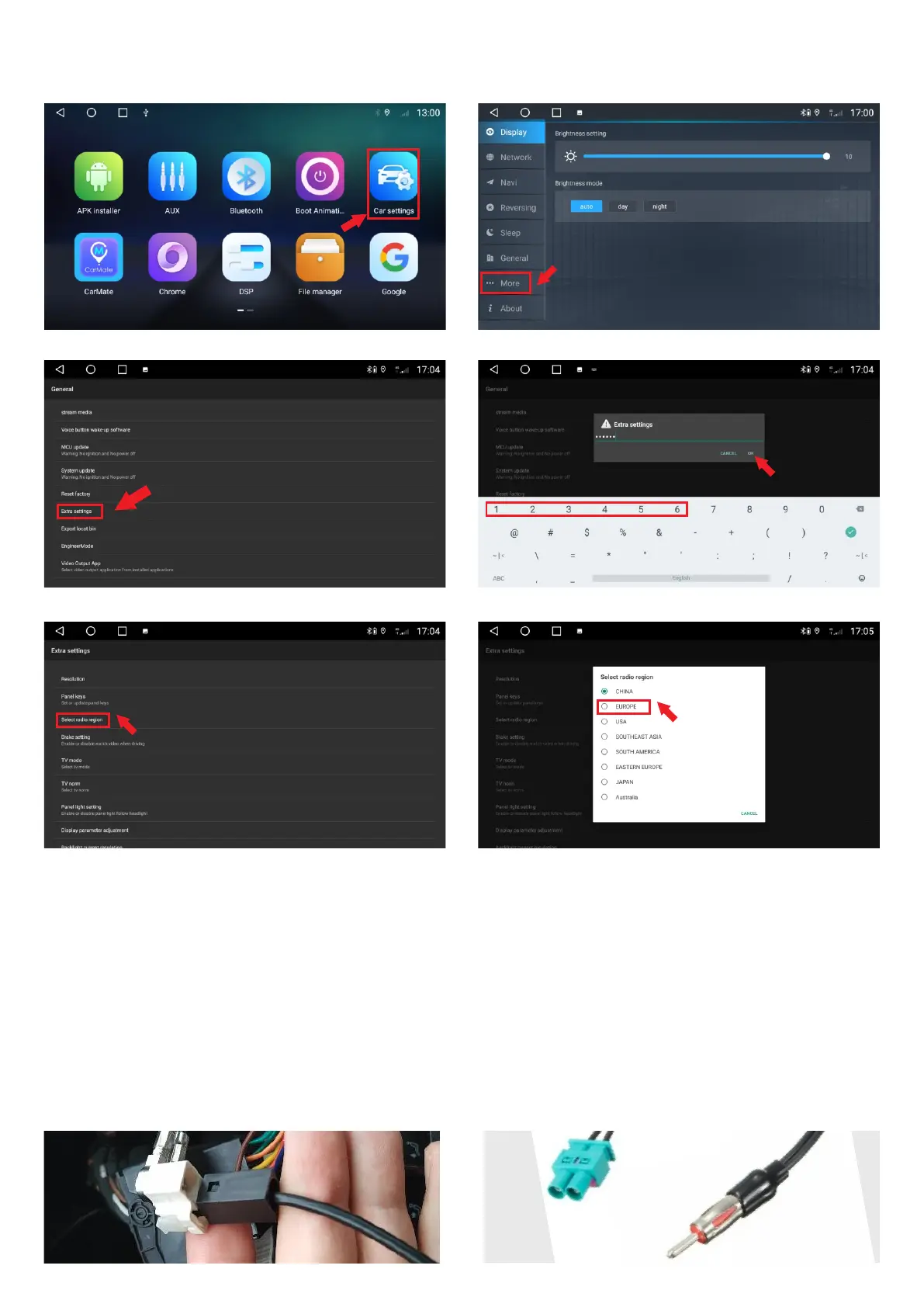3.Click "Select radio region". 4.Select radio region.
1.Click “Extra settings". 2.Enter password: 123456, click "OK".
1.Click “Car Settings”.
2.Click “More”.
-22-
3.4.3 Problems you may encounter?
The signal is not good:
Some models of the radio signal amplifier are in the original radio, and some models are in the radio
antenna. If your car radio signal amplifier is in the original radio, then you need to install an additional
signal amplifier to make the radio work properly. Also check your Antenna connection.
3.4.2 Select radio region
In order to have a better radio effect, please set radio area:
Please note: Volkswagen has a dual antenna interface (Figure 1), only one of the radio antenna interfaces
needs to be connected. Very few buyers have a bad connection to one antenna interface, so you need to
buy a dual antenna adapter (Figure 2). This machine does not include a dual antenna adapter.