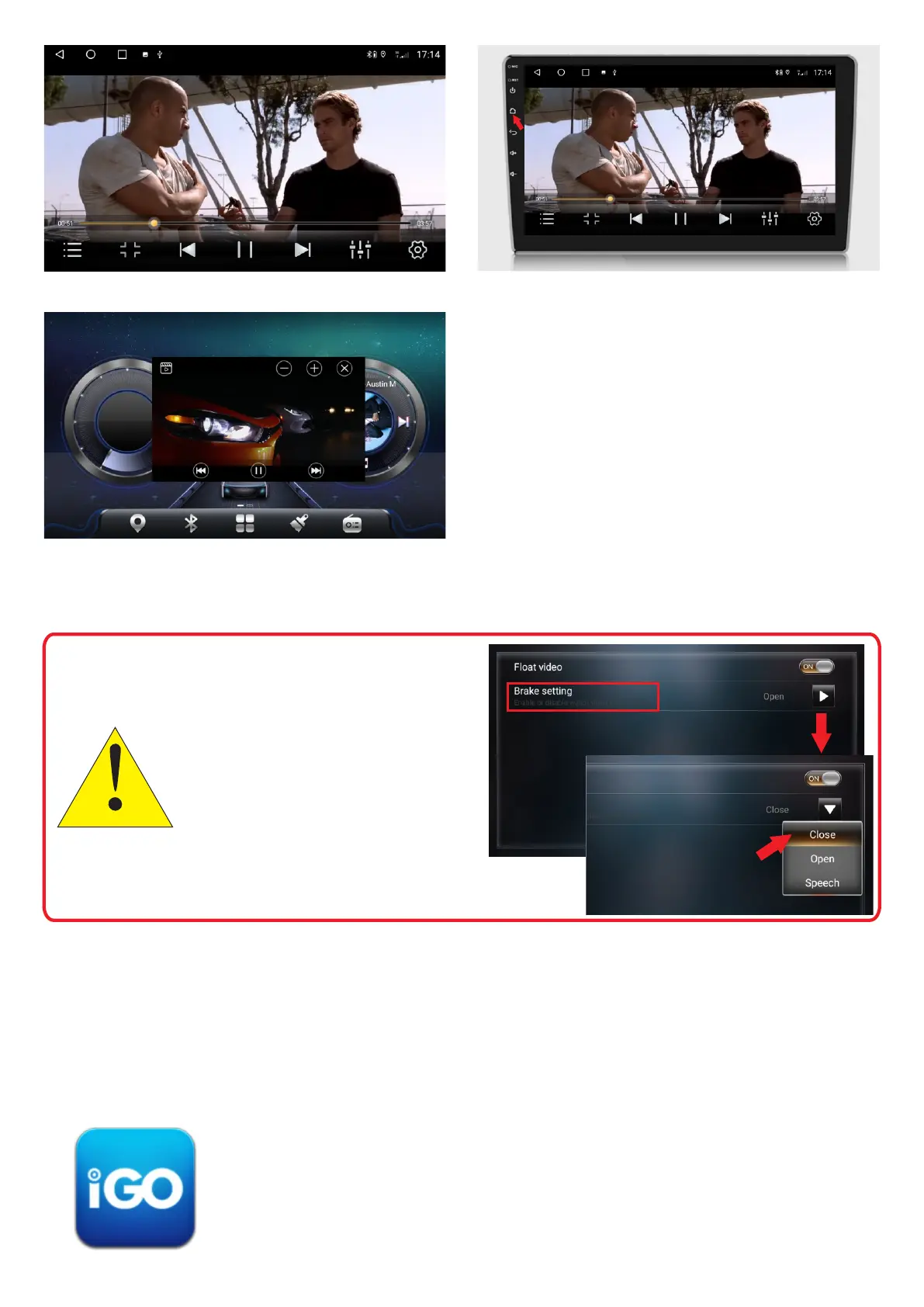-20-
3.3 Navigation
3.Play a video. 4.Click "HOME" button.
5. Video is top on any interface. Click close
button above video to exit.
When you play a video, if the
screen displays "Warning!
Watching video while driving is
prohibited", you only need to go
through the settings to play the
video normally, as shown in
the figure.
Video playback interface > Settings
> Brake setting > Close
You can download and install your favorite navigation application. Here are a
navigation applications and download links we provide:
IGO MAP:
https://drive.google.com/drive/folders/1TiBpxFYRwcRpLPaE_VVLMNMR
K5A3-oXJ?usp=sharing