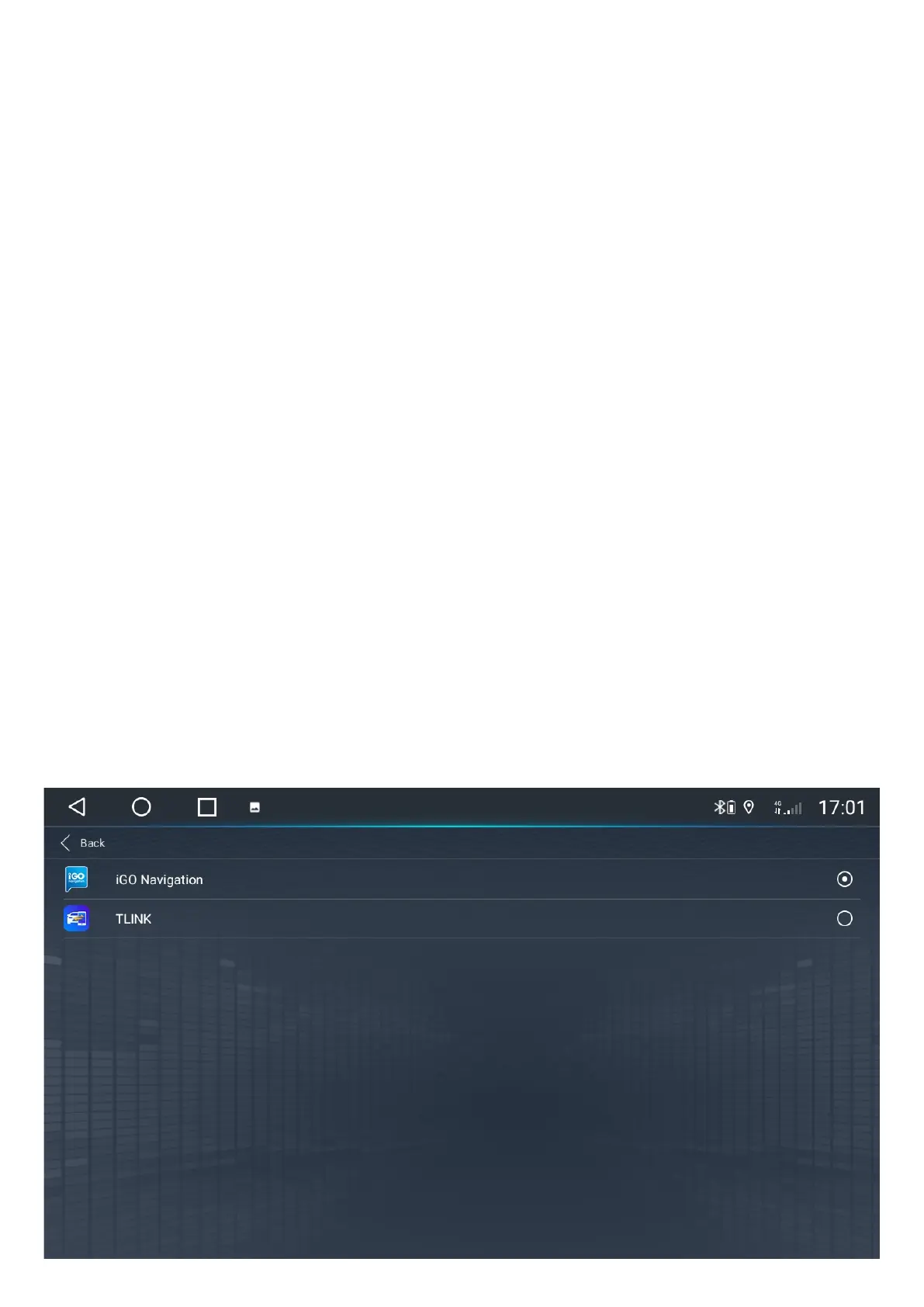-16-
3.2 General
3.2.1 Steering Wheel
The user can set the steering wheel according to the prompts.
Note: The square control interface is only for cars with buttons on the steering wheel,
but some cars cannot learn the steering wheel buttons, For example, olkswagen,
Skoda, etc. are implemented through CANBUS.
Please refer to the video for steering wheel learning:
https://www.youtube.com/watch?v=O34gzkP1zPQ
3.2.2 Screen Calibration
Please use five fingers pressing on the screen at the same time. It will appear 4
points, click on the red point until the learning success. Then enter to learning the
touch button.
Refer to video: https://drive.google.com/file/d/1Datdn-2M94oUmaR3lM3ImbwH_E
wYtw6i/view?usp=sharing
3.2.3 Navigation application
Select the corresponding map application to associate the navigation application icon
on the main interface:
Car Settings > Navi > Current selection > Select Navi app which you need.