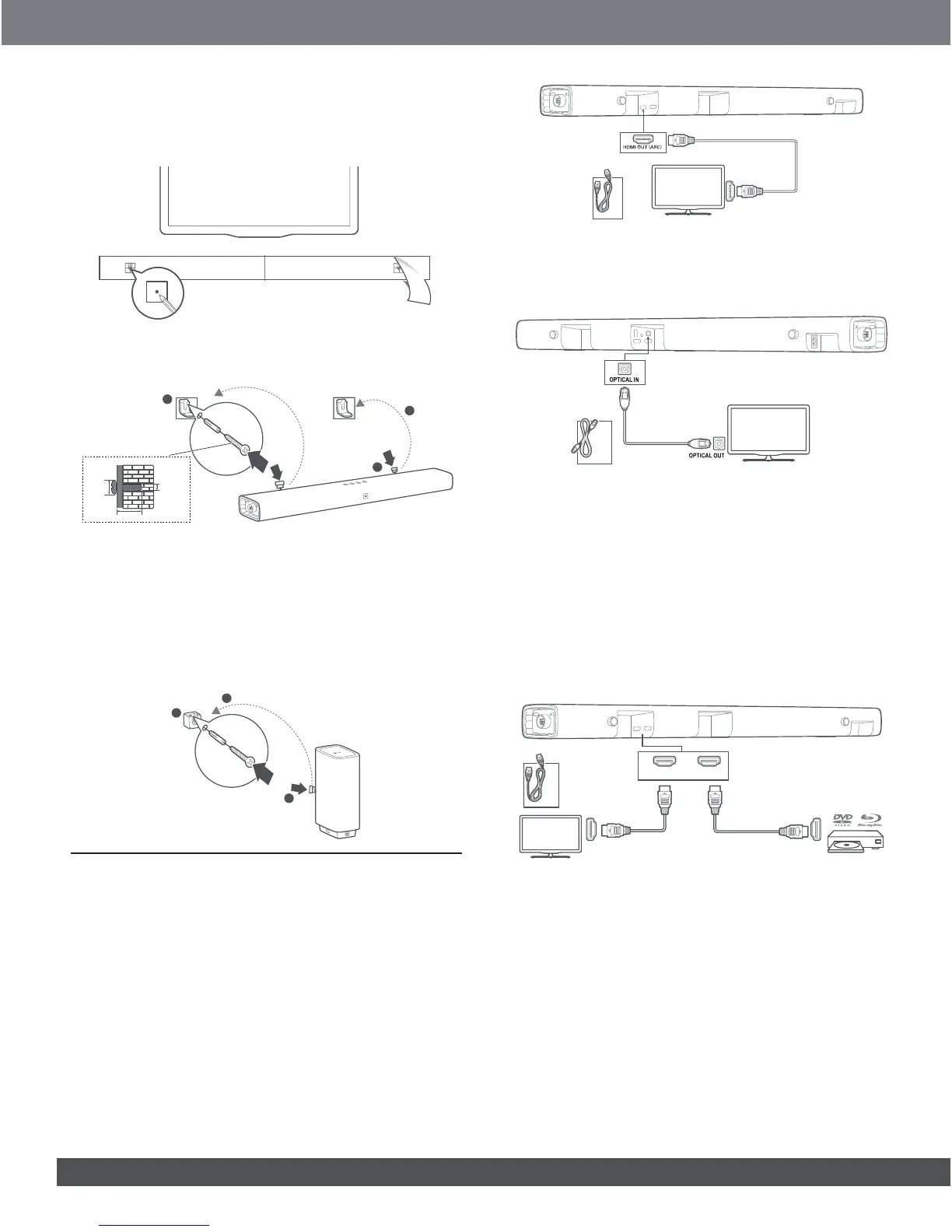4
3b. Wall mount the Soundbar
Use tape to stick the wall-mounted paper guide on the wall, push
a pen tip through the center of each mounting hole to mark the
wall-mounted bracket location and remove the paper.
TV
Screw the L-shaped wall mount brackets on the pen mark; screw
the threaded mounting post into the back of the soundbar; then
hook the soundbar on the wall.
PP
0.31"
PP"
PP
1
2
3
3c. Wall mounting the Surround Speaker (optional)
1. Choose a location to mount the surround speakers. In a
RS@MC@QCRTQQNTMCRNTMCBNMjFTQ@SHNMSGDADRSKNB@SHNMR@QD
the sides or behind the main seating area.
2. Screw the small wall mount brackets to the wall in the desired
location
3. Hook the surround speakers to the bracket
1
2
3
4. CONNECT YOUR SOUNDBAR
This section helps you connect your soundbar to a TV and other
devices, and set up the whole system.
Connecting the Soundbar to your TV
Connect your soundbar to a TV. You can listen to audio from TV
programs through your soundbar.
Connecting to TV through HDMI (ARC)
An HDMI connection supports digital audio and is the best option to
connect to your soundbar. If your TV supports HDMI ARC, you can
hear the TV audio through your soundbar by using a single HDMI
cable. This HDMI connection is required if you intend to connect
other video devices to the soundbar inputs to display on your TV.
HDMI (ARC)
HDMI
cable
Note:#NBNMjQLSG@SSGD'#,("$"ETMBSHNMNMXNTQ35HRSTQMDCNM
Connect to TV through Optical
OPTICAL
cable
An Optical connection supports digital audio and is an alternative
to an HDMI audio connection. An optical audio connection can
typically be used if all of your video devices are connected directly
to the television--not through the soundbar HDMI inputs.
Note:"NMjQLSNRDSXNTQ35@TCHNRDSSHMFRSNRTOONQSfDWSDQM@K
speakers” and disable the built-in TV speakers.
Connecting the soundbar to other devices
Option 1: Connect digital devices through HDMI
HDMI IN / HDMI (ARC)
HDMI OUT
HDMI INHDMI OUT (ARC)
HDMI
cable
Connect a digital device such as a set-top box, DVD/Blu-ray
player, or games console to your soundbar through a single HDMI
connection. When you connect the devices in this way and play
@jKDNQF@LDSGD
• video is automatically displayed on your TV, and
• audio is automatically played on your soundbar.
Using a High Speed HDMI cable, connect the HDMI OUT
connector on your digital device to the HDMI IN on your
soundbar. Connect your soundbar to TV through HDMI
OUT (ARC).
