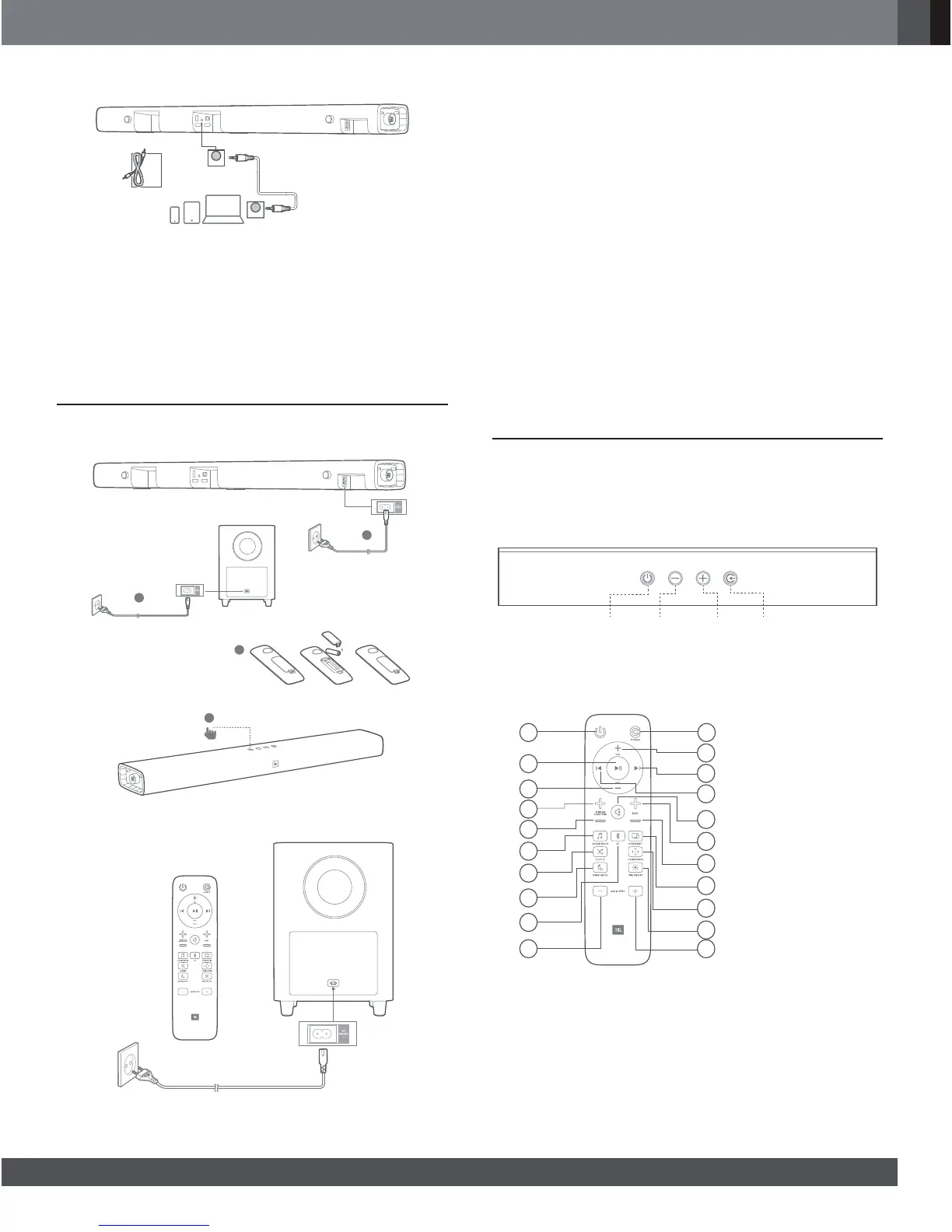5
www.jbl.com
English
Option 2: Connect devices through analog audio cables
AUX cable
AUX-IN
AUX-OUT
1. Some devices may not feature a digital audio connection. If your
device features both digital and analog audio connections, a
digital connection is preferred--do not connect both digital and
analog at the same time. Using an analog cable, connect the
AUX IN (3.5mm jack) on your SoundBar to the AUX IN/ 3.5mm
connectors on your portable devices.
2. Press repeatedly SOURCE button on the remote control until
AUX is displayed on the display panel.
5. POWER ON YOUR SYSTEM
2
3
1
4
Pairing with the subwoofer
The wireless subwoofer automatically connects with the soundbar when
both units are powered on. If the subwoofer is on and connected, the LED
lights white continuously.
If no audio from the wireless subwoofer can be heard, manually
pair the subwoofer:
1. Turn on the soundbar and the subwoofer. If the connection is
lost, the LED indicator on the subwoofer blinks slowly.
2. Press the CONNECT button on the subwoofer to enter pairing
mode. The LED indicator on the subwoofer blinks quickly.
3. Press and hold DIM DISPLAY button on remote control for
5 seconds, followed by short press on BASS+, and BASS-
ATSSNMHMRDPTDMBD/@MDKCHROK@XVHKKRGNVf/ (1(-&t
If the pairing succeeds, the LED indicator on the subwoofer
KHFGSRTO@MCSGDRNTMCA@QCHROK@XVHKKRGNVf#.-$t
If the pairing fails, the indicator on the subwoofer blinks slowly.
4. If the pairing fails, repeat the steps above.
6. USE YOUR SOUNDBAR SYSTEM
1. How to control your soundbar
a. Top panel
b. Remote Control
7
6
5
21
4
3
8
9
13
15
17
19
21
10
11
12
14
16
18
20
* Switch between HDMI ARC/ HDMI 1/ HDMI 2/ HDMI 3/ Optical/ AUX/ Bluetooth/
USB
** Switch between Standard/ music/voice/ movie/ sports sound mode or press and
hold 5 seconds to reset default audio setting
%NQ42!OK@XA@BJNMKXRVHSBGADSVDDMRGTEkDQDOD@S@KKQDOD@SNMDNEE
1) Power
2) Source*
3) Play / Pause
4) Volume -
5) Volume +
6) Previous
7) Next
8)
Wireless Surround Level+
9)
Wireless Surround Level-
10) Mute
11) Bass +
12) Bass -
13) Sound mode**
14) Soundshift On / off
2GTEkD1DOD@S
16) Calibrate Audio
17) Night mode On / off
18) Dim display
19) Bluetooth
20) Audio Sync +
21) Audio Sync -
Power Volume
Down
Volume
Up
Source
