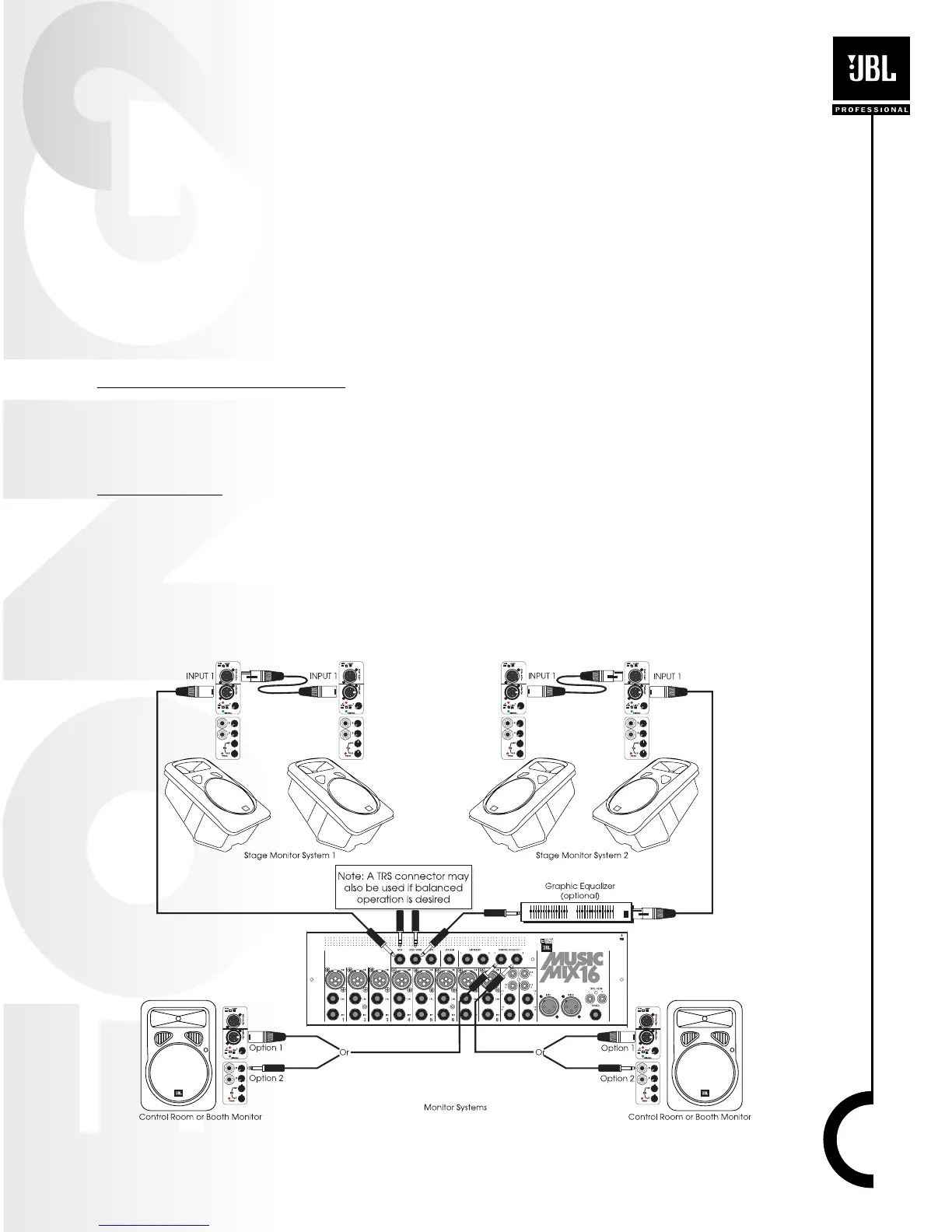8. Bring the INPUT LEVEL control of your effects processor up…
• If the processor has an input meter or a clip (or peak) LED, bring the input level control up
until the clip LED lights on the loudest peaks then back off slightly.
• If the processor has no input meter or LED bring the input level control to the 2:00 or 3:00
o’clock position (see the effects processor user guide).
9. Engage the channel 11-12 LISTEN switch.
10. Slowly rotate the channel 11-12 SENS control CW (clockwise) until you see the following
indications on the meter…
• When the performer is at their “normal” performance level, the meter should indicate “0”.
• When the performer is at their loudest you should see the meter reaching “10”.
• An occasional flickering of the top LED on the meter during the loudest passages is OK. If
this light illuminates steadily, reduce the SENS control setting by turning it CCW.
11. Engage the channel 11-12 ON switch.
12. Bring the channel 11-12 FADER up until the desired level of effects is heard through the speakers.
13. Disengage the LISTEN switch.
Adding a Second Ef
fects Processor
A second effects processor may be added to the system (see “Effects Processor 2” in the illustration
for connection details). If a second effects processor is used, be sure to set the EFX2 / MON2 switch
to the EFX2 (disengaged) position. Note that the use of a second effects processor will prevent the
use of a second monitor mix (see “Adding Monitors to Your System”).
Signal Pr
ocessors
A signal processor is typically used to modify (rather than add to) an audio signal. This being the case,
signal processors are typically connected to the “insert” point of the mixer (see the “Controls and
Connections” section of this Guide).
Adding Monitors to Your System
In live sound reinforcement a monitor speaker is a speaker that is intended to be heard by someone
other than the audience. There are two types of monitors that your EON MusicMix 16 mixer will sup-
port.
11