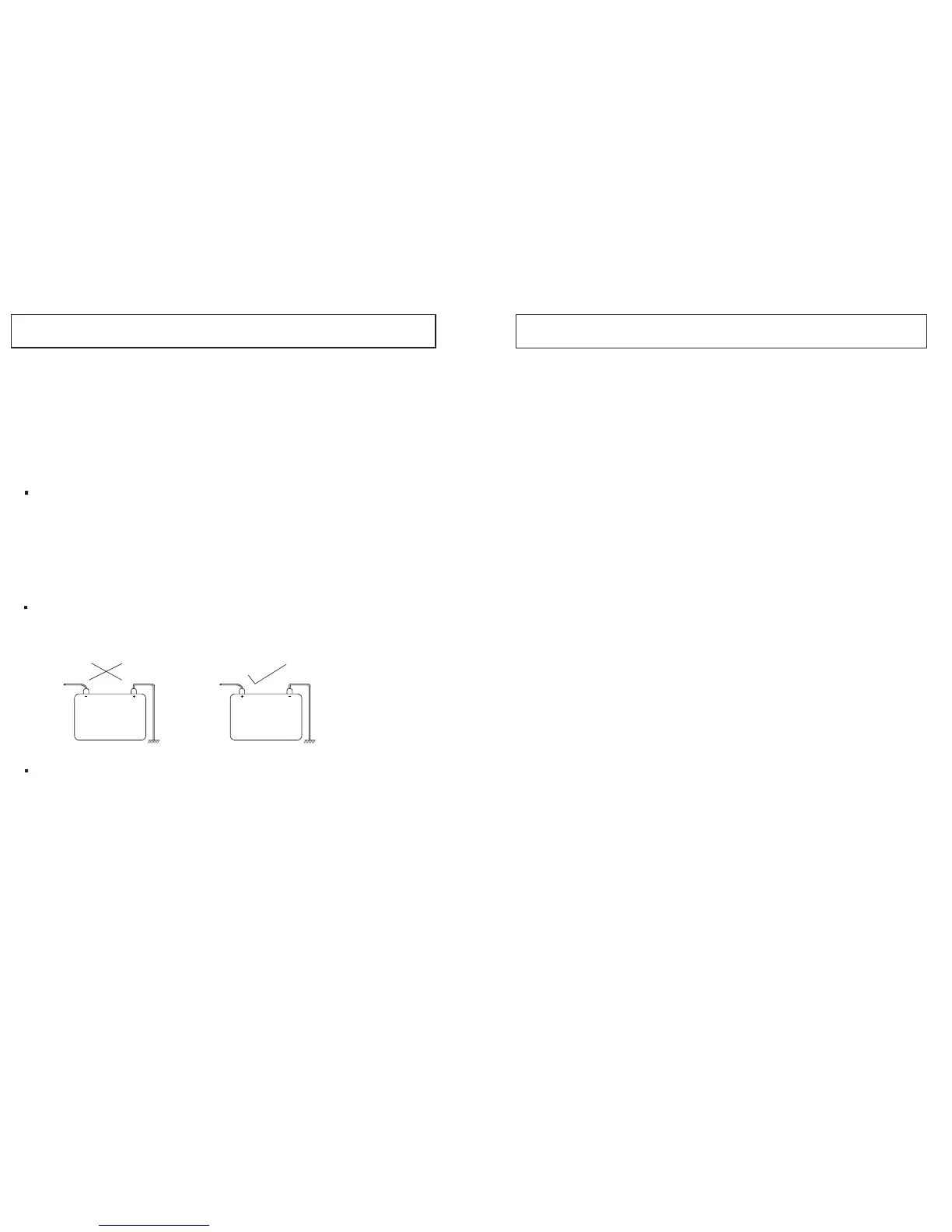Prior to the final installation, perform a sound check. If high distortion or
intermittent sound is experienced, it is possible that the wiring from unit to
the boat’s electrical system is poor, or that the battery needs recharging.
If the battery and its charging circuit are OK, then rewire the red fused wire
of the CD player directly to the positive terminal (+) of the battery.
Boat accessory shops stock the connector blocks and the 5 Amp cable may
be necessary for extending the fuse wire connection.
IMPORTANT NOTES
POSITIVE
CHASSIS
NEGATIVE
CHASSIS
Make sure that the black wire on the wiring harness is connected
to a good grounding point on the boat or preferably,
If a direct connection to the negative (-) battery terminal is not possible,
make sure that any paint present is scraped clean from the point of
ground before attaching the ground wire.
directly to the negative
(-) terminal of the battery.
WARNING: POLARITY...
This model is only suitable for use in vehicles which have a negative
ground system.
GROUNDING
Connecting The Speakers And Power Cables
Before you wire your system, disconnect your boat battery's positive (+)
cable. This helps prevent damage in case of a short. When you complete
the wiring, reconnect the battery cable and test your stereo.
When connecting your stereo's black ground wire, be sure to connect
the wire to a good grounding point or preferably to the Negative (-)
terminal of the car battery.
A microprocessor reset button has been provided to facilitate manual
resetting of the internal microprocessor in the unlikely event that the player
fails to operate correctly. Should it be necessary to reset the microprocessor,
simply turn off the ignition key for about 30 seconds.
It will be necessary to re-enter the radio preset memories as these
will have been erased when the processor is reset.
After resetting the player, ensure all functions are operating correctly.
If the unit has become extremely hot we strongly recommend that you
allow it to cool down before using. Take care of your CD DISC to preserve
the quality of the recording. Do not allow them to be exposed to direct
sunlight. Store them to place protected from dirt and dust and avoid
handling them with oily, grease or wet hands.
Be sure the CD is put into the CD slot label side up.
1. Reset Function
2. General Precautions
Note:
PRECAUTIONS AND MAINTENANCE
4
13
