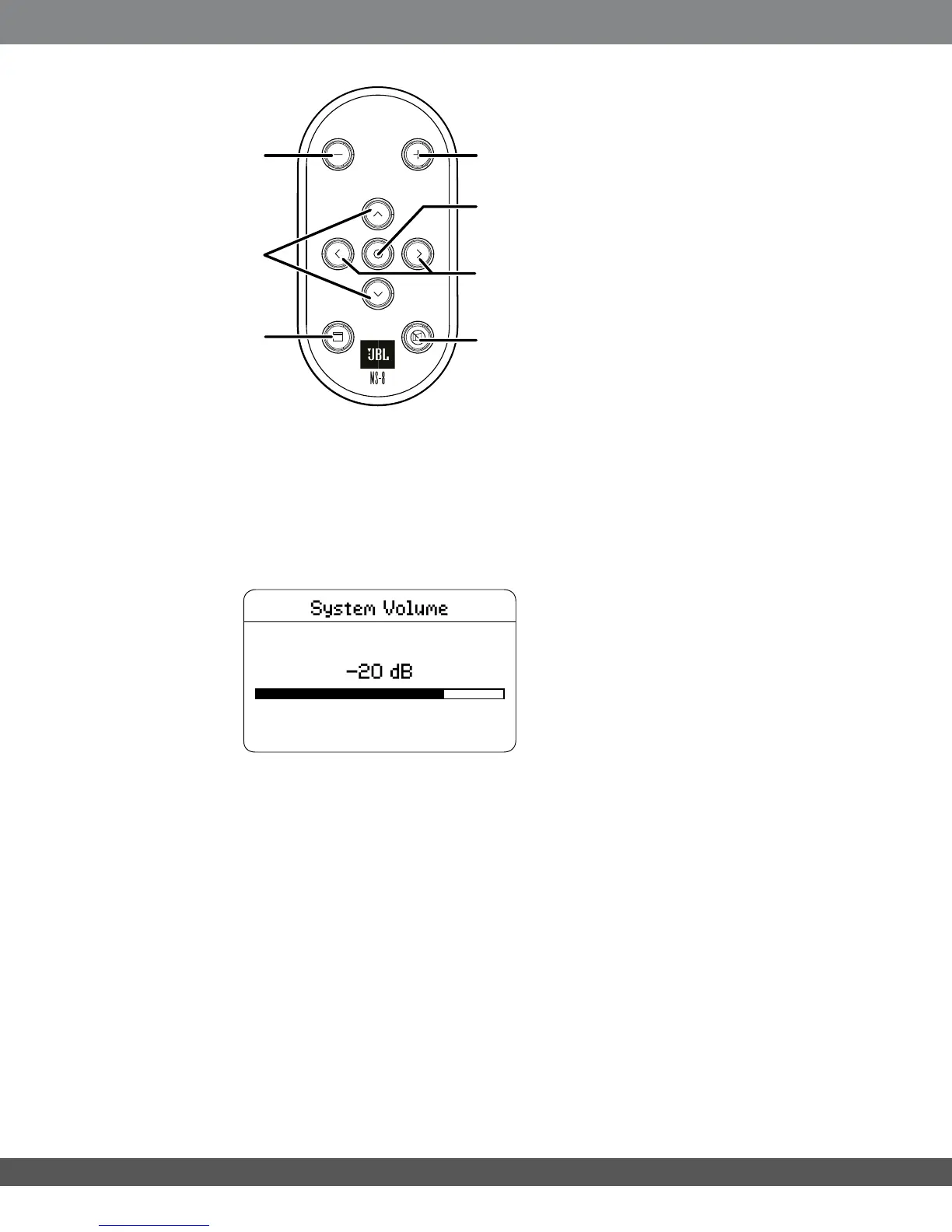www.jbl.com
USING THE REMOTE CONTROL
Volume Up and Down buttons: Pressing either of these buttons at any time (except during the
setup/calibration process) will display the MS-8’s System Volume screen, allowing you to change
the audio volume. The volume range is between –80dB and 0dB.
Navigation and select buttons: Use the four navigation buttons (Up, Down, Left and Right) to navigate
through the MS-8’s various setup and operation screens. The Select button selects or otherwise
changes the state of a highlighted item.
Back/menu button: Momentarily pressing this button causes the display to revert to the next-higher
menu. Holding the button reverts to your default screen (either the Main Menu or Audio Controls screen)
from whatever screen is active at the time. See Default Screen, on page 40.
Mute button: Press to mute the sound; press again to restore the sound. (Pressing either the Volume
Up or Volume Down button also restores the sound.)
Volume Down
button
Volume Up
button
Select
button
Left/Right
navigation
buttons
Mute
button
Up/Down
navigation
buttons
Back
button
23