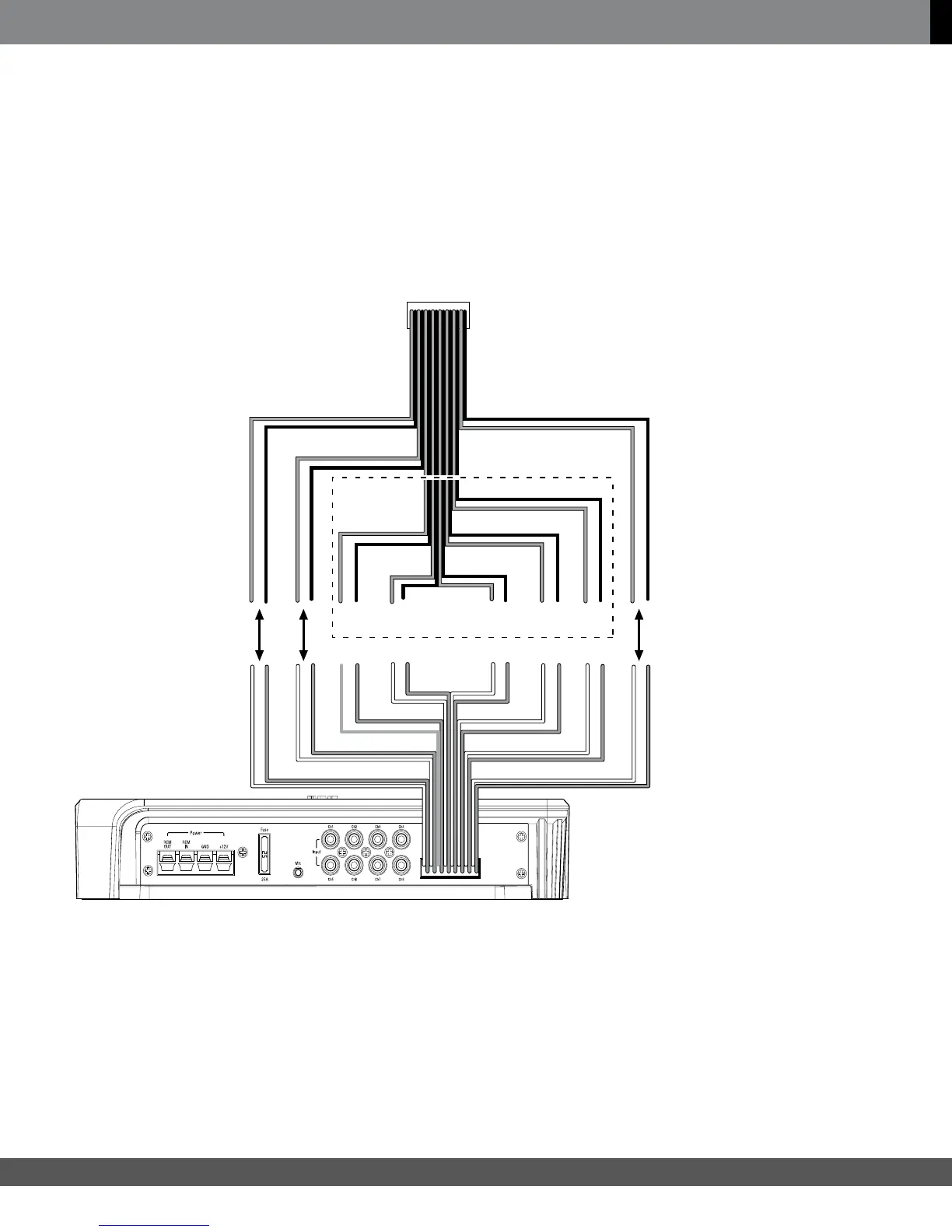www.jbl.com
CONNECTIONS
English
Connecting a factory radio/head unit
If you will be connecting the MS-8 to a factory-installed stereo or a factory-installed amplier (often located in
the vehicle’s trunk), connect each of your factory front-speaker and subwoofer outputs to one of the MS-8’s Hi
Level inputs. Be sure to connect the outputs for all speakers that are part of the vehicle’s front left and front right
speakers.
You can connect the factory front speaker outputs to any MS-8 Hi Level inputs, but factory stereo or amplier
subwoofer outputs MUST be connected ONLY to the MS-8’s channel 7 and/or 8 inputs. During the calibration/
setup process, the MS-8 will “normalize” the input signals and derive as many output signals as your speaker
system requires.
NOTE: The above illustration shows only a general connection example and does not represent any particular
vehicle audio system.
Insert the included Hi Level input wiring harness into the MS-8’s Hi-Level-input connector until it locks into place.
IMPORTANT: The MS-8’s Hi Level input wiring harness has gray and white wires. Each channel has a white
(positive or “+”) wire and a gray (negative or “–”) wire. Each wire is labeled with its channel number and polarity,
and is pre-stripped for easy connection to your factory radio’s speaker outputs. Make sure that the ( + ) and
( – ) wires do not touch each other. Touching wires can cause a short circuit that can damage the
MS-8 or your head unit.
To ensure proper polarity, connect each factory-radio positive (+) terminal to the respective
“+” terminal on the MS-8. Connect the negative (–) terminals in a similar way.
+ –
+ –
+ –
+ –
+ –
+ –
Factory stereo
wiring harness
MS-8 main unit
Front right
Front left
Center
Side left
Rear left
Side right
Rear right
Connect
Ch 4
Ch 3
Ch 2
Ch 7
Ch 1
Ch 8
Ch 6
Ch 5
*NOTE: Subwoofers
MUST be connected
to MS-8 input 7
and/or input 8
Connect
Subwoofer*
DO NOT USE
9