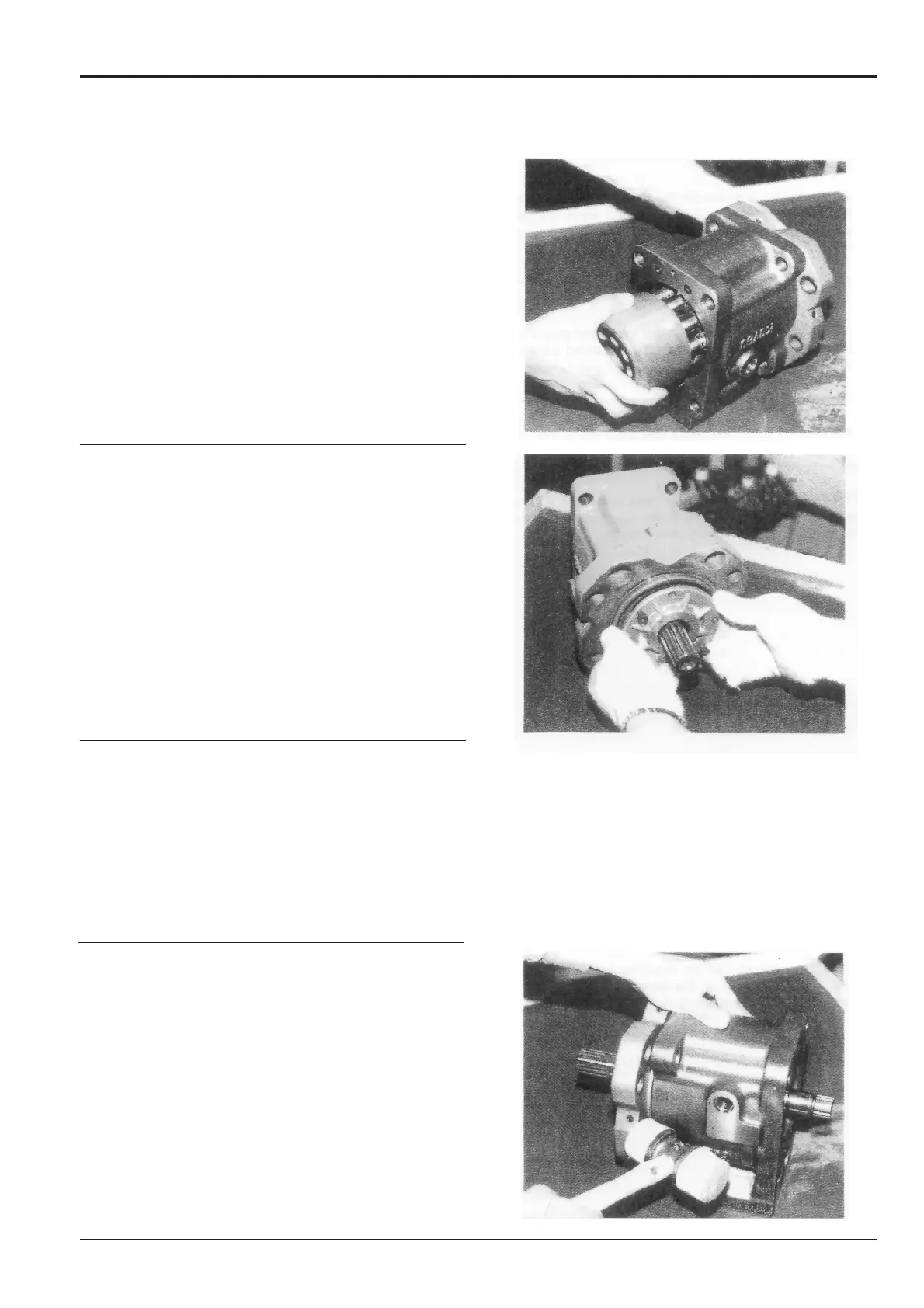14 - 2
Dismantling (continued)
5. Pull out the cylinder (141) (keeping it straight in relation
to the drive shaft (111)) from the pump casing (271) and
also pull out the piston (151), press plate (153), spherical
bush (156) and cylinder spring (157) at the same time.
6. Remove the hexagonal socket head bolt (406) and
remove the seal cover (261).
This is an oil seal on the seal cover (261) be careful not
to damage it when removing the cover (261).
7. Remove the hexagonal socket head bolt (408) and
remove the rear cover (263).
8. Lightly tap the installation flange part of the swash plate
support (251) from the pump casing side and separate
them.
Section E
Hydraulics
9803/6400
Section E
14 - 2
Issue 2*
Hydraulic Pump JS200, JS240
*
