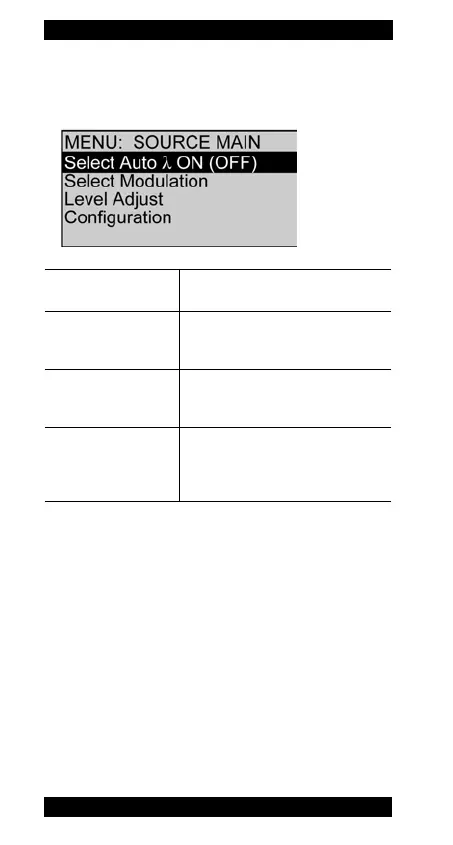28 ORL-55 JDSU
5 O
PERATION
SOURCE MAIN menu
Press [MENU ENTER] to open the SOURCE MAIN
menu.
All following settings refer to the SOURCE MAIN menu.
Auto-Lambda
Switching Auto- on/off
Press [MENU ENTER] to switch Auto- on and off
(toggle function).
Note: Signal is modulated only (with 270 Hz, 1 kHz,
2 kHz), when Auto- is deactivated.
Select Auto- ON
(OFF)
Switch on/off Auto- (see next
section).
Select Modulation Select modulation frequency
(see „Signal modulation” on
page 29).
Level Adjust Set output power level (see
„Adjusting the output power level”
on page 29)
Configuration Open configuration menu for
basic settings (see „Selecting
measurement mode” on
page 18).
