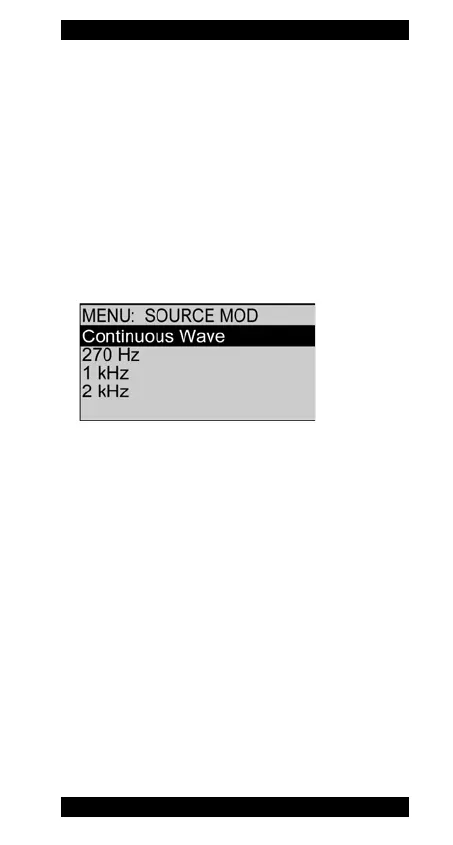JDSU ORL-55 29
5 O
PERATION
Signal modulation
Modulation frequencies provided by the ORL-55:
• CW (Continuous Wave): without modulation
• 270 Hz modulation
• 1 kHz modulation
• 2 kHz modulation
To select a modulation frequency
Modulation can not be selected, when Auto- is acti-
vated. Thus, first switch off Auto- (see „Auto-
Lambda” on page 28 ).
1. Select Select Modulation.
The SOURCE MOD menu opens:
2. Highlight desired frequency and press
[MENU ENTER].
Adjusting the output power level
The output power level
• can be adjusted for each wavelength separately,
• can be adjusted while laser is switched on or off,
• is stored when changing the wavelength or when
powering off.
Output power ranges
CW mode: -3 to -10 dBm
1)
-6 to -13 dBm for 1490 nm
1) Only 1310 nm, 1550 nm and 1625 nm.
Modulated and Auto : -6 to -13 dBm
1)
-9 to -16 dBm for 1490 nm
