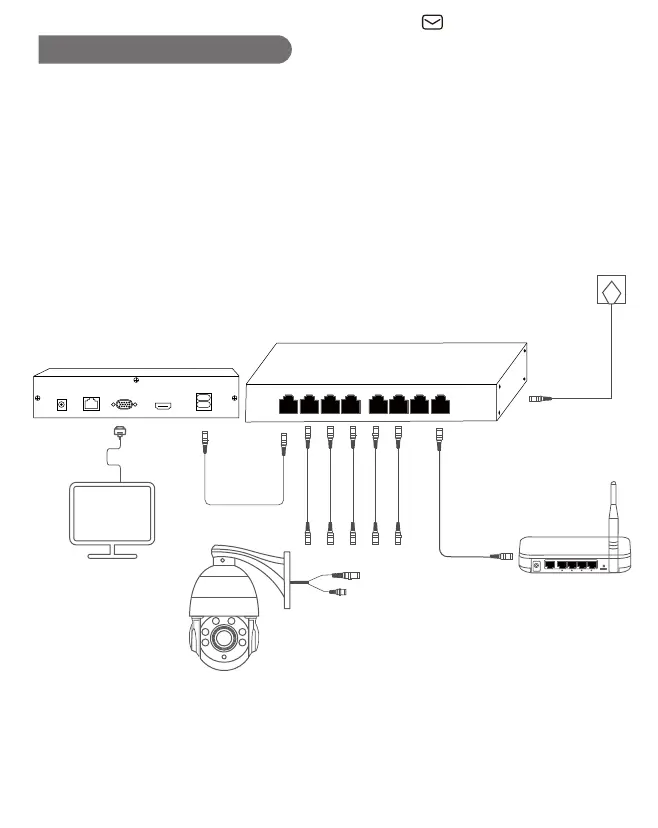If your NVR only has one LAN port and the POE camera can't connect to the NVR
directly, you can connect the camera to NVR via a POE switch.
Note: If your switch is not POE switch, please plug the power supply cable of
the camera.
After connecting the camera to NVR, please power on the POE switch and follow
the steps to modify IP address.
Router
Monitors
POE Switch
Power Adapter
DC IN
UP LINK
VGA
HD-OUT USB
NVR
WAN
POE
POE Camera
Connection via Switch
*Note: The IP address must be changed before the camera can be
used.
For instructions on how to change the IP address, see page 10.
Support : support@jennov.com
- 07 -
