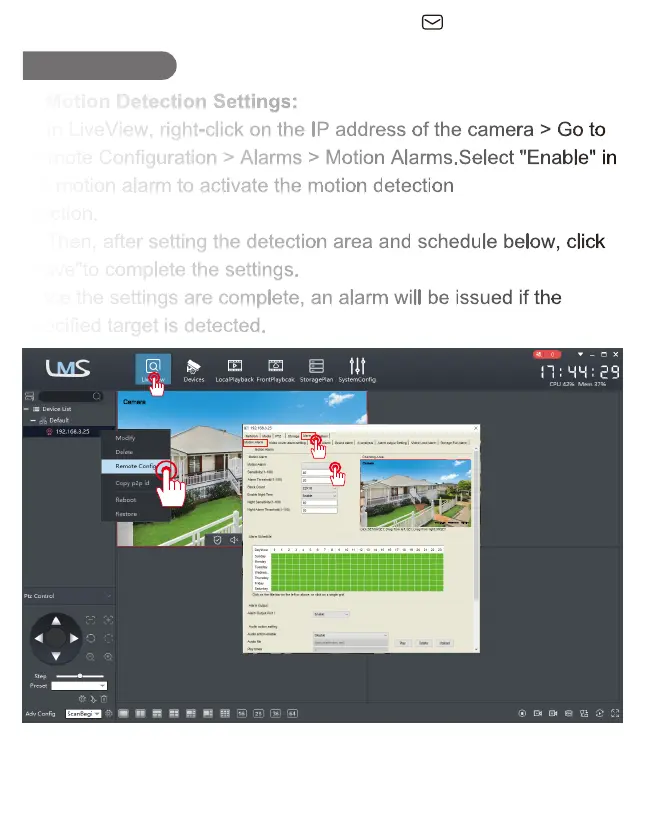1. Motion Detection Settings:
1) In LiveView, right-click on the IP address of the camera > Go to
Remote Configuration > Alarms > Motion Alarms.Select "Enable" in
the motion alarm to activate the motion detection
function.
2) Then, after setting the detection area and schedule below, click
"Save"to complete the settings.
Once the settings are complete, an alarm will be issued if the
specified target is detected.
Set Alarm-1
2022-06-29 Wednesday 15:14:16
Camera
Camera
2022-06-29 Wednesday 15:14:16
1
2
3
Enable
Support : support@jennov.com
- 26 -
