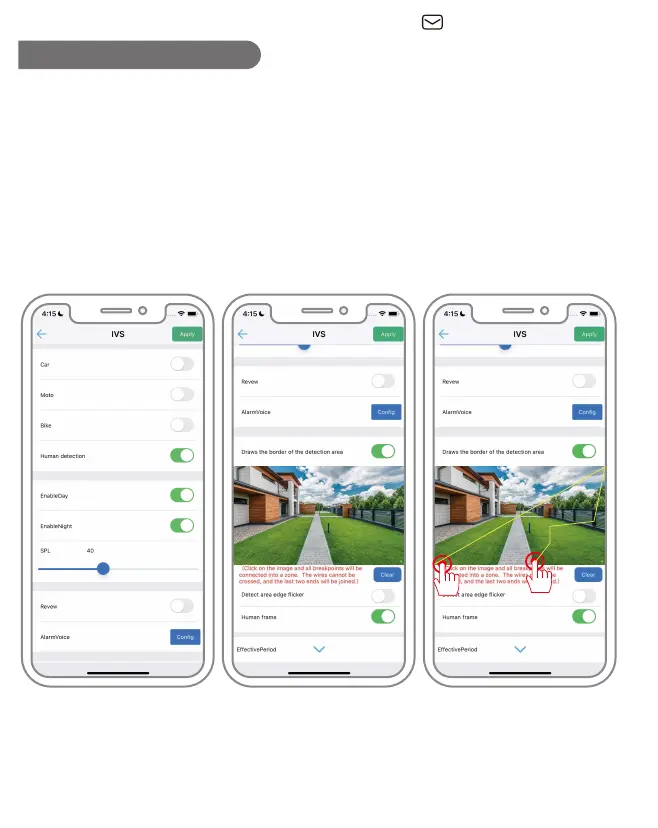Set the detection area:
In the thumbnail, click with the left mouse button to draw the
detection area. (You can click on up to 10 vertices).
Once a closed detection area is formed, right-click. Then click
"Save" to finish the settings.
Note: The A76 has no SD card slot, so it does not support TF
card-related functions
Playback of TF video
2023-04-12 Tuesday 11:06:51
Camera
2023-04-12 Tuesday 11:06:51
Camera
Support : support@jennov.com
- 36 -
