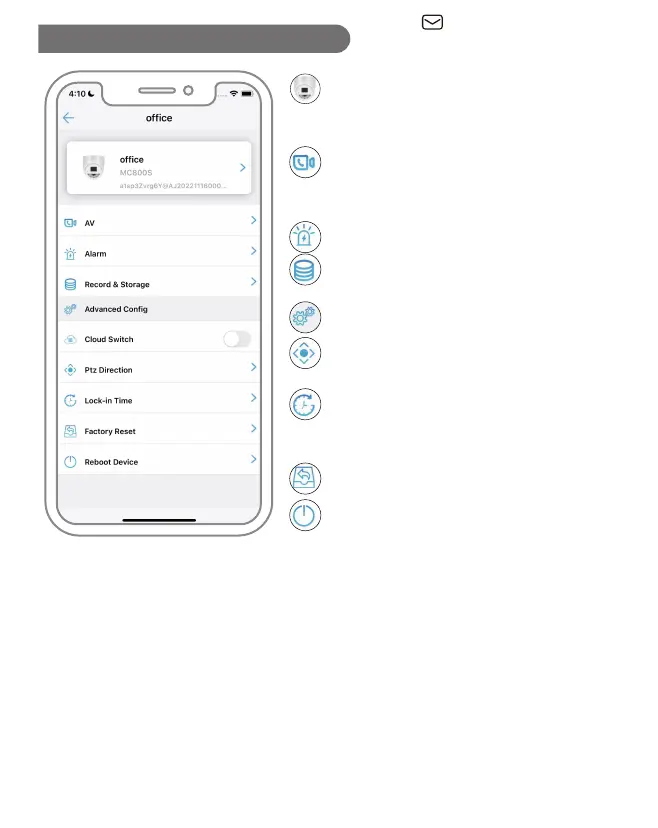Product information; contains product ID,
serial number, product model firmware,
firmware date, firmware version number
Audio and video; "screen flip" "video
capture" "video encoding" "audio settings"
"Title settings" "Light settings"
Alarm: "Intelligent analysis", "Alarm push"
Recording and storage: TF card manage-
ment and recording configuration.
Advanced configuration
Cloud station direction: horizontal direction
and vertical reverse setting.
Synchronise time: Allows the device to
synchronise with the time of the mobile
phone.
Restore factory settings: Clear all
settings.
Restart device: manually restarting the
device is not a self-test.
Function Key Introduction-4
Support : support@jennov.com
- 40 -
