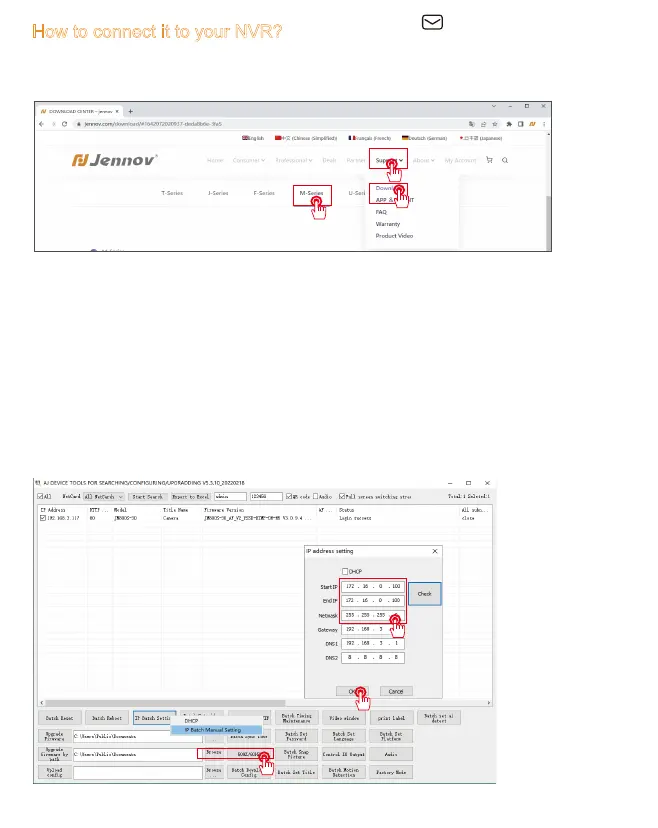How to connect it to your NVR?
★★★NOTE: Please be sure to modify the IP address of the camera before
connecting the camera.
1. Download the M-series software 'AjDevTools': https://www.jennov.com/
2. Run the software to search the camera IP address.
3. If the camera IP address does not appear, please check whether the computer
and the camera are in the same network segment.
4. Select IP and click "IP Batch Settings" to modify manually, so that the camera
and NVR are in the same network segment. (The modification method of dual
IP NVR is shown in the next section)
5. Search camera IP through NVR and add it.
User name: admin
Password: 123456
Note: If the IP of NVR is 192.168.1.123
The camera IP needs to modify to 192.168.1.xx
Support : support@jennov.com
- 44 -
