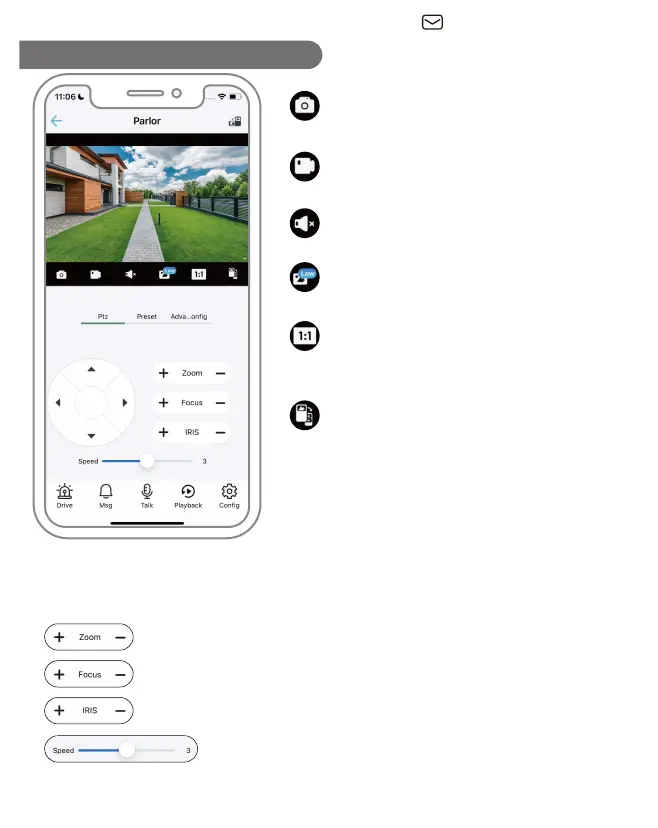Function Tey Introduction-1
2023-04-12 Tuesday 11:06:51
Camera
Screenshot: screenshots are saved
inside the APP's photo album.
Recording: the recording package is
inside the album of the APP.
Speaker: when turned on, you can hear
the sound on the side of the camera.
Clarity: you can switch the clarity of the
live view, HD-SD.
Full screen: the default full screen
adapts to the most appropriate screen
when clicked.
Multi-screen operation: can be divided
into 4 small screens for live viewing.
The dome camera can be controlled to rotate up and down, left and right.
PTZ speed: control the speed of rotation of the dome
camera, slowest speed 1, fastest speed 5.
Zoom: adjust the size of the picture field of view.
Focus: adjust the sharpness of the picture.
IRIS: control the exposure of the camera.
PTZ function:
Note: The A76 does not have an
"Advanced Configuration" feature.
Support : support@jennov.com
- 37 -
