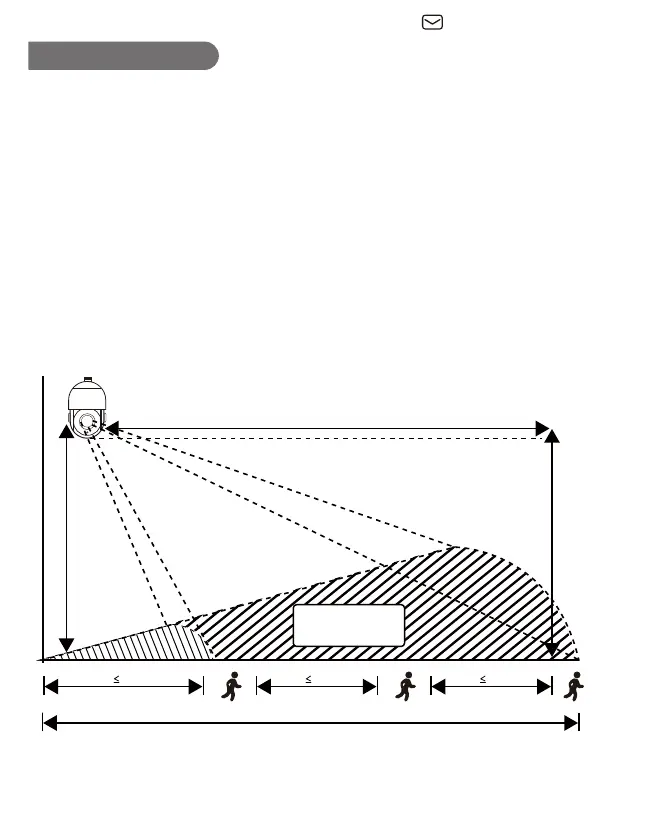Some cameras may not designed with a reset button. You can also reset the camera
through App, Client or AjDevTools.
Installation Diagram (For tracking cameras only)
1.Please refer to the schematic diagram to adjust the appropriate installation angle;
2.When multiple targets appear at the same time, the camera will preferentially track
the relatively large target;
3. When installing the camera, try not to look at any place with strong light source.
For example, street lights, glass, sun, green plants within 7-10ft will directly affect.
the definition and night vision effect of the camera.
4.The camera is suitable for border defense, reservoirs, forests, farms and other
low-density scenes, which can give full play to the advantages of the product. There
is a large flow of people, such as stations and squares, which are not suitable for
tracking cameras.
NOTE: If the target distance is less than 3m or more than 50m, the tracking effect will be
affected.
5M 25M 50M
5M-8M
50M
3-15Km/h 3-15Km/h 3-15Km/h
360° range of
monitoring area
Camera Installation
Support : support@jennov.com
- 05 -
