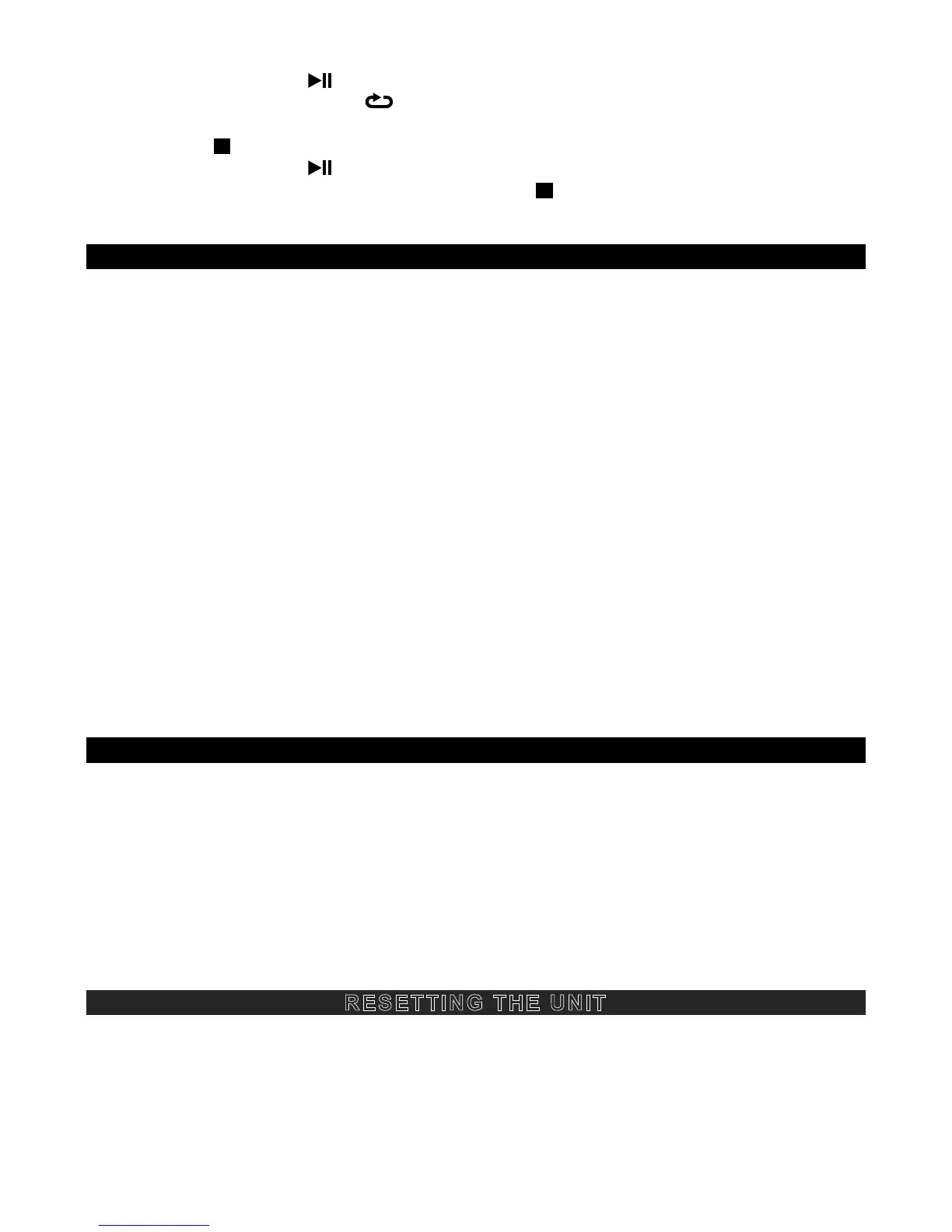5. Tap the PLAY/PAUSE BUTTON (#15) to start the programmed play.
6. You may tap the REPEAT BUTTON (#10) repeatedly to select repeat 1 or all
programmed tracks.
7. Tap STOP
BUTTON (#14) once to stop playback.
8. Tap the PLAY/PAUSE BUTTON (#15) to resume programmed play.
9. To cancel programmed play and, press the STOP BUTTON (#14) twice.
AUX IN OPERATION
You can play other music sources (iPod, MP3 or other digital audio players) through the
speakers of the CD-575 by connecting the AUX IN JACK (#18) to your external player’s audio
out jack or headphone jack.
1. Plug one end of an audio cable (not included) into the AUX IN JACK (#18) and the other
end of the cable to the headphone jack of your digital audio player.
2. Slide the FUNCTION SWITCH (#1) to the AUX position.
3. AU will show on the LCD DISPLAY (#12).
4. Turn on and start playing the external device you plugged into t
he AUX IN JACK (#18).
5. Slowly adjust both the volume controls of your CD-575 and the external device until you
reach a comfortable listening level.
Notes:
• If you connect the CD-575 to the Line-Out Jack of your external device, you only need to
adjust the VOLUME CONTROL (#2) of your CD-575. If you connect to the Headphone
Jack of your external device, you may need to adjust both the volume controls of your
external device and the CD-575 to obtain the desirable listening level.
• Remember to turn off the CD-575 when you have finished listening. Don't forget to switch
off the power of your external audio device as well.
EARPHONES CONNECTION
Connect the plug of the stereo earphone (not included) into the EARPHONES JACK (#17).
CAUTION
• Avoid excessive volume levels for long period of time when using the earphones.
Prolonged use at high levels may impair your hearing.
• Do not use earphones while operating a motorized vehicle, as it may create a traffic
hazard and is illegal in many areas
RESETTING THE UNIT
In case of malfunction due to electrostatic discharge, reset the unit by slide the FUNCTION
SWITCH (#1) to the “OFF” position. Wait for 2-3 minutes before returning on the unit.