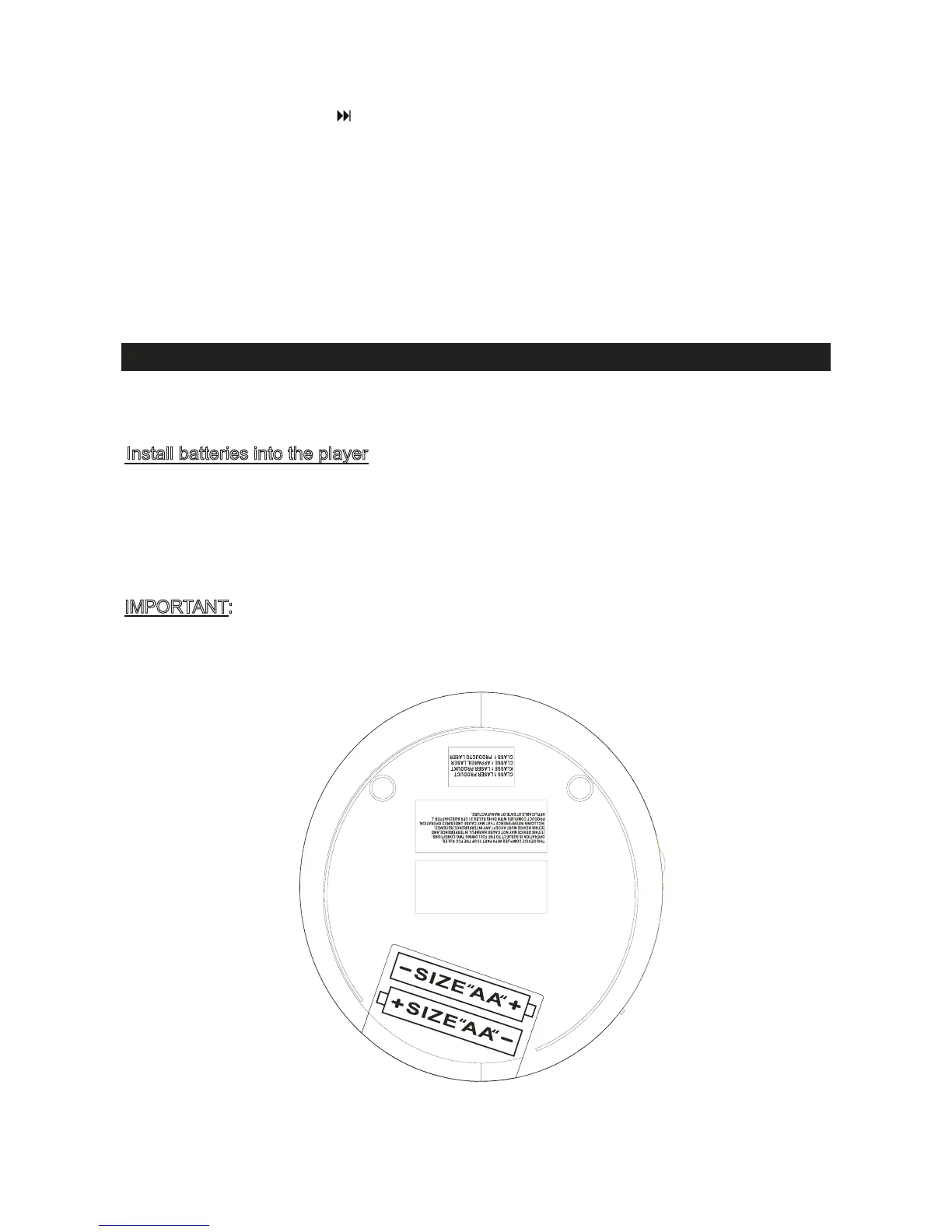E-5
6. Skip/Search Forward
Button
7.
Program Button
8. Mode Button
9. CD Door Open Switch
10. Volume Knob
11. Headphone Jack
12. DC IN Jack
13. BBS ON/OFF Switch
14. Battery Compartment
POWER SOURCE
This CD player operates on two 1.5V DC “AA” size (UM-3) alkaline batteries (Not
Included) or AC-DC adaptor with an output of 4.5V DC 700mA (Not Included).
Install batteries into the player
1. Open the battery compartment cover located on bottom of cabinet.
2. Insert two 1.5V DC “AA” size (UM-3) alkaline batteries (Not included) into the
Battery compartment following the polarity markings as indicated in the
compartment.
3. Close the battery door.
I
MPORTANT: Be sure that the batteries are installed correctly. Wrong polarity may
damage the unit and void the warranty.