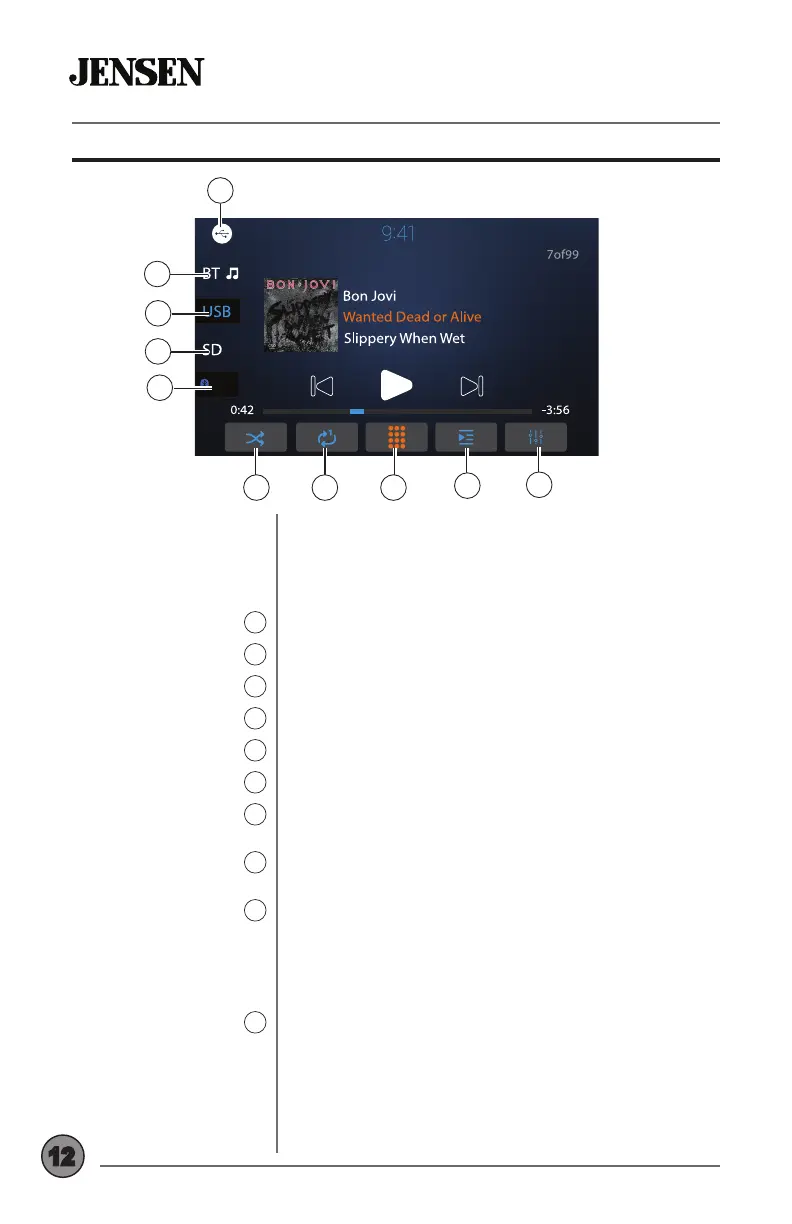OPERATIONCDR5620
12
Media Player Operation
Media Player
Main Menu
1
Bluetooth Music
2
USB
3
microSD
4
Bluetooth Phone
5
Random
6
Repeat
7
Direct File Access
8
File Search
9
Audio
10
To play audio les from a disc, USB device or microSD
card, insert disc or device and playback will begin
automatically. To return to disc, USB or microSD card
playback from another mode of operation, select the
corresponding icon from the Main Menu.
Press to return to the main menu.
Press to begin playback of Bluetooth Music.
Press to begin playback from USB device.
Press to begin playback from microSD card.
Press to access the Bluetooth phone.
Press to turn random playback on or o.
Press to select one of the following repeat options:
Repeat 1, Repeat All or Repeat O.
Press to diplay the number pad and tune to a le by
directly entering the le number.
Press to display the le search menu:
1. Select the desired le type (audio, photo or video).
2. Search by folder, then select the desired le name to
begin playback.
Press to display and adjust the following audio options:
1. EQ - Choose a preset EQ option (Classic, Rock, Pop,
Jazz or Flat) or manually adjust equalization curves.
2. Loudness
3. Balance / Fader
4. Subwoofer
3
2
5
4
1
6 7 8
9
10