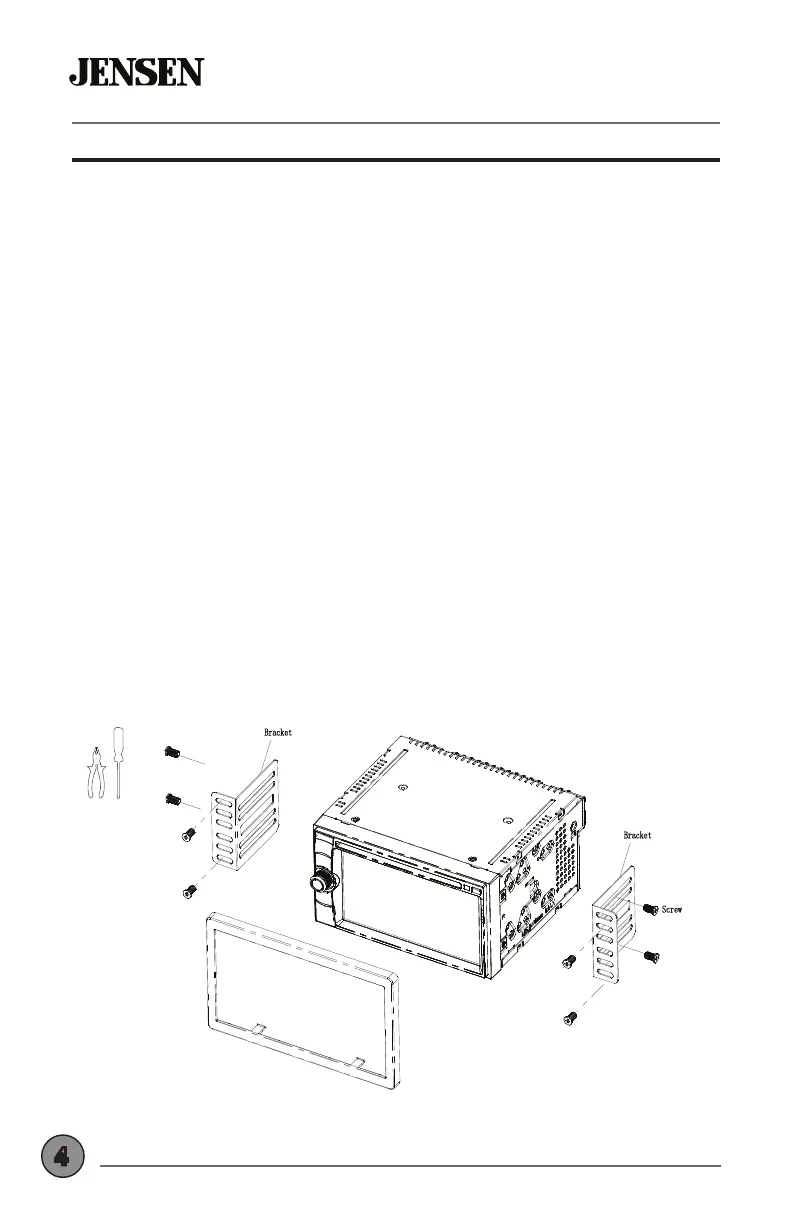INSTALLATIONCDR5620
4
Please read and understand entire manual before installation.
Consult a qualied technician for detailed instructions or installation
assistance.
Before You Start
• Disconnect negative battery terminal.
• Avoid installing the unit where it would be subject to high temperatures,
such as from direct sunlight, or where it would be subject to dust, dirt or
excessive vibration.
Getting Started
• Unpack unit from its protective packaging.
• Connect vehicle wiring harness and antenna to this receivers harness.
See wiring instructions. Consult a qualied technician if you are unsure.
• Certain vehicles may require an installation dash kit and/or wiring harness
adapter (sold separately).
• Reconnect battery negative terminal.
• Test for correct operation and secure back into dashboard.
• Snap trim ring into place if needed.
Typical ISO-DIN Installation
Preparation
Tools Required