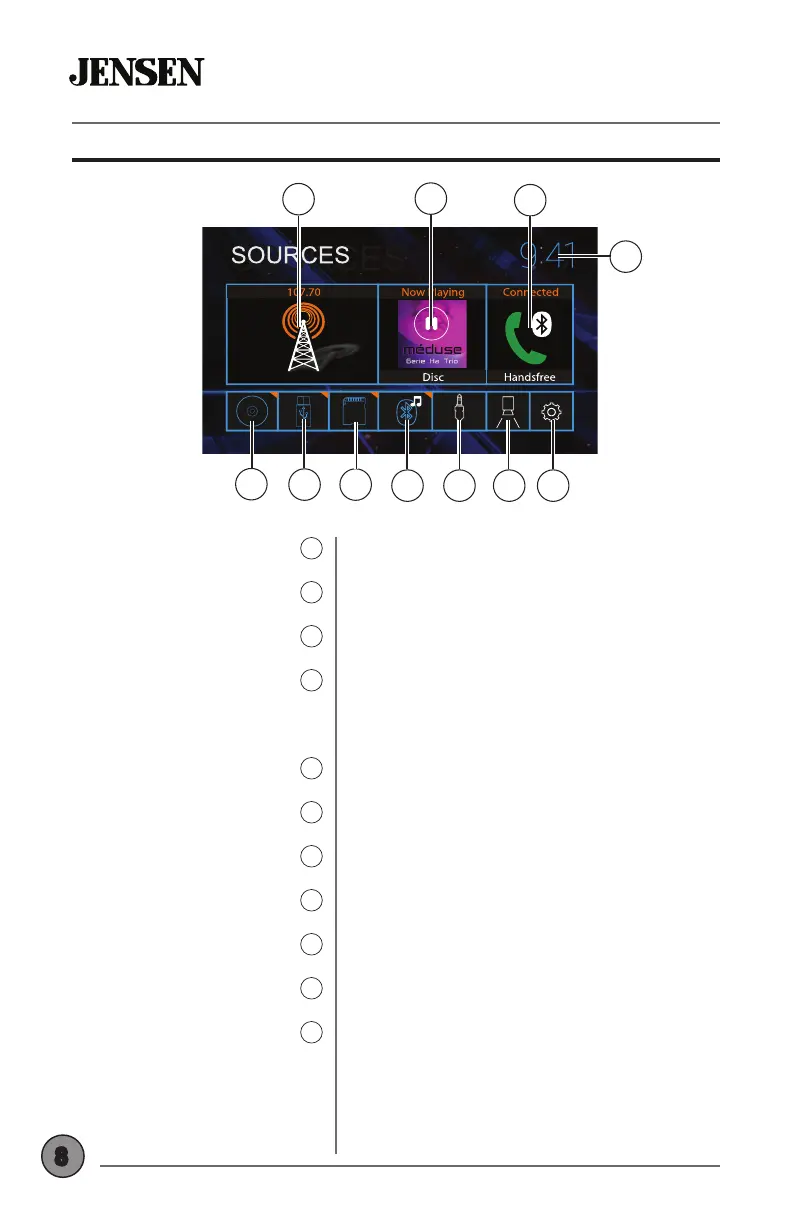OPERATIONCDR5620
8
Main Menu Operation
Press to access Radio.
Press to access Media Player.
Press to access BT handsfree calling.
Press to put the unit in standby mode.
Press anywhere on the screen to return to
the previous mode.
Press to access Disc.
Press to access USB.
Press to access microSD Card.
Press to access BT Music.
Press to access Auxiliary Input.
Press to access the Front or Rear Camera.
Press to access Settings menu.
Radio
1
Media Player
2
BT Handfree Calling
3
Standby Mode
4
Disc
5
USB
6
microSD Card
7
BT Music
8
Auxiliary Input
9
Camera
10
Settings Menu
11
5
6
4
3
1
2
7
8 9 10 11