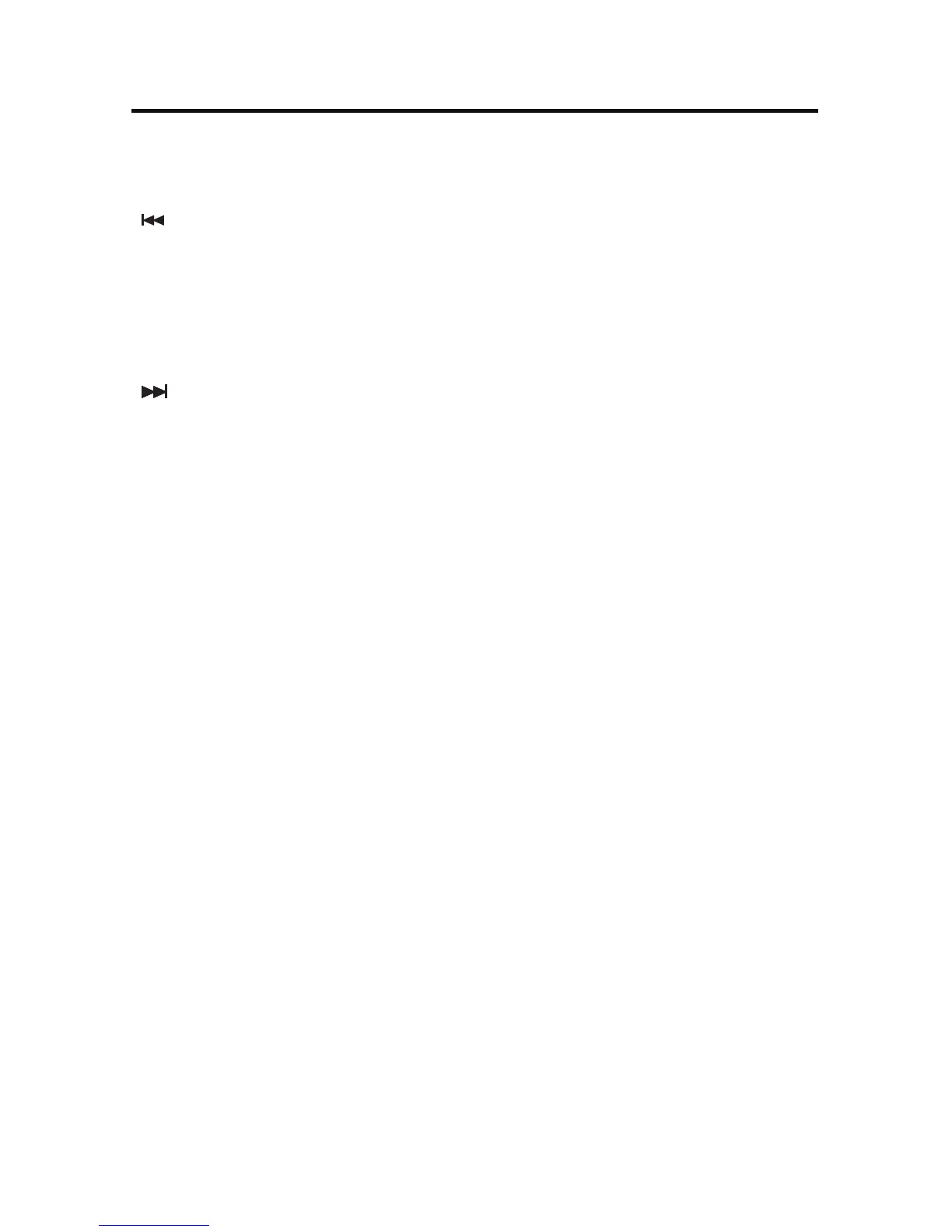More ( / ) - Touch the / icons to display the next or previous page of the
Disc menu.
( ) Seek Down / Manual Seek - Touch this icon to seek the previous available
radio station. Touch and hold this icon (Until "Manual Seek -" is displayed) to
manually tune the radio in increments. Default Seek Down mode is resumed
after 5 seconds of inactivity.
AS / PS - Press to preset scan through saved presets. Press and hold to
automatically search and store all strong stations.
( ) Seek Up / Manual Seek - Touch this icon to seek the next available radio
station. Touch and hold this icon (Until "Manual Seek +" is displayed) to manually
tune the radio in increments. Default Seek Up mode is resumed after 5 seconds of
inactivity.
Band - Touch to change between AM/FM bands.
Save - Touch this icon to save the currently selected frequency as a preset.
Local (LO) / Distance (DX) - Touch to select and activate local and distance
station reception. When the Local function is on, only radio stations with a
strong radio signal are tuned in.
Direct Entry - Touch this icon to the display the Direct Entry Screen.
( EQ ) Equalizer - Touch this icon to access the Equalizer Control Menu.
(See “Adjusting Equalizer Controls”)
