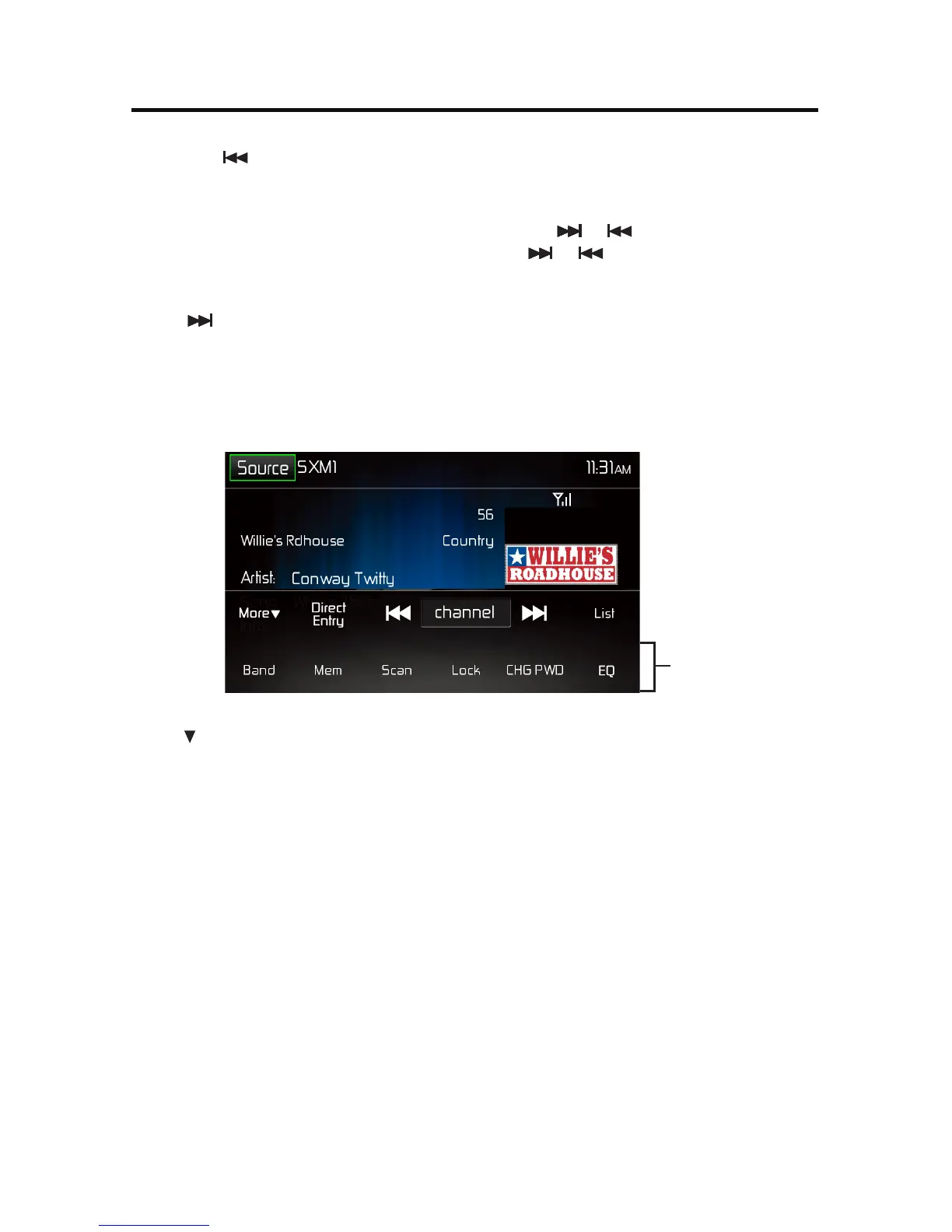Previous ( ) Icon - Touch to tune to the previous channel.
Channel/Category Icon - Touch to toggle the icon displayed between Category
and Channel. When Channel is displayed, touching or tunes channels up
or down. When Category is displayed, touching or tunes channels within a
category up or down.
Next ( ) Icon - Touch to tune to the next channel.
List Icon - Touch to select a channel search criteria. Presets lists preset channels
stored by the user. Channels lists all SXM channels. Category lists SXM channels by
categories.
Menu
Page 2
SiriusXM® Menu Page 2
More Icon - Touch to go to SiriusXM® Menu Page 1.
Band Icon - Touch to select a band of preset channels. Three bands are available:
SXM1, SXM2, and SXM3. Each band can store up to ten preset channels. (Preset
channels are accessed from the List icon.)
Mem Icon - Touch to display screen used to enter current channel into preset
memory.
Scan Icon - Touch to scan all channels starting at channel 1. The tuner will pause
for approximately fi e seconds at that channel. Touch scan again to listen to that
channel. If scan is not touched, the tuner will automatically seek the next channel.
Lock Icon - Touch to display the SXM Lock Screen.
CHG PWD Icon - Touch to go to the change password screen.
EQ Icon - Touch to access the Equalizer level settings menu.
