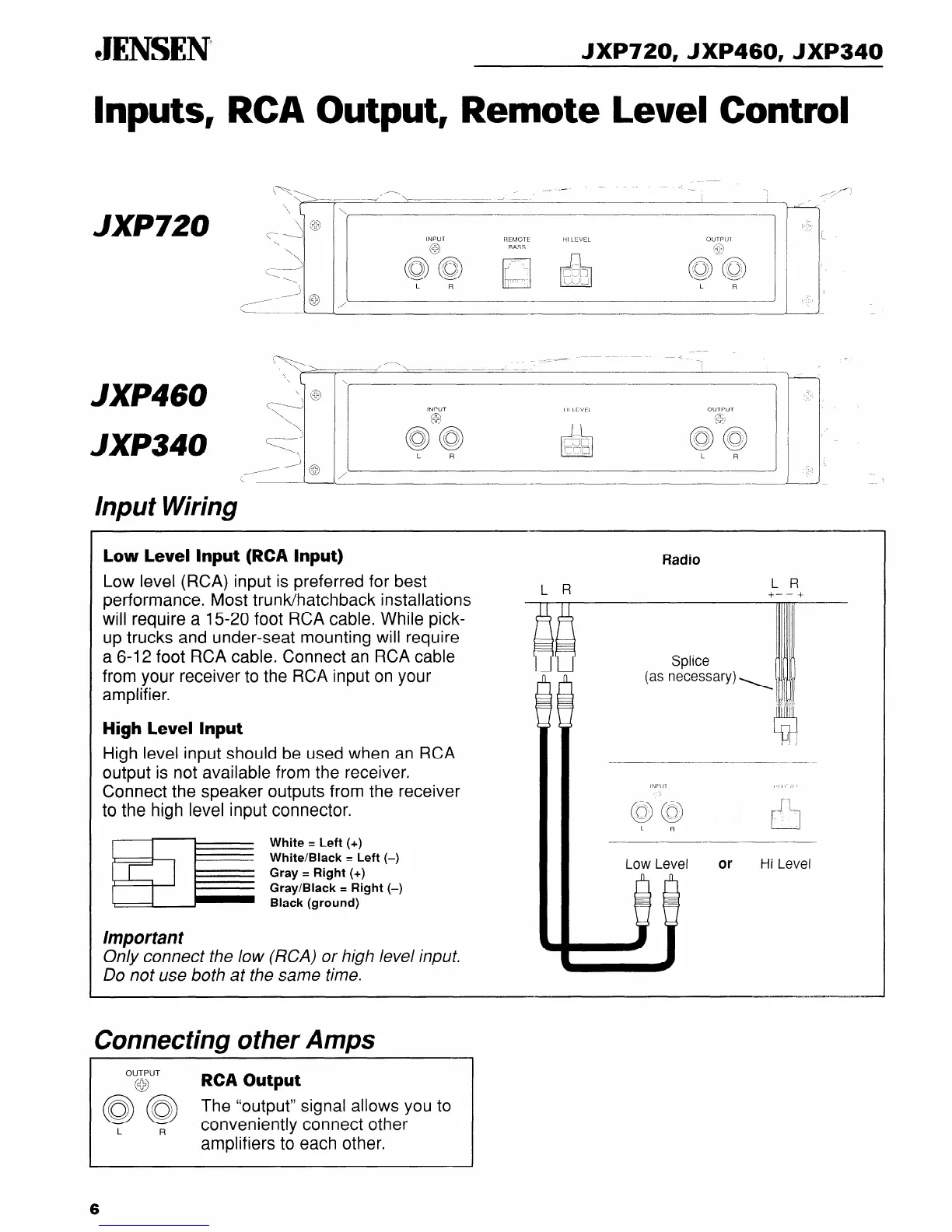JENSEN
JXP720, JXP460, JXP340
Inputs, RCA Output, Remote Level Control
JXP720
3
/’ ’
-,
INPUT
&@
L
R
REMOTE
HI LtVEL
OUTPlJl
c
$j)
@@g
L
R
J
-
JXP460
JXP340
Input Wiring
Low Level Input (RCA Input)
Low level (RCA) input is preferred for best
performance. Most trunk/hatchback installations
will require a E-20 foot RCA cable. While pick-
up trucks and under-seat mounting will require
a 6-12 foot RCA cable. Connect an RCA cable
from your receiver to the RCA input on your
amplifier.
L R
Radio
L R
+- - +
High Level Input
High level input should be used when an RCA
output is not available from the receiver.
Connect the speaker outputs from the receiver
to the high level input connector.
White = Left (+)
White/Black
q
Left (-)
Gray
q
Right (+)
Low Level
or
Hi Level
Gray/Black
q
Right (-)
Black (ground)
Important
Only connect the low (RCA) or high level input.
Do not use both at the same time.
Connecting other Amps
I
OUTPUT
8
RCA Output
@@
The “output” signal allows you to
L
R
conveniently connect other
amplifiers to each other.
