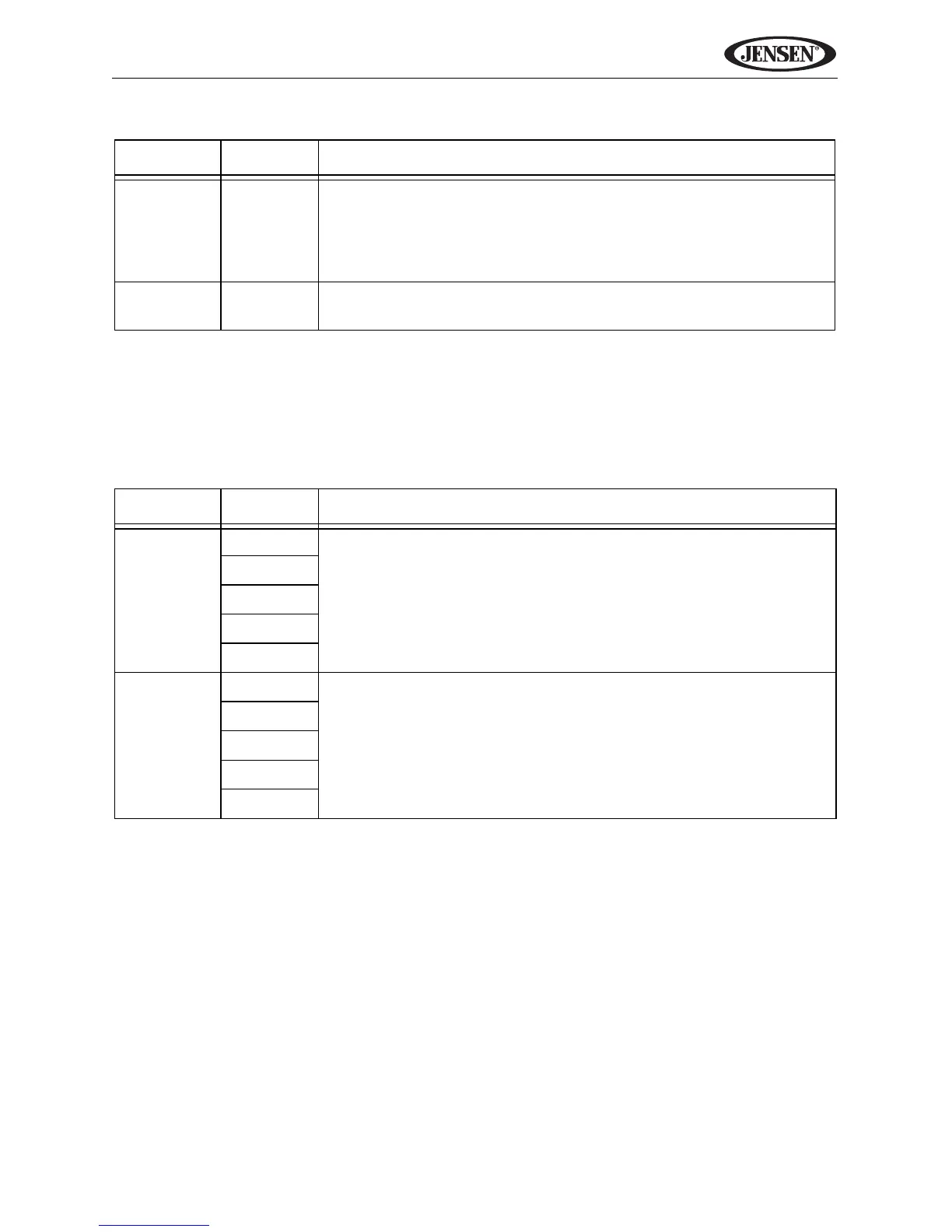21
VM9324
SECURITY Sub-menu Features.
VERSION Sub-menu Features
Selection the VERSION tab to view the model number and system software
version information.
P.VOL Sub-menu Features
Setting Options Function
Password ****** Enter the current password (default is 012345) and touch the
arrow (enter) key to access SECURITY features.
To change the password, touch the “Password” field to open
the on-screen keypad. Enter a new 6-digit password and
press the arrow (enter) button.
Factory
Settings
Restore Select “Restore” to restore the factory default settings.
Setting Options Function
P. Vo l
Page 1
DISC Increase or decrease relative volume for the specified
source up to 6 decibels.
RADIO
SD
USB
iPod
P. Vo l
Page 2
BT Increase or decrease relative volume for the specified
source up to 6 decibels.
AUX1
AUX2
NAV
SAT
