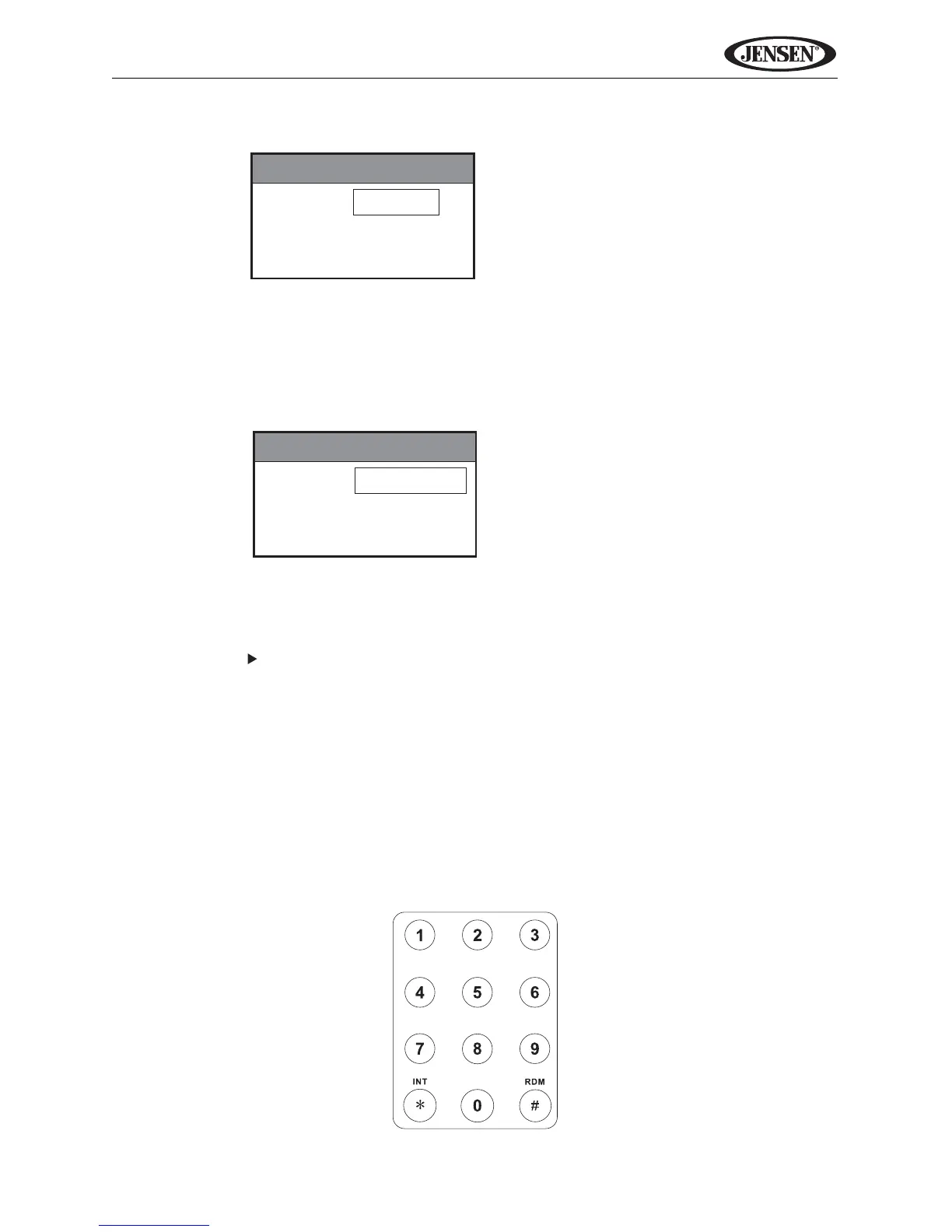33
VM9324
• For DVD mode, you can choose Time or Title/Chapter search.
• For VCD mode, press the GOTO button to choose between Time
search.
3. Enter a time into the field using the numeric keypad (29) on the remote
control.
4. Press the /|| button (18) on the remote control to go to the specified
location on the disc.
5. Press the GOTO button again to exit.
Direct Chapter / Track Selection
Remote Control Direct Entry
During DVD, VCD and CD playback, you can use the numeric keypad on the
remote control (29) to access a track directly.
