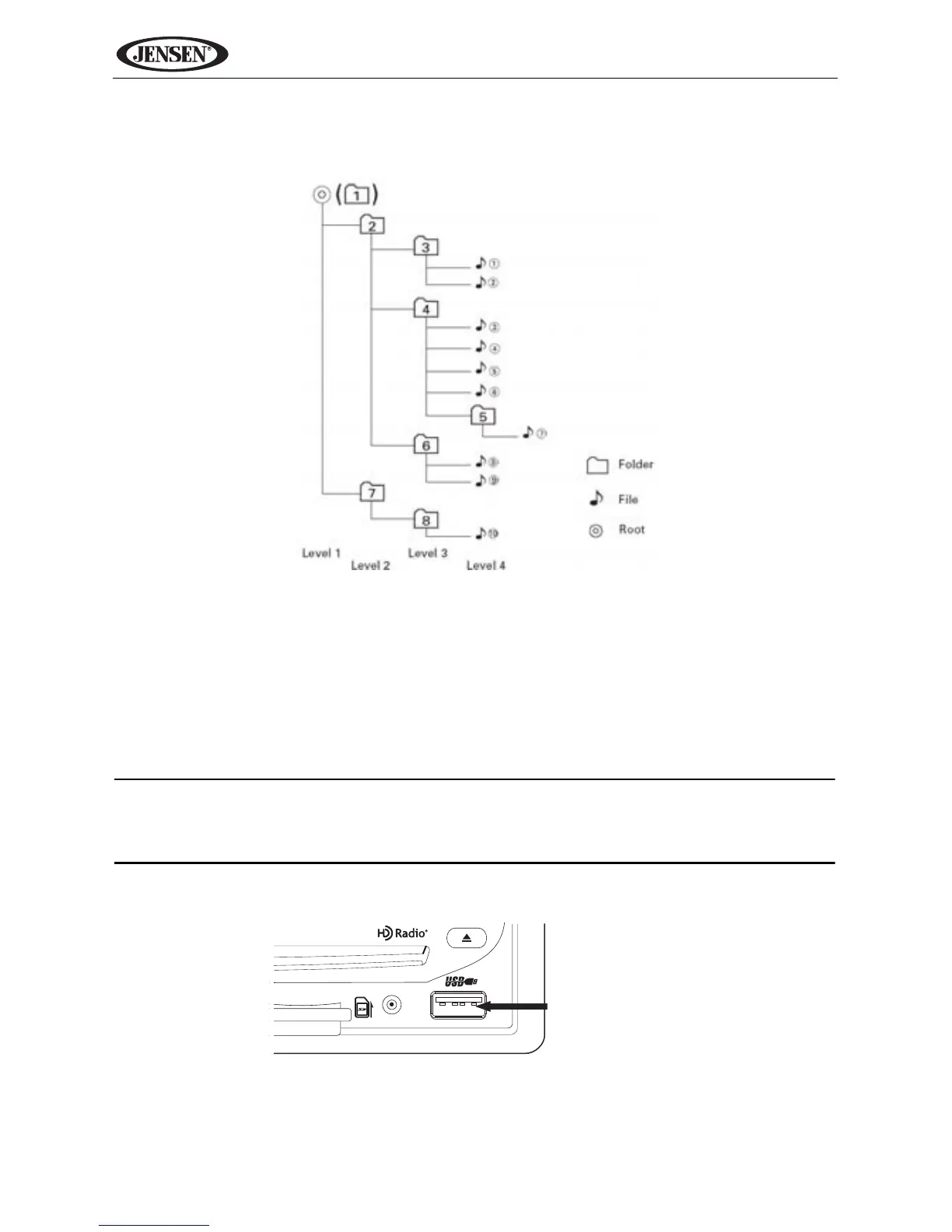42
VM9324
For example, a medium with the following folder/file hierarchy is subject to
Folder Search, File Search or Folder Select, as shown below.
The VM9324 player will only recognize three folder levels and does not display
folders containing only other folders. In the example above, the unit will display
folders 3, 4, 6, and 8, but not 2 and 7 since they do not contain any tracks
directly. Folder 5 is not recognized at all since it is at the fourth level.
Inserting a USB Device
NOTE: The USB port will recognize most USB flash memory devices and
portable hard drives (hard drives must be formatted to FAT32, NTFS is
not supported).
1. Locate the USB connector (4) on the front of the radio.
2. Insert the USB device into the USB connector. The unit will read the audio/
video files on the USB device automatically.
To remove the USB device, press the SRC button (2) to switch to another
mode and then remove the USB device from the USB connector.