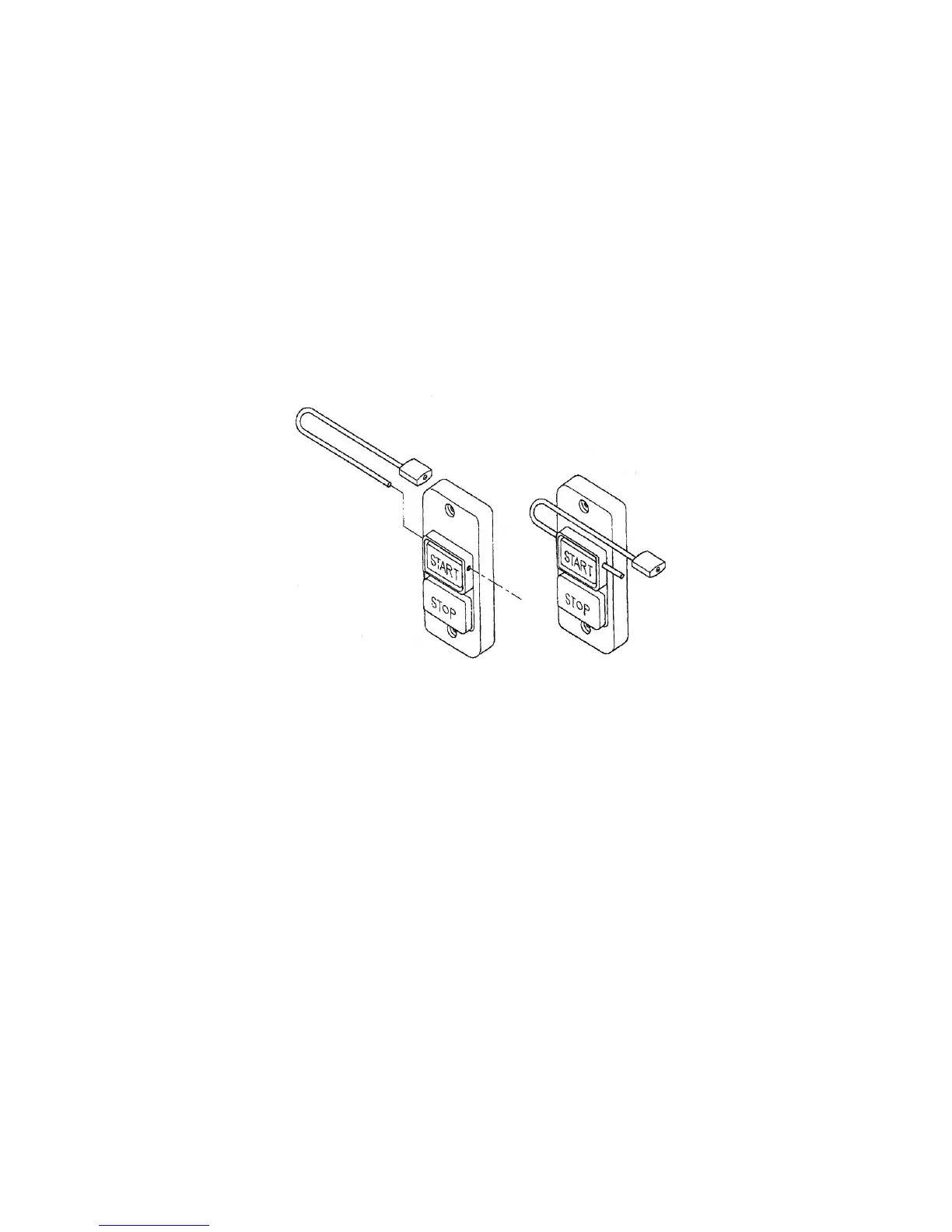7
On/Off Switch Padlock
The Sander is equipped with a push-button switch that will accept a safety padlock (not included). To
safeguard your machine from unauthorized operation and accidental starting by young children, the use
of a padlock is highly recommended.
A padlock, stock no. 709012-A, is available from your local authorized JET distributor, or by calling Walter
Meier (Manufacturing) Inc., at the phone number on the cover of this manual.
To lock out the switch:
1. Open the padlock. See Figure 1.
2. Insert through holes in the start button.
3. Close the padlock.
4. Secure the key in a safe place.
Figure 1