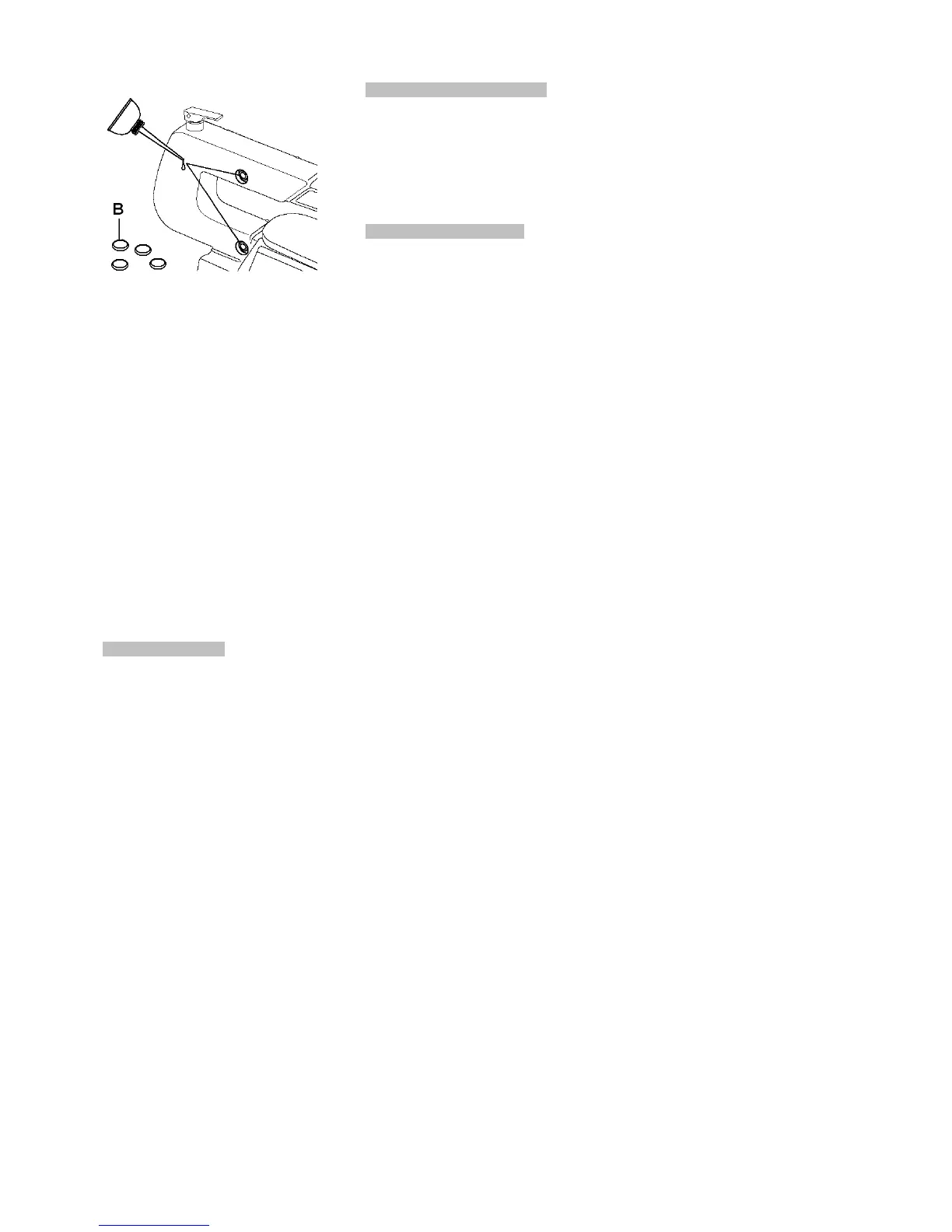7
Fig 11
Remove the 4 bearing covers (B).
Apply a generous amount of light oil
(SAE 20).
Replace the bearing covers.
Motor brushes:
The collector brushes are due to wear
and may need replacement.
- Disconnect the machine form the
power source, pull mains plug.
-remove the brush covers.
-Replace the collector brushes
(Jet Article Number: JSS16-083
.2 pieces needed).
-reattach the brush covers.
9. Trouble shooting
Motor doesn’t start
*No electricity-
check mains and fuse.
*Defective switch, motor or cord-
consult an electrician.
*Motor brushes worn-
Replace brushes.
Machine vibrates excessively
*Stand on uneven surface-
adjust base for even support.
Cut is not square
*Bevel stop setting is bad.
Cutting surfaces is bad
*Wrong sawblade used
*resin collection on sawblade
*sawblade is dull
*sawblade damaged-
replace sawblade immediately
*workpiece inhomogeneous
*Feed pressure too high-
Do not force the workpiece.
10. Environmental protection
Protect the environment.
Your appliance contains valuable
materials which can be recovered or
recycled. Please leave it at a
specialized institution.
11. Available accessories
Stock number 10000809
Set of 5 sawblades