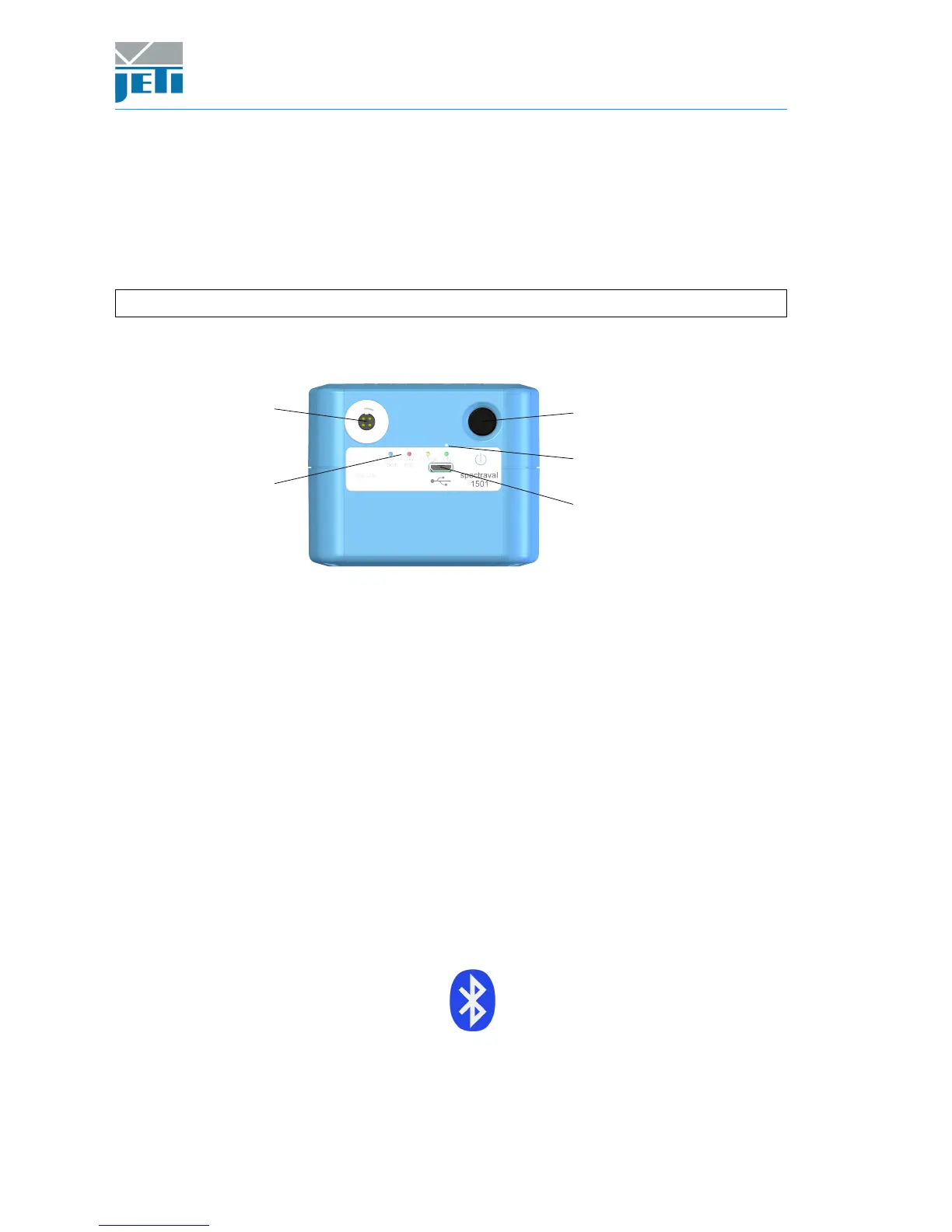Operating Instructions
JETI spectroradiometer spectraval 15x1
Document Revision 105
4 Installation of Hardware
4.1 Installation of USB Device
Unpack the spectroradiometer spectraval 15x1 carefully and check the delivered parts.
Attention: The USB driver must be installed at first without connected instrument.
The spectraval devices are powered by USB if operated via USB interface. Additionally
the battery will be charged during this time.
On/off switch and
on/off laser
Reset
Micro USB connector
Trigger input
Status LEDs
Control elements of spectraval 1501
Connect the device to a USB interface of a PC or laptop using the enclosed USB cable.
Shortly afterwards the device is ready for operation, e.g. by JETI LiVal.
4.2 Installation of Bluetooth Device spectraval
spectraval can be used via Bluetooth.
The Bluetooth interface is often integrated into modern computers. If your computer is
not equipped with it, you need to use the Bluetooth dongle included in the delivery or
any other one. Please connect it to the computer and switch on the spectraval device.
The software guides you through the installation.
• Click on the Bluetooth symbol.
10 Copyright © 2017 JETI Technische Instrumente GmbH
