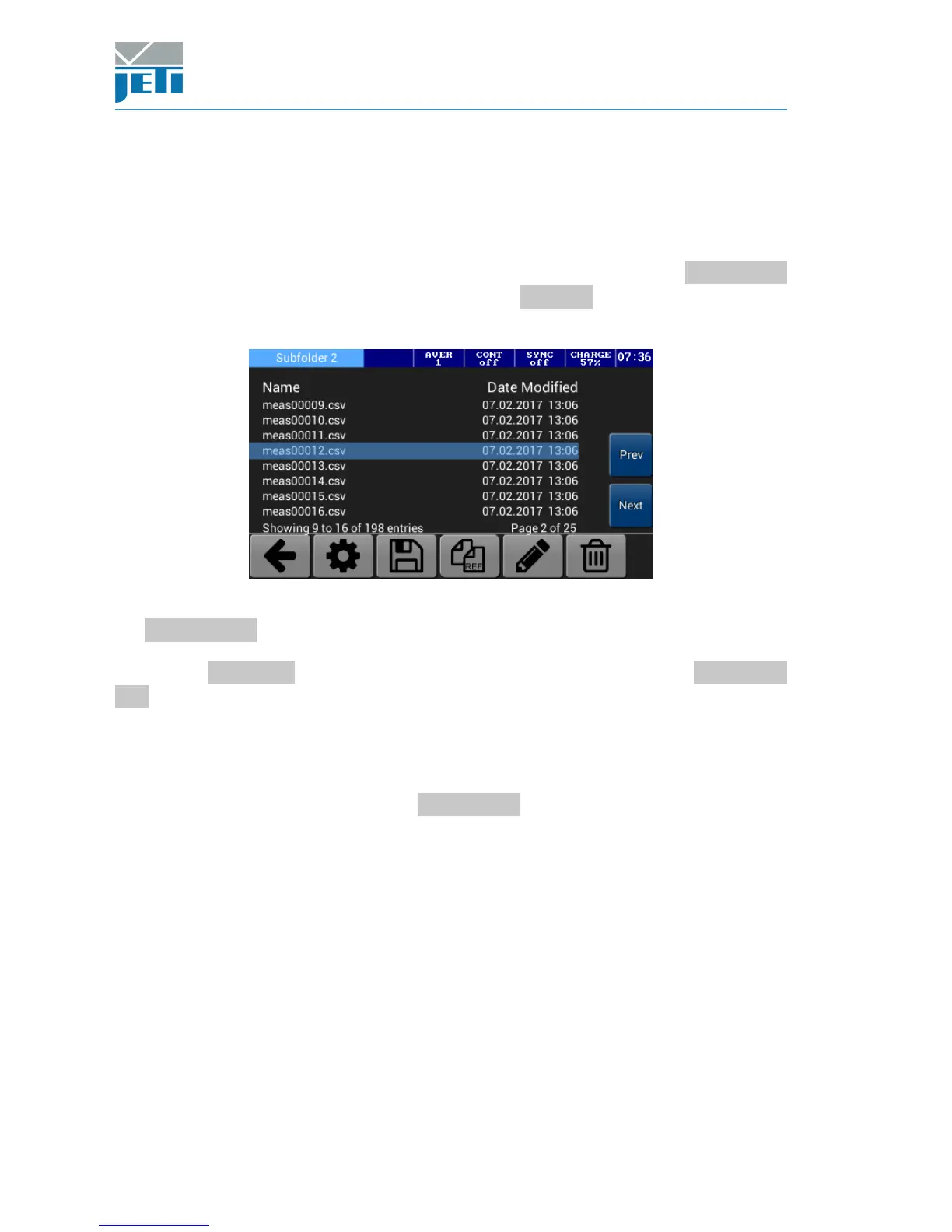Operating Instructions
JETI spectroradiometer spectraval 15x1
Document Revision 105
6.3 SD Card
6.3.1 File Management
The spectraval 1511 can write measurement data onto a SD Card (only support 1GB
up to 32GB Fat32). Simply insert the card into the card reader slot, tap the Browser Icon
to access the File Explorer and furthermore tap the Disk Icon to write a measurement.
Data is written as comma separated files (.csv).
If you select a measurement by tapping onto it, more options are available. By tapping
the Copy Ref Icon, the selected measurement will be copied to the RefData folder and
can be used as a reference. (described in detail in section Reference Measurement). If
you tap the Pencil Icon, the selected file can be renamed. By tapping the Recycle Bin
Icon the selected file can be deleted.
6.3.2 Configuring the File Settings
Configure the settings by pressing the Settings Icon at the lower left. This is were you
can make additional settings related to the written files. By tapping the checkbox you can
select/deselect the ‘Automatic Save’ feature. If this option is selected, measurements
are automatically written onto the sd card. Specify a file name prefix by tapping the
22 Copyright © 2017 JETI Technische Instrumente GmbH
