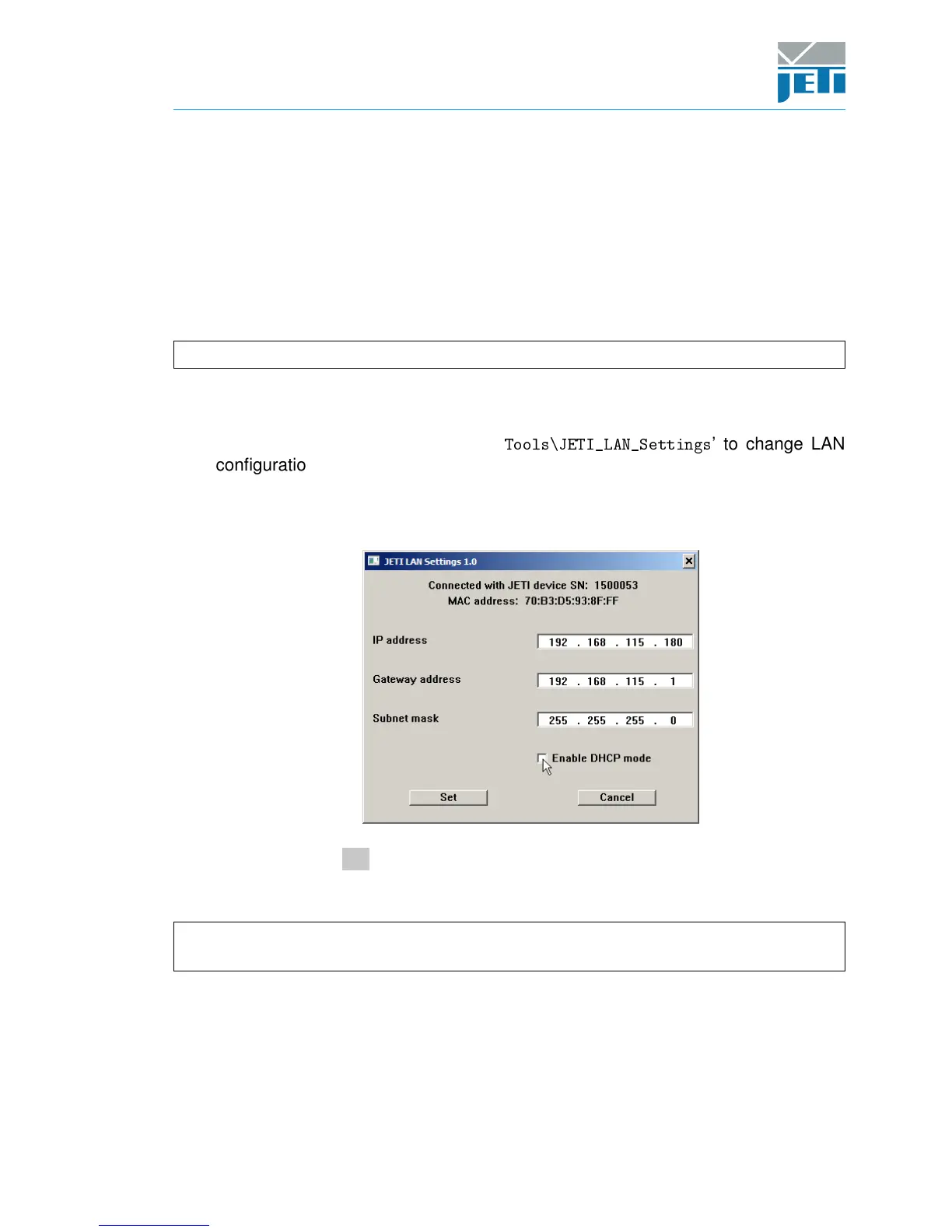Operating Instructions
JETI spectroradiometer spectraval 15x1
Document Revision 105
The default network setting of the spectraval device is set to DHCP (obtain network
settings automatically). If a DHCP server is running in your network, the device will
obtain an IP address from within the local network address space, and no further steps
are required.
If no DHCP server is available (e.g. during a direct connection to a PC) or you want
to give the device a fixed IP address for some other reasons, the network setting of
the spectraval device has to be changed through a tool called ‘JETI_LAN_settings.exe’
(available on the installation USB flash drive).
Note: You must have administrator privileges!
• Connect spectraval 1501-LAN via USB to computer.
• Start ‘JETI_LAN_settings.exe’ from ‘
Tools\JETI_LAN_Settings
’ to change LAN
configurations.
• A window will appear where you can configure the network setting of the
spectraval device.
• After clicking on Set button a message appears that device parameters have been
changed successfully.
Remark: The IP address of a PC can be found using ‘cmd.exe’ in the command
line and then entering the command ‘ipconfig’.
Copyright © 2017 JETI Technische Instrumente GmbH 13
