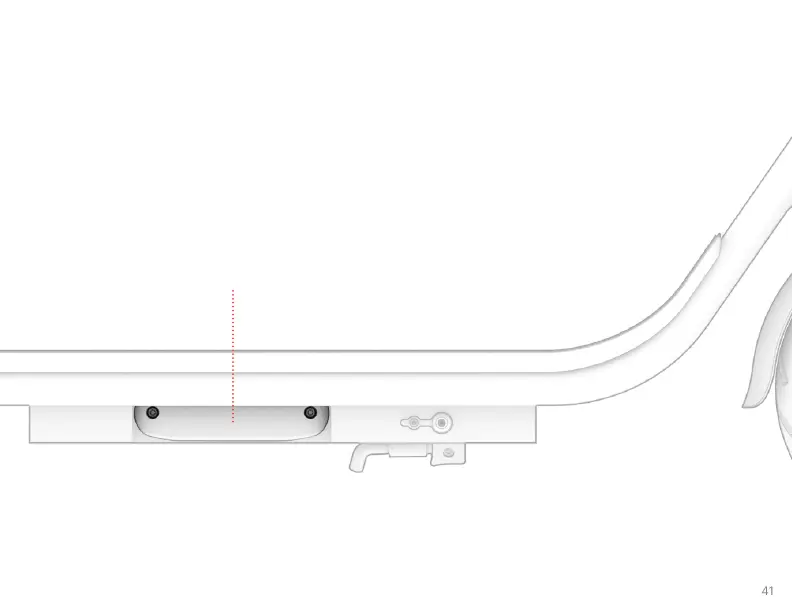3.7 Inserting a Tracking Device
THE COMPARTMENT HAS TWO DIFFERENT SLOTS INSIDE THE TRACKING DEVICE COMPARTMENT TO HOLD
TWO DIFFERENT SIZES OF BLUETOOTH® TRACKING DEVICES INSIDE OF IT, SUCH AS APPLE AIRTAG™ OR TILE™.*
BEFORE INSERTING A TRACKING DEVICE IN THE COMPARTMENT, FOLLOW ITS SPECIFIC SETUP INSTRUCTIONS.
TO ACCESS THE TRACKING DEVICE COMPARTMENT, YOU WILL NEED THE SECURITY TOOL.
CIRCULAR TRACKING DEVICE SECTION: 1.27”32.37MM DIAMETER 0.31”8MM DEPTH
RECTANGULAR TRACKING DEVICE SECTION: 2.34”59.51MM WIDTH 1.43"36.2MM HEIGHT 0.31"8MM DEPTH
USE THE APP OR PROGRAM AFFILIATED WITH YOUR TRACKING DEVICE TO KEEP TABS ON THE LOCATION OF
YOUR SCOOTER.
*THE BLUETOOTH® WORD MARK AND LOGOS ARE REGISTERED TRADEMARKS OWNED BY THE BLUETOOTH SIG, INC. AND ANY
USE OF SUCH MARKS BY JETSON ELECTRIC BIKE LLC. IS UNDER LICENSE. OTHER TRADEMARKS AND TRADE NAMES ARE THOSE
OF THEIR RESPECTIVE OWNERS.
*AIRTAG IS A TRADEMARK OF APPLE INC.
*TILE AND THE TILE DESIGN ARE TRADEMARKS OF TILE, INC.
TRACKING DEVICE COMPARTMENT