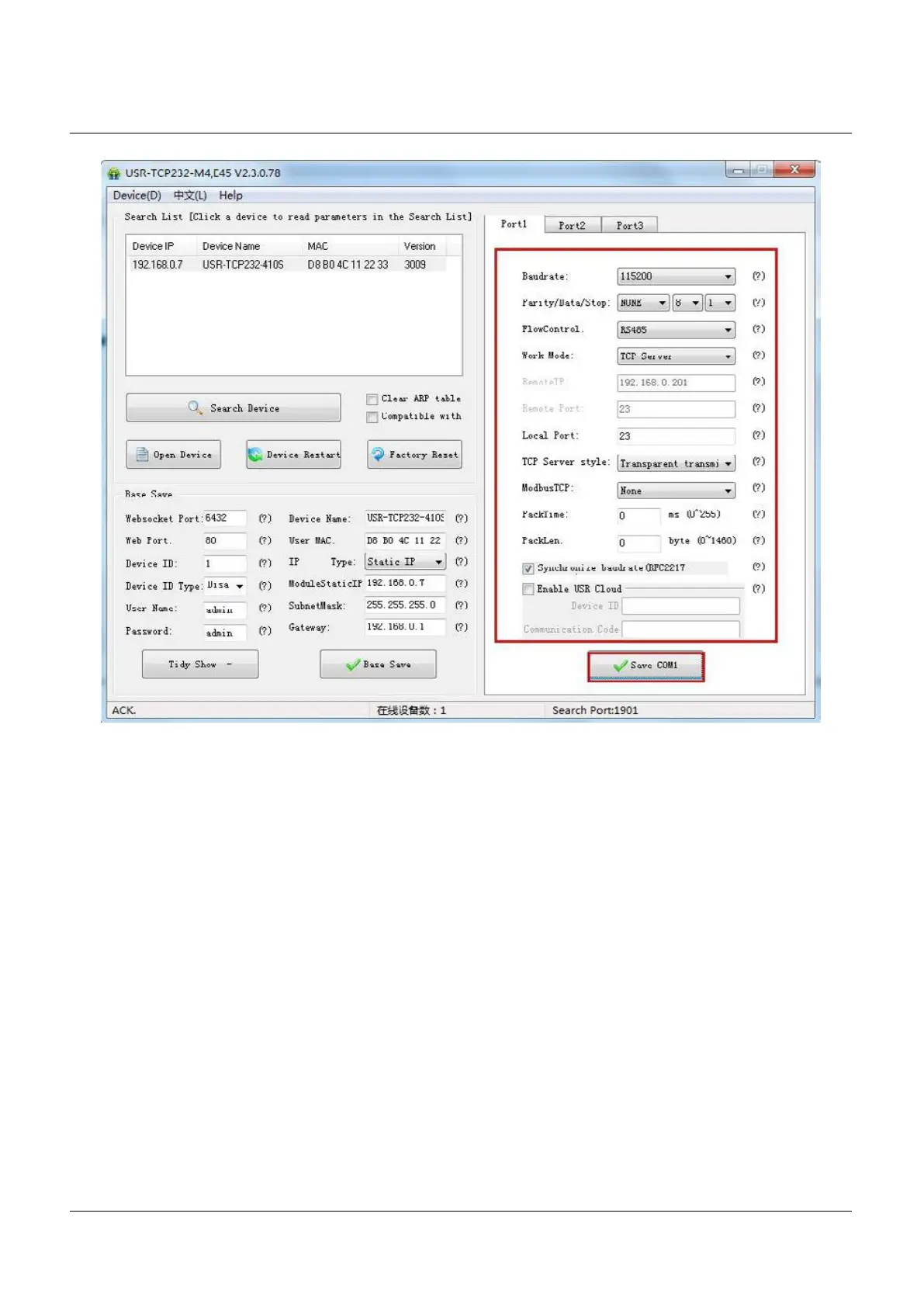USR-TCP232-410S User Manual
39 / 46
Software Configuration-COM 1 Configuration
Serial Baud rate: it can be standard or customized.
Parity/Data/Stop: serial parameter.
Serial Flow control: None/RS485/Hardware, None/RS485 for no flow control, Hardware for dishware flow
control.
Work Mode: TCP Server /TCP Client/HTTPD Client/UDP Client/UDP Server
Destination IP/Port: IP connected when 410S works as client (TCP Client/HTTPD Client/UDP Client)
Local Port: port 410S to connect. Advice to set it to “0’’ when 410S works under TCP Client for connection
with Random port.
TCP Server Type: No.
Modbus TCP: set this when Modbus TCP to Modbus RTU is needed.
Serial pack time: relate to serial unpacking mechanism.
Serial pack length: relate to serial unpacking mechanism.
Similar RFC2217: Please refer to Chapter 4.1.8.14 Similar RFC2217
If 410S need to upgrade with more advanced firmware, please contact USR sales.
During firmware upgrade, 410S connects to PC directly. PC Upgrade via Wi-Fi is prohibited.
