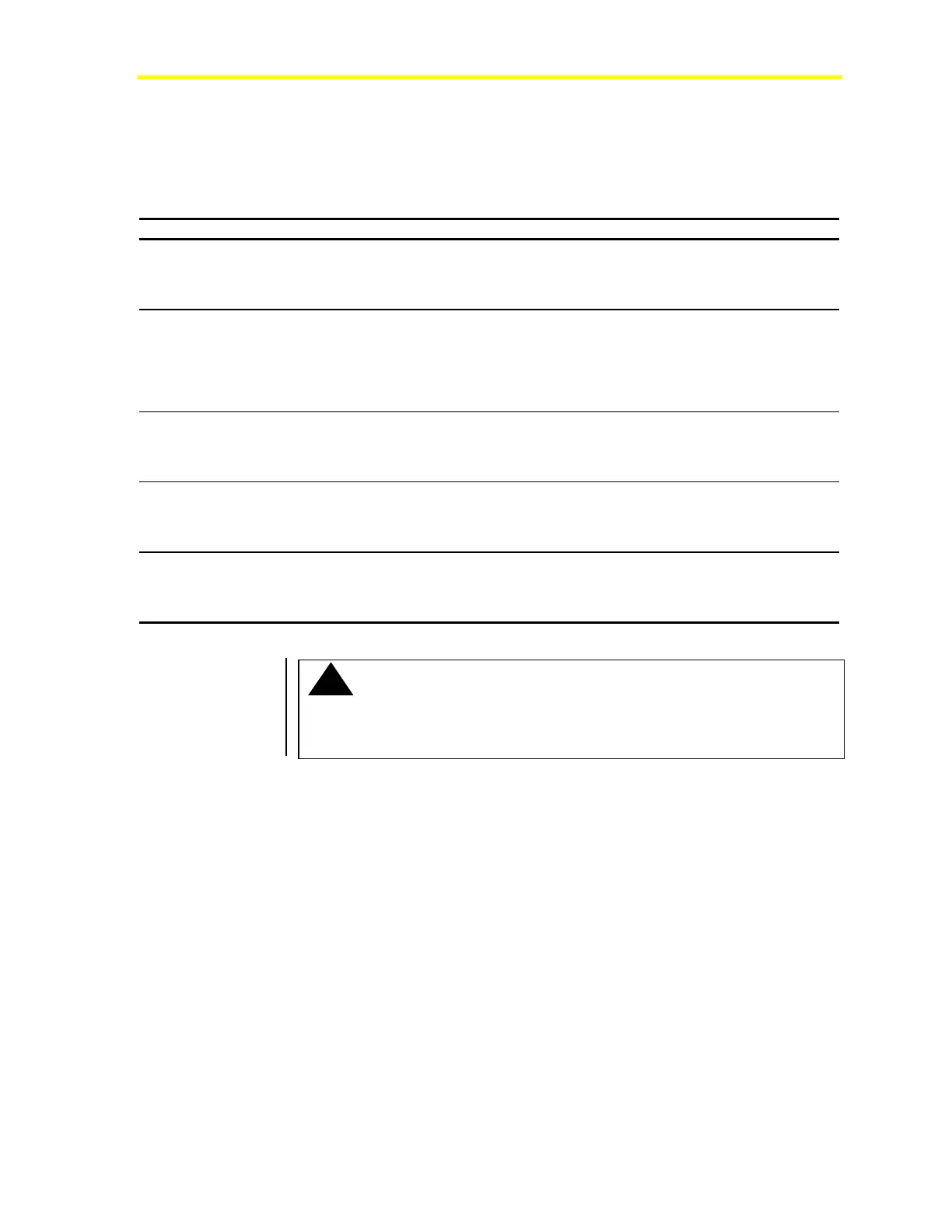Network Control Module 300 Series Technical Bulletin 17
A System Reload button (Figure 1: Callout 12) resets the NCM,
generating a request for a code and data download from the NC
archive node address. Table 7 describes power up terminology.
Table 7: NCM300/350 Power Up Terminology
Term Description Notes
Cold Start
Power up restart condition. Runs diagnostics
and clears memory. Downloads code and data
files from OWS. Not affected by hardware
changes made while power is off.
Start up from no power condition with
battery disconnected or dead. Clears
all memory, runs diagnostics and
reloads all information.
Warm Start
Power outage restart. Runs diagnostics but
does not clear memory or reload code and
data. Resets program counter to program start
address after testing unit integrity. It is
assumed that no hardware changes are made
while the power is off.
Start from power off condition with
battery connected and fully charged.
Does not clear memory, but does run
diagnostics.
Software Reset
Already powered up restart. Runs diagnostics
but does not clear memory or reload code and
data. Resets program counter to program start
address after testing unit integrity.
Start from power on condition with
battery connected and fully charged.
Does not clear memory, but does run
diagnostics.
Software Reload
Already powered up restart. Runs diagnostics,
clears memory, reloads code and data.
Start from power on condition with
battery connected and fully charged.
Clears all memory, runs diagnostics,
and reloads all information.
Reload Button
When the Reload button is depressed, the
NCM requests a Software Reload. This causes
it to restart, run diagnostics, clear the memory,
and reload code and data.
Start from power on condition with
battery connected and fully charged.
Clears all memory, runs diagnostics,
and reloads all information.
!
IMPORTANT: Install the NU-ROM101 or NU-ROM150 before
applying power to the NCM. If either the NU-ROM101 or NU-ROM150 is not
installed when power is applied to the NCM, the NCM DRAM and NOVRAM
may be corrupted. If the NOVRAM is corrupted, replace the NCM.
Installation Considerations
When installing the NCM, note the following:
• Fasten all field ground wires under the top-most screw. This screw
contacts the ground plate of the EWC enclosure.
• Connect the battery as the last step in the installation.
• Cycling power before the battery is connected ensures that
memory is cleared. Not clearing the memory can cause problems
during commissioning, such as rebooting of the NCM.
Space and Load-Bearing
You must mount the NCM in an enclosure to meet local code
requirements. NCM (unmounted) dimensions and weight are:
15 W x 32 H x 14 cm D, 1.7 kg (6 x 12.4 x 5.5 in., 3.8 lb).
