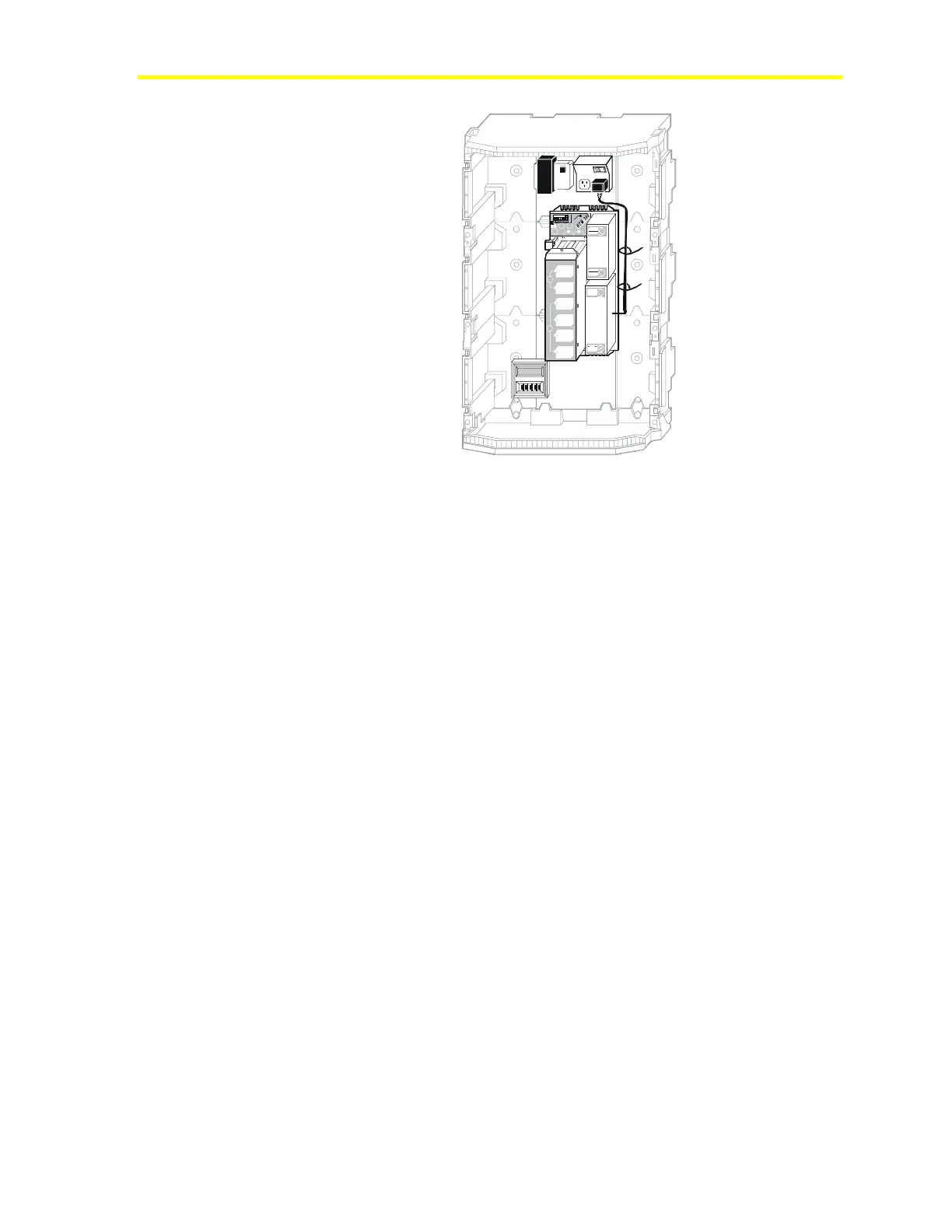Network Control Module 300 Series Technical Bulletin 86
G 0 8 5 S
ncmpwr
1 2 3 4 5 6 7 8
1
2
3
4
5
6
7
8
I
N
O
U
T
R
E
L
O
A
D
7
8
P
OW
E
R
ON
CO
NFIG.
E
ND OF
LI
N
E
a
b
REF
N2
-
N2
+
a
b
I
S
A
S
L
OTS
I
I
I
I
V
COMM-
P
OR
TS
I
I
I
P
O
W
E
R
S
U
P
P
L
Y
D
IS
C
O
N
N
E
C
T
P
O
W
E
R
B
E
F
O
R
E
S
E
R
V
IC
I
N
G
D
A
N
G
E
R
L
I
N
E
V
O
L
T
A
G
E
I
N
S
I
D
E
D
-
R
A
M
-
A
T
T
E
N
T
I
O
N
-
PL
EA
SE
D
ISC
ON
N
ED
T B
AT
TE
RY
B
E
F
O
R
E
IN
S
TA
LL
I
N
G
M
E
M
O
R
Y
B
A
T
T
E
R
Y
N
E
X
T
S
E
R
V
I
C
E
D
A
T
E
:
Figure 32: Plugging the Power Cord into the Watchdog Enclosure
For details on how to connect the Watchdog Enclosure to UPS power,
see the Universal Packaging Module Technical Bulletin
(LIT-6363070). The Watchdog Enclosure is an EN-EWC35.
Downloading a Fire-Net NCM
Before you perform the download procedure on a Fire-Net NCM,
make sure you follow the steps below:
1. Verify that the N1 LAN connection is good. NC code download
data does not transfer over the MIFN. If you perform a download
without the N1 LAN, the download fails and the Fire-Net NCM
does not operate until a download is successful.
2. Verify that the MIFN connection is good. If you transfer data over
the N1 LAN and the MIFN is offline, the fire system may not
function properly.
Error Messages
For information on error numbers that can occur with Fire-Net NCMs
on the MIFN, see the Troubleshooting Guide (LIT-636328).
Some of the occurrences that cause errors are kept as counters in the
MIFN Stats program. Refer to Metasys Intelligent Fire Network
Technical Bulletin (LIT-448196), FN Stats Program section for details
on how to diagnose the MIFN.
