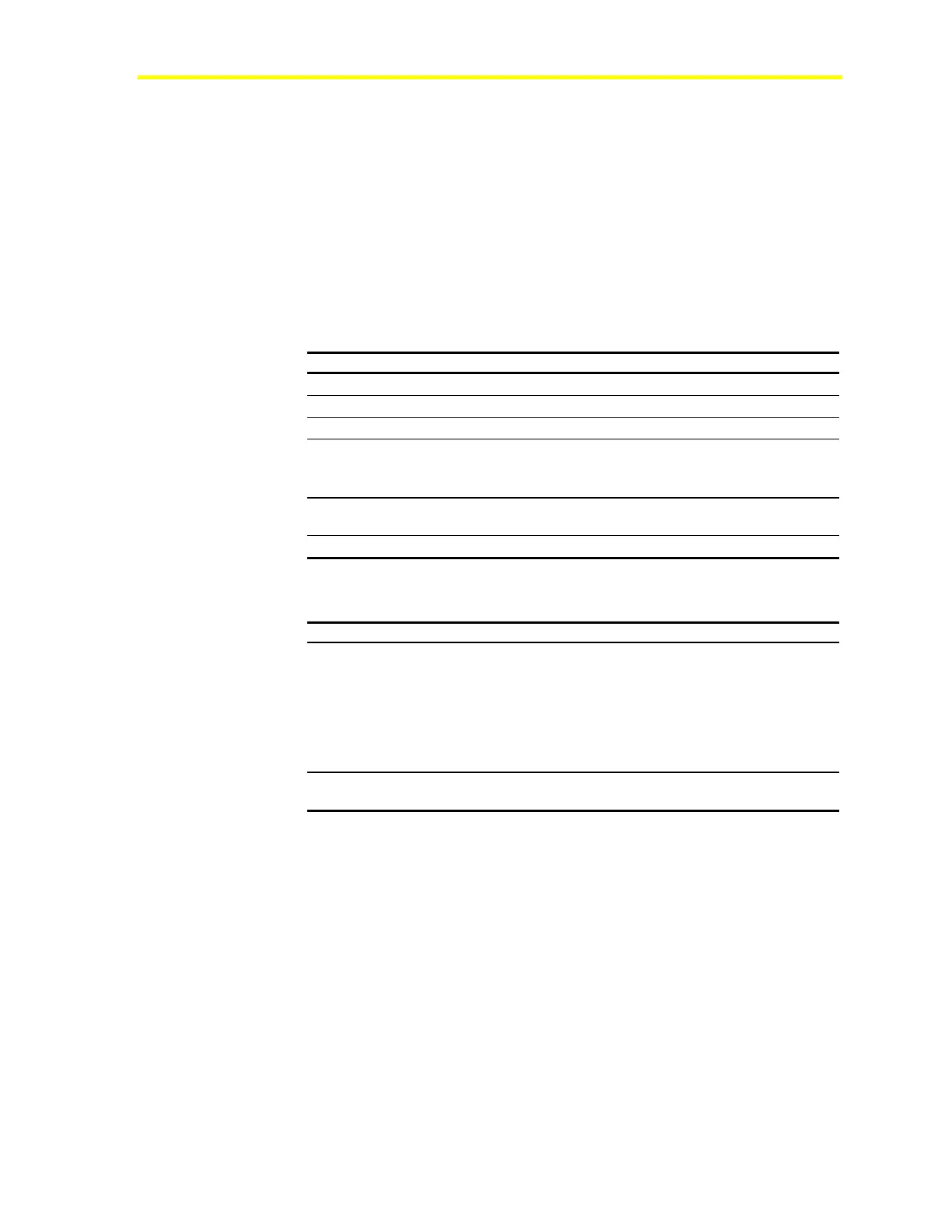Network Control Module 300 Series Technical Bulletin 77
Interface Boards
The N1 ARCNET board comes preinstalled on the Fire-Net NCM and
provides the connection to the N1 LAN. The MIB-OWS is field
installed and connects the Fire-Net NCM to the MIFN.
After connecting the Fire-Net NCM to the N1 LAN and MIFN, the
N1 LAN ARCNET board and the MIB-OWS require commissioning.
The N1 LAN ARCNET board comes factory installed with the settings
shown below.
Table 27: N1 LAN ARCNET Board Settings
Setting Value
I/O Base Address
2E0H
Memory Base Address
C0000H
Interrupt (IRQ)
4
Bus or Star Configuration This depends on your application, typically a Bus
configuration (from factory).
(The NU-ARC101-0 is Bus Only.)
Enhanced/Compatible
Mode
Compatible
JP2-PROM Enable
Disabled
Table 28: Switch Settings for the N1 ARCNET Board
Switch Setting
S1
Position Number
8 7 6 5 4 3
2 1
On On On On On On
Off On
S2
Restricted to 70-79 for Fire-Net NCM. Must be field
selected. Factory default = 70
