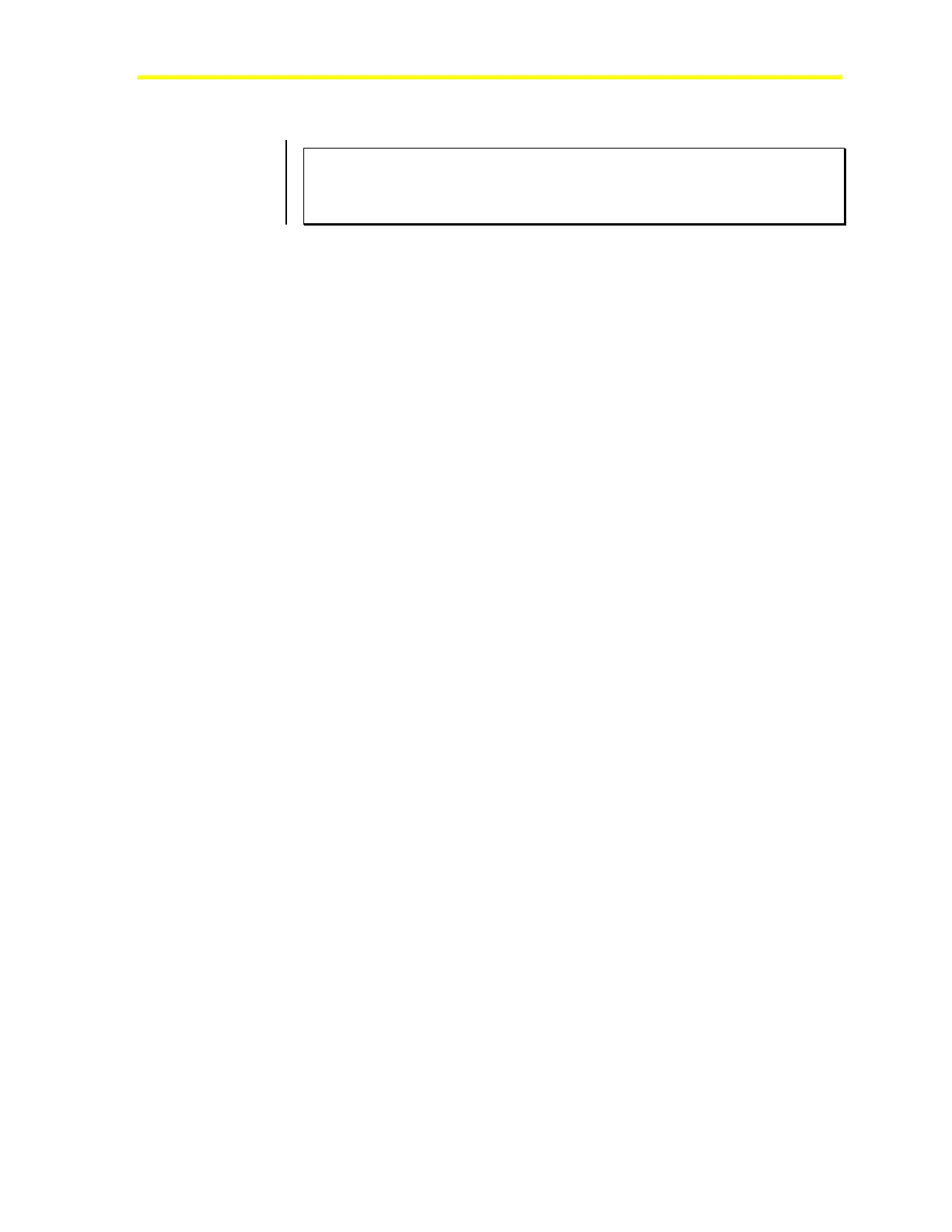Network Control Module 300 Series Technical Bulletin 67
NCM Power-up LEDs
IMPORTANT: Install the NU-ROM101 or NU-ROM150 before applying
power to the NCM. If either the NU-ROM101 or NU-ROM150 is not installed
when power is applied to the NCM, the NCM DRAM and NOVRAM may be
corrupted. If the NOVRAM is corrupted, replace the NCM.
LED indicators supply evidence of the module’s condition. There are
ten LED indicators on an NCM (as shown in Figure 23): Power,
Battery Status, and four sets of transmit (XMIT) and receive (RECV)
LEDs:
• N2 Bus circuit (LEDs 1 and 2)
• Port 2 (LEDs 3 and 4)
• Port 3 (LEDs 5 and 6)
• NTU Port 4 (LEDs 7 and 8)
During startup, LEDs 1-8 function as error indicators for
self-diagnostics. Transmit and receive LEDs may also be provided for
the N1 LAN and are located on the ARCNET board.
