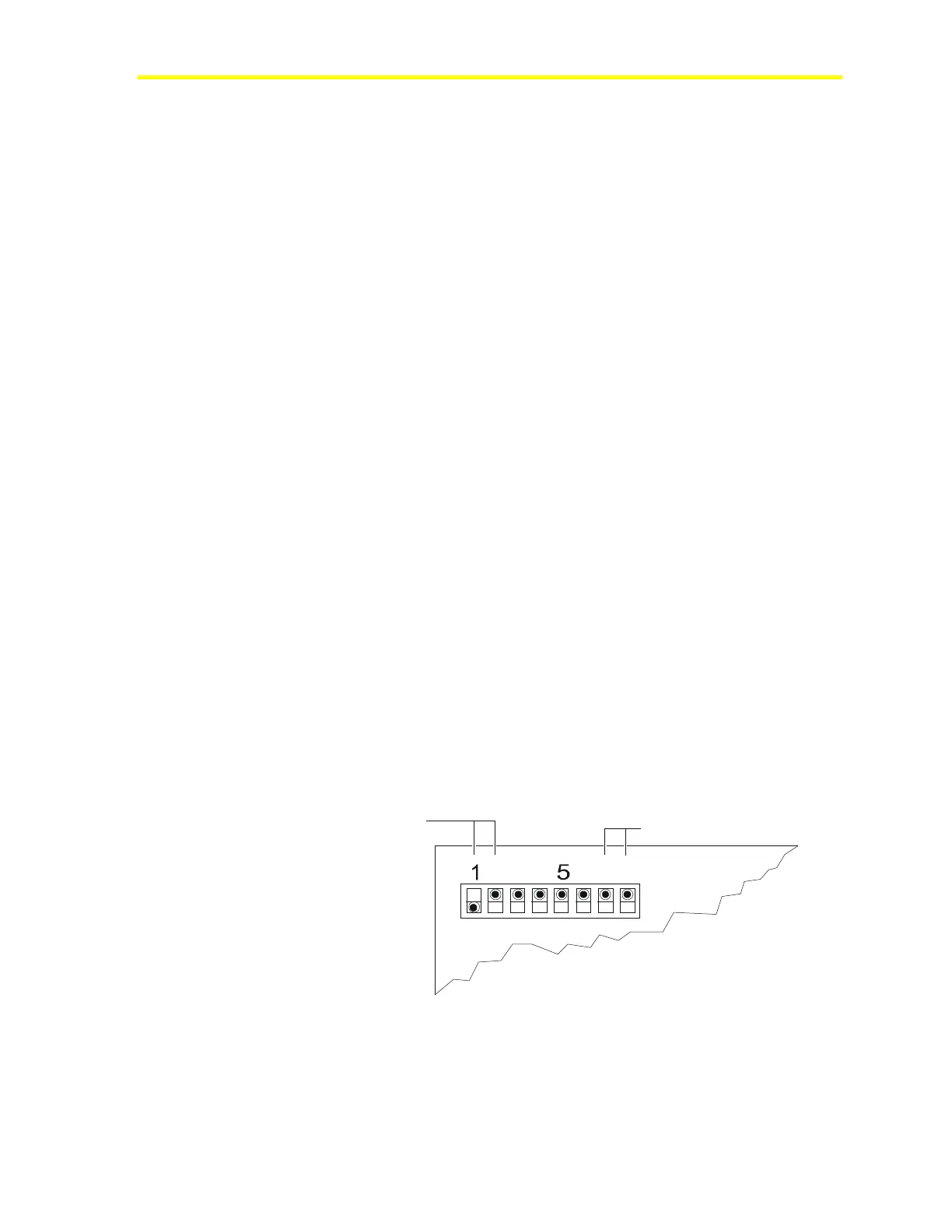Network Control Module 300 Series Technical Bulletin 48
• after installing additional SIMMs, change the memory switch
settings to allow the NCM to use the additional memory. See
Setting the Memory Switches in this document.
• set the EOL switches both the same, Up or Down, as required for
N2 termination or N2 errors may occur
• set the configuration values for the ARCNET or Ethernet card to
those shown in this document under NCM Cable Guidelines, NCM
N1 LAN Connection. See the configuration guide supplied with the
card for details on setting these values.
• after installation is complete, use NCSETUP for the Windows
operating system to configure the NCM NOVRAM. If you are
using an ARCNET card, the node address of the NCM needs to
match the node address on the card. (Addresses used for Fire-Net
NCMs are limited. Refer to Appendix A: Fire-Net NCM in this
document for information on the Fire-Net NCM.)
• connect the battery as the last step in the installation. The battery
should be connected last after installing SIMMs, ARCNET, or
Ethernet cards. If the battery is not the last item installed, memory
is not cleared and problems can occur during commissioning.
(The battery must be connected for battery backup.)
Setting the N2 End-of-Line Switches
The End-of-Line (EOL) switches are Switches 7 and 8 (rightmost) of
the DIP switch bank located near the power LED (at the top of the
board). Switches 7 and 8 must both be in the same position, otherwise
errors occur on the N2 Bus. If Switches 7 and 8 are up (in), the NCM
is an EOL device. If Switches 7 and 8 are down (out), the NCM is not
an EOL device (other modules are daisy-chained both upline and
downline of the NCM). Factory default is up (in), which means the
NCM is at the end-of-line (as shown in Figure 22).
7 and 8 are EOL switches
(EOL shown in).
1 and 2 are
memory
configuration
switches
(4 MB
configuration
shown).
nc3swtch
2
34
678
Figure 22: N2 End-of-Line and Memory Configuration Switches
