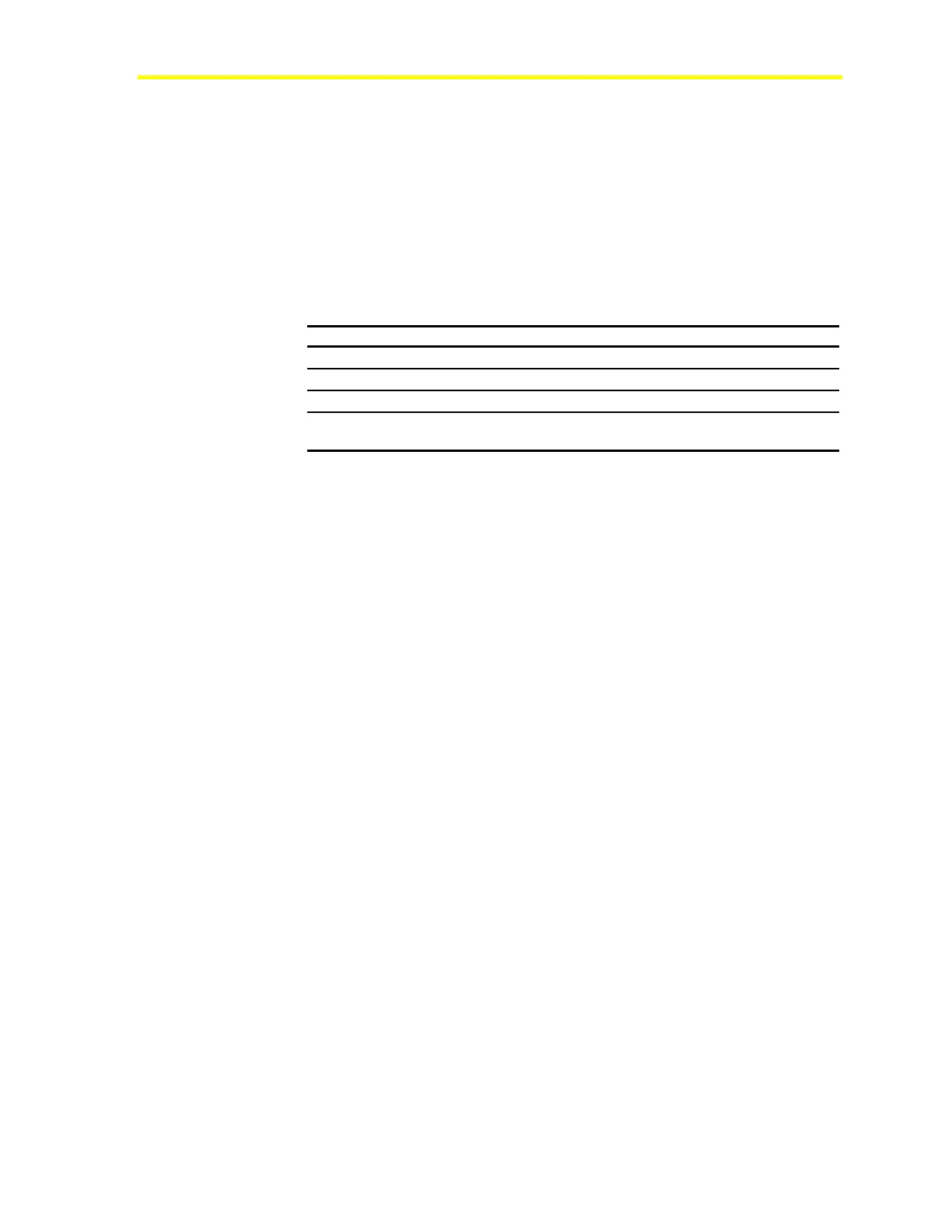Network Control Module 300 Series Technical Bulletin 63
Solutions are the following:
• Contact the Field Support Center (FSC) and ask for the NCM
Download Patch. Install the patch and add EADnldTimer and
EADnldWindows to the Metasys INI file. See the Optional
METASYS.INI File Parameters section of the Metasys
Initialization Parameters Technical Bulletin (LIT-636345).
• Replace or upgrade your problem NCMs per Table 23.
Table 23: NCM Solutions
Current Problem NCM Replace or Upgrade Action
NCM101
Replace with NCM350-8 (8.02 flash ROM).
NCM200
Replace with NCM350-8 (8.02 flash ROM).
NCM300
Upgrade to NCM350-8 (8.02 flash ROM).
NCM350-1 (prior to 8.02 flash
ROM)
Update the flash ROM to 8.02.
Related Commissioning Problems
The following problems are also related to commissioning.
RS-232 Port Cable
Failed downloads can result from incorrect cabling between the
configuring PC and the NCM port. Recheck cable configurations, as
shown in the NCM Cable Guidelines section of this document.
RS-232 Baud
Failed downloads also can result from incompatible baud between the
configuring PC and the NCM Port. The RS-232 port defaults to a baud
of 19200. After the NCM has been successfully configured, you can
change the baud within the ranges of 300 to 19200. However, if the
NCM RS-232 port is changed from the default of 19200 and
WNCSETUP must be performed again, the new baud must be used or
WNCSETUP fails.
