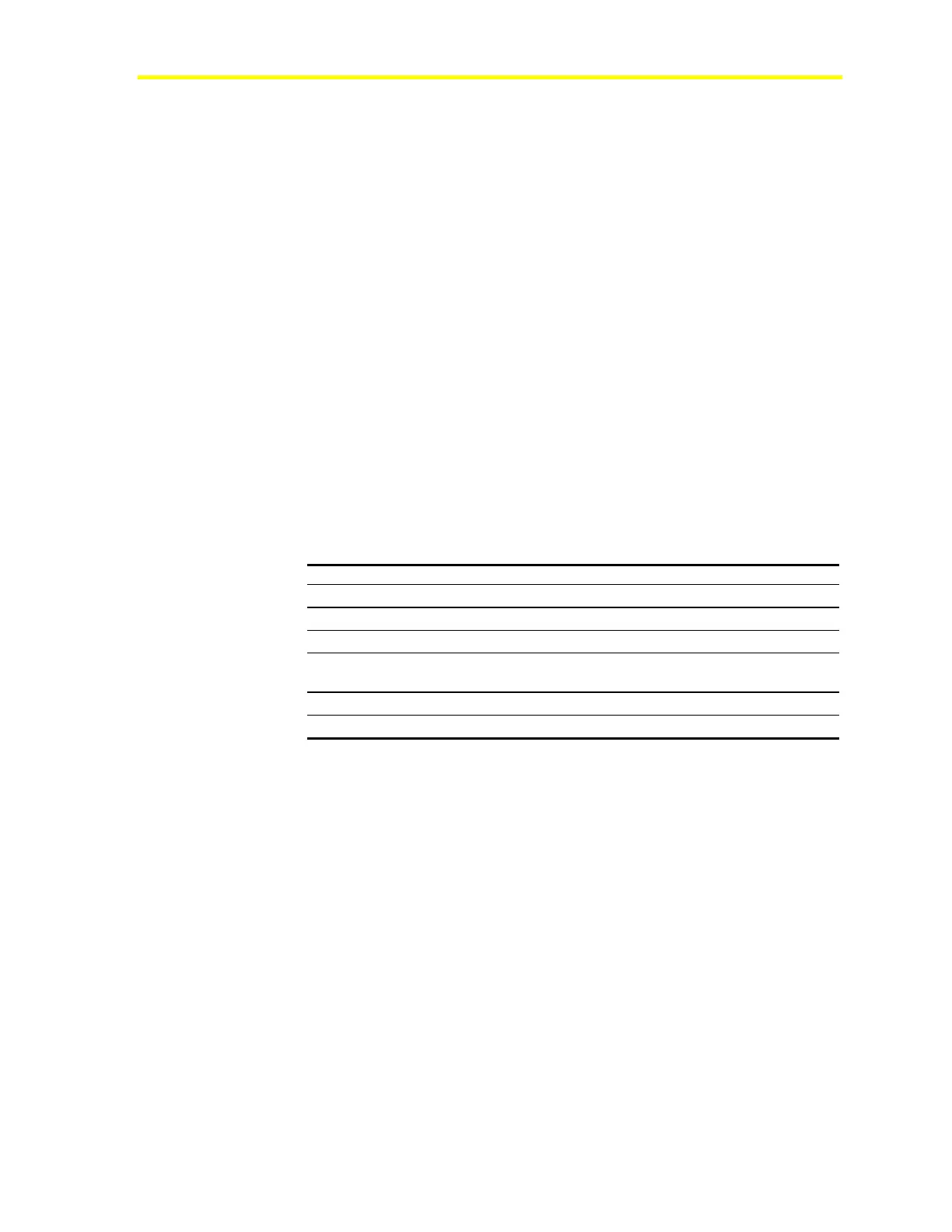Network Control Module 300 Series Technical Bulletin 92
Maintenance Quick Check
Follow this quick checklist to help maintain NCMs:
All NCMs running Metasys Release 9.01C or later
All NCM350s running latest flash
All NCM300s have latest SIMMs installed
Battery test completed
Power supply inspected, all NCM types (replaced NU-PWR101-0
and NU-PWR101-700)
NCM Power Fail test completed
NCM Performance Diagnostics defined (optional)
Field Inspection
Scheduled visits to the NCM location are required as part of the total
NCM Maintenance program. The following table shows operations
required while inspecting an NCM.
Table 30: Field Inspection
Inspection Type NCM Battery Power Supply
Visual
Touch
Smell
SIMM Version
(NCM300)
Battery Test
Power Fail Test
System Inspection
On jobs running older Metasys software, inspect NCM systems for all
problems listed in this section.
NCM System Problems Fixed with Metasys Software,
Release 9.01 or Later
NCM Reboots - Some Metasys ARCNET jobs experience random
NCM reboots. The symptoms indicate a repeating series of messages
in the NCM error log file culminating in a reboot due to lack of
acquired memory. Metasys Release 9.01 or later eliminates this
problem without replacing all the Thomas-Conrad ARCNET cards
with CCSI cards.
