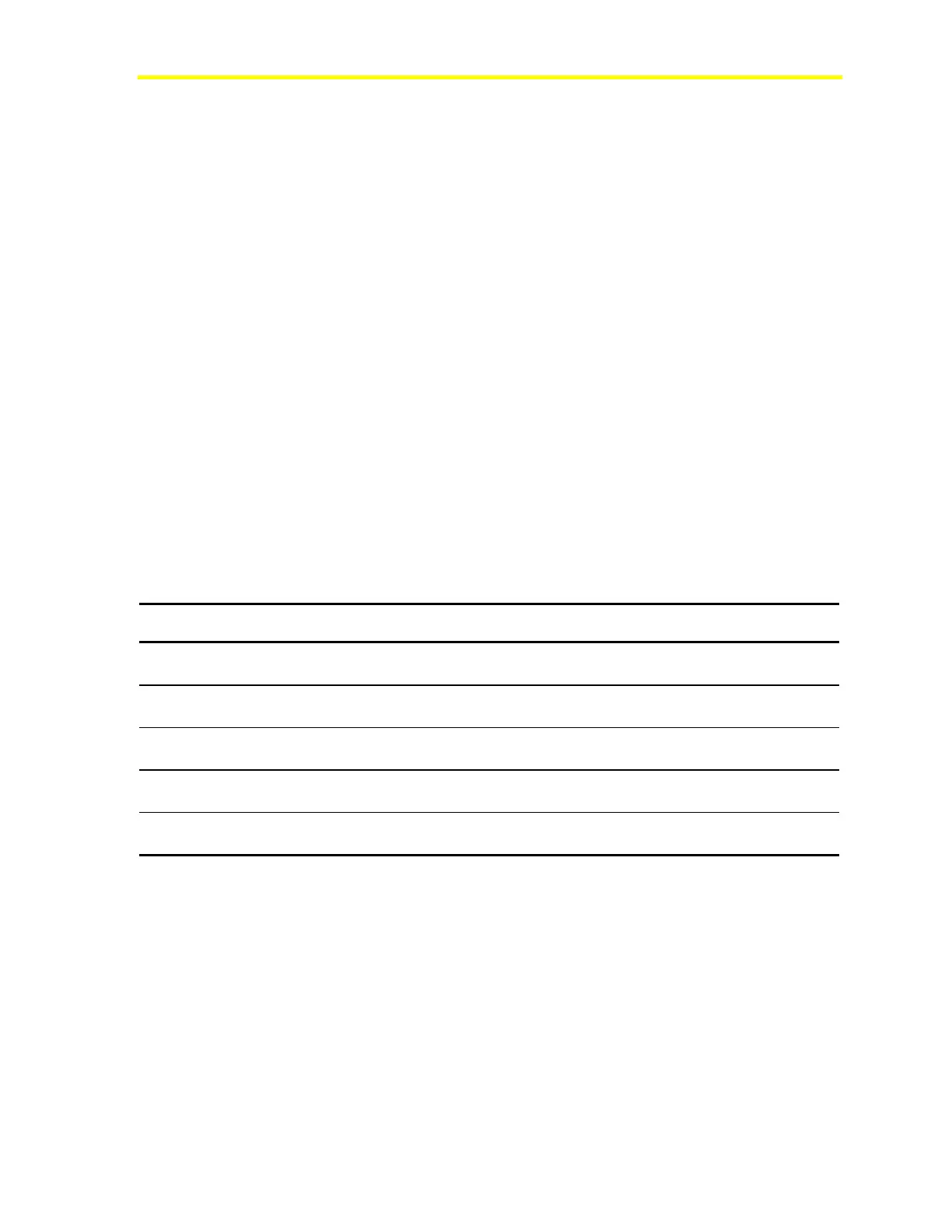Network Control Module 300 Series Technical Bulletin 8
Memory
Each system has different memory requirements in terms of database
size and capabilities for processing information. Dynamic Random
Access Memory (DRAM) memory expansion is available through
industry standard SIMMs. The NCM is delivered from the factory with
2 MB of on board memory. This provides 580 KB of database memory
(which is approximately equivalent to an NCM200 with an NIM204).
Note: The NCM350-8 comes from the factory with 8 MB of
memory. Metasys Release 6.0 through Metasys Release 9.0 only
recognize it as having 6 MB of memory. Metasys Release 9.01
recognizes the full 8 MB of memory. SW1 and SW2 are not used on
the NCM350-8.
For the -0, -1, and -2 versions of the NCM300/350, Johnson Controls
provides four DRAM memory configurations: 2 (default), 4, 6, and
10 MB. The SIMMs (Item 1 in Figure 1) are located under the battery
pack. DIP switches on the board (Figure 1: Callout 2) set the memory
configuration that has been installed.
Note: Disconnect and remove the battery pack before servicing the
DRAM SIMMs.
Table 2: NCM Memory Configuration Options
Total
Memory
Database
Memory
SIMM
Type/Qty
Where
Installed
DIP Switch Setting
2 MB
580 KB None On board SW1 = up
SW2 = up
1 2 3 4 5 6 7 8
EOL
4 MB
2 MB 1 MB SIMMs
(2)
Bank 1
(J3, J4)
SW1 = down
SW2 = up
1 2 3 4 5 6 7 8
EOL
6 MB
4 MB 1 MB SIMMs
(4)
Bank 1 and 2
(J1, J2, J3, J4)
SW1 = up
SW2 = down
1 2 3 4 5 6 7 8
EOL
8 MB
(NCM350-8)
6 MB None On board SW1 = Not used
SW2 = Not used
1 2 3 4 5 6 7 8
EOL
10 MB
8 MB 4 MB SIMMs
(2)
Bank 1
(J3, J4)
SW1 = down
SW2 = down
1 2 3 4 5 6 7 8
EOL
Notes: 1 or 4 MB SIMMs should be 9 bits wide on a 30-pin SIMM with a speed rating of 100 nS or faster.
Three-chip SIMMs use less power than 9-chip SIMMs (this can extend your battery backup time). See Table 6
in this document.
Memory is always upgraded in pairs (banks) of SIMMs.
Memory switches are not used in the NCM350-8. The NCM350-8 comes with 8 MB memory.
