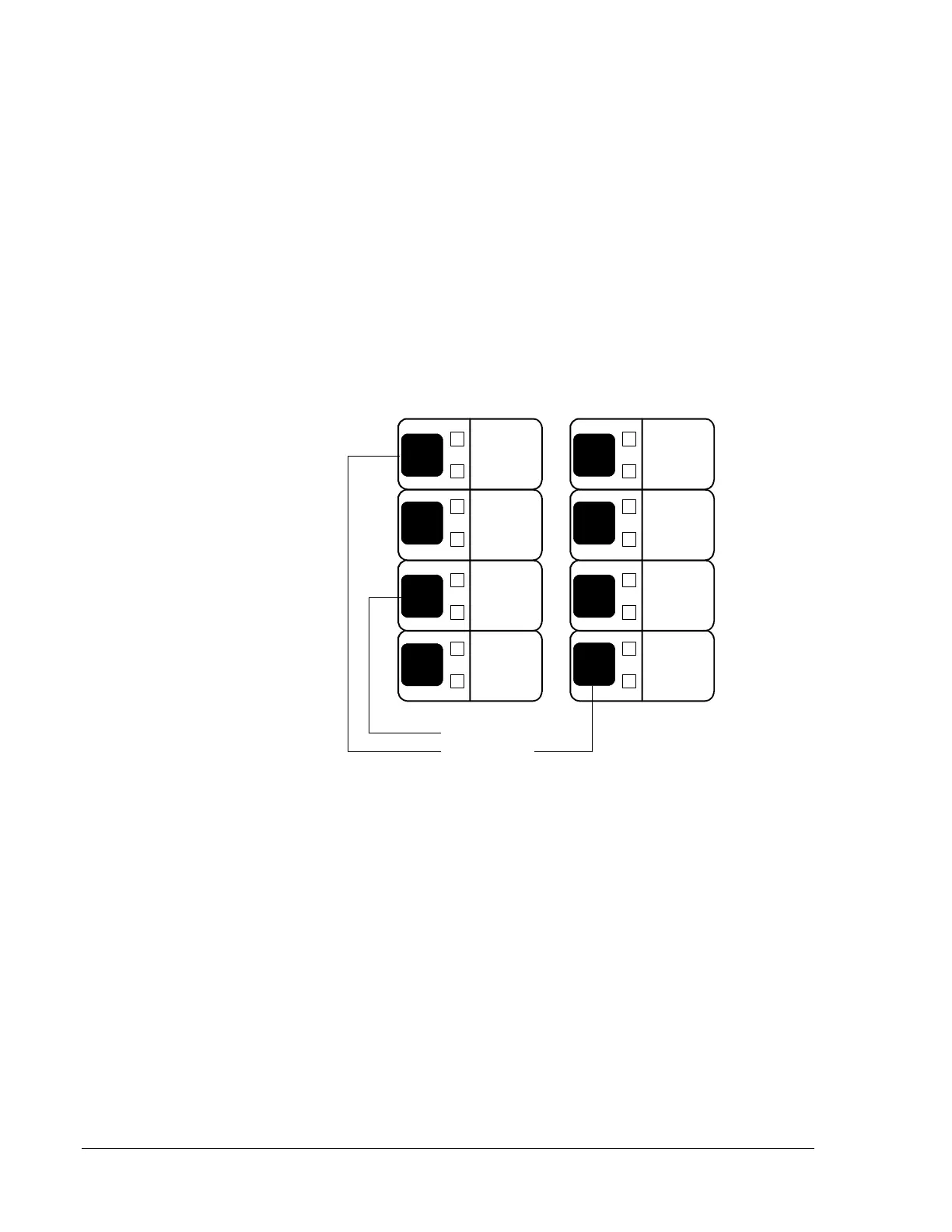38 Addressable Intelligent Module—AIM-200 Addressable Intelligent Module
A zone that the device has been mapped to is indicated by the red zone
alarm LED. Devices may be mapped to any one or all of the eight
AIM-200 zones. The AIM-200 will require that each M500MJ, M501MJ,
or M502MJ Monitor Module or intelligent detector be mapped to at least
one zone (one zone must be selected at any point in time). M510CJ
Control Modules may or may not be mapped to a zone, depending on the
particular application (see the Operating M510CJ Control Modules section
of this document).
Selecting Mapped Zones
Mapped zones may be selected or deselected by pressing the switch on
each respective zone (switch toggles selection of the zone).
Figure 33: Mapped Zone Selection Switches
To change the sensitivity of an intelligent detector, press the
STEP-FORWARD or STEP-REVERSE switch. The right-hand display
digit will read “L” for low, “H” for high, and blank for normal sensitivity.
Either of these switches can also be used to disable the detector (right-hand
digit displays “d”).
Mapped Zones
Detector
Sensitivity
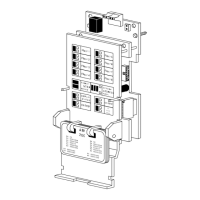