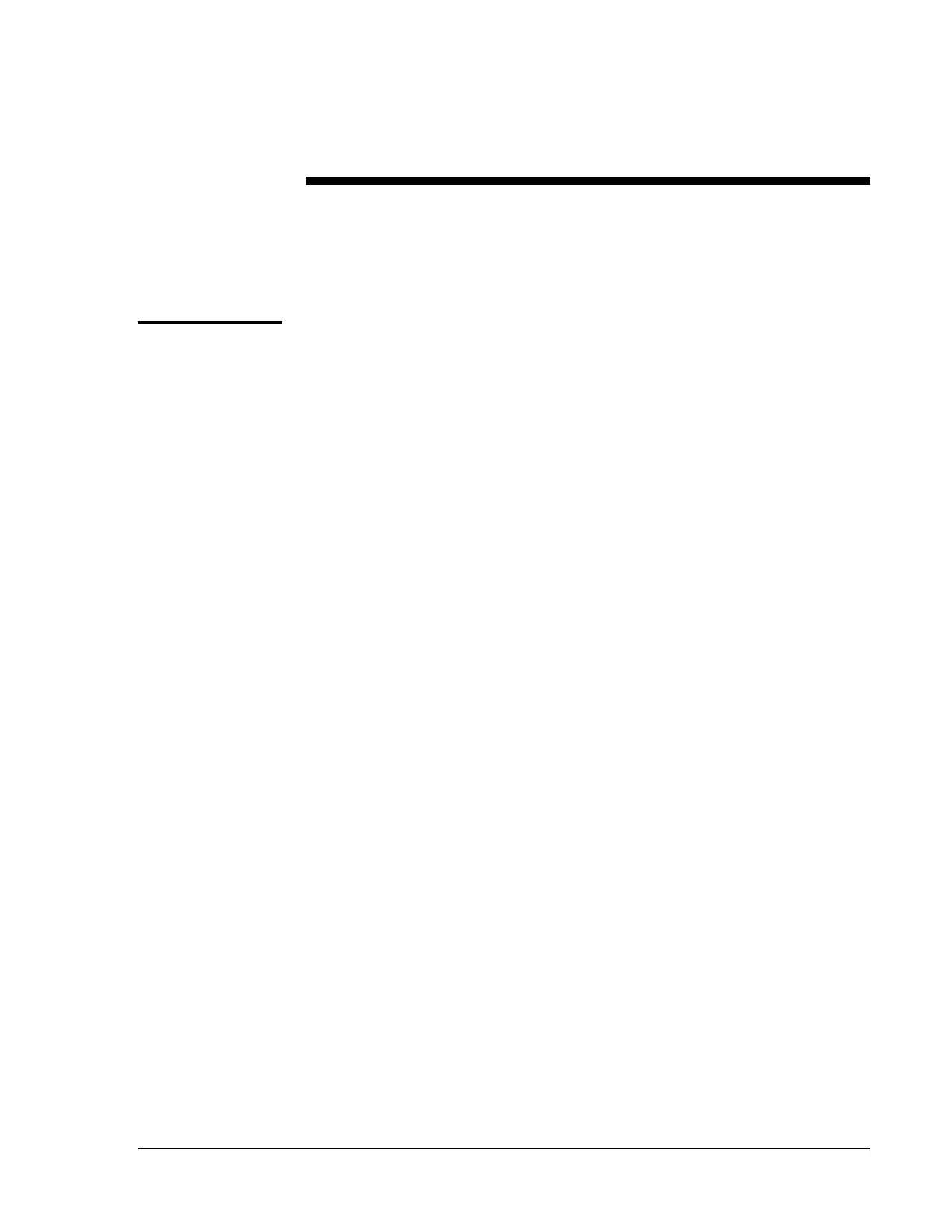Addressable Intelligent Module—AIM-200 Addressable Intelligent Module 9
Installing the AIM-200
This section outlines the installation procedure for the AIM-200. For
information on installing other FC-2000 equipment, refer to the Installing
the FC-2000 Technical Bulletin in this manual.
Complete the following steps to install the AIM-200 onto the CHS-4
Chassis.
1. Mount the AIM-200 to a CHS-4 Chassis.
2. Insert the tab on the bottom of the AIM-200 into the slot on the
bottom of the CHS-4.
3. Fasten the AIM-200 to the top of the CHS-4 using the two captive
screws in the top corners of the module. Refer to Figure 4.
Note: If point annunciation (192 intelligent AIM-200 points and
56 standard system circuits) of a single AIM-200 is desired, the
AIM-200 must be mounted in the second slot of the first chassis
(directly to the right of the CPU). This annunciation option must
also be selected in system programming.
Installing the
AIM-200
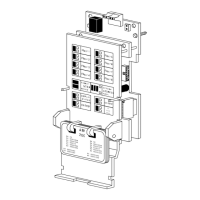