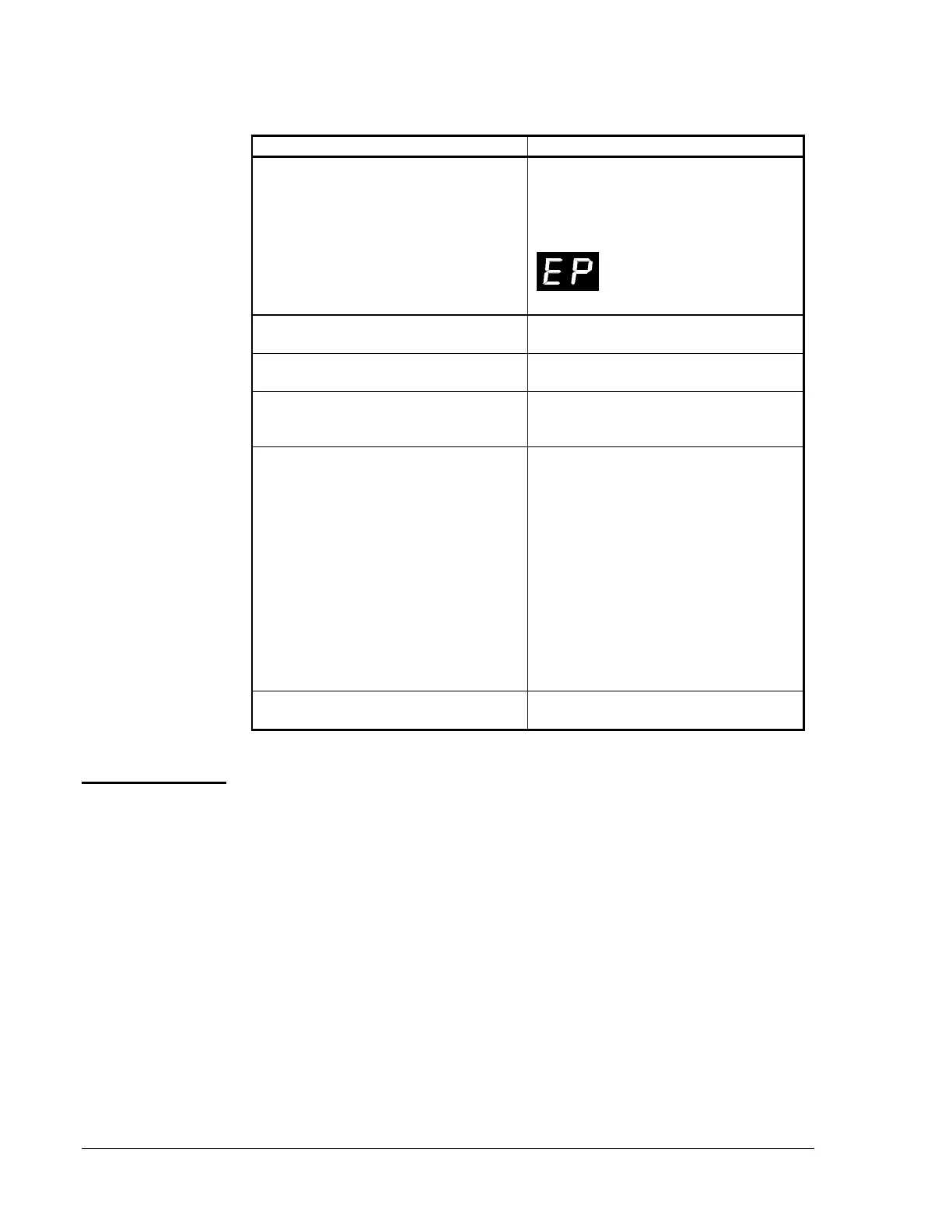48 Addressable Intelligent Module—AIM-200 Addressable Intelligent Module
Table 8: Editing the AIM-200 Memory
Programmer FC-2000
1. Insert the PK-1 Programming Key. CPU-2000 will register a System Trouble
condition.
Red alarm LEDs on Zones 1, 2, and 3 and
the DISPLAY STATUS and ENTER LEDs
will flash at the after rate.
will be displayed for “Enter
Password.”
2. Acknowledge the system Trouble
(if desired).
The CPU-2000 piezo sounder will silence.
3. Enter the Program Edit password:
231-3112.
The LEDs illuminated on the AIM-200 will
flash at the slower rate.
4. Press ENTER. The AIM-200 will alternately display the
address and device type of the lowest
addressed detector.
5. The STEP-FORWARD and
STEP-REVERSE switches allow the
programmer to change detector status
(high, normal, low, or disabled) and
module status (Form-C, indicating
circuit, or disabled). To store newly
edited information, press the ENTER
switch. To leave a device unchanged,
press the SKIP switch. The AIM-200
will advance to the next address.
Note: Holding in the SKIP switch will
cause the AIM-200 to advance
through successive addresses
quickly (10 per second).
The AIM-200 will continue to alternately
display the address and device type during
editing.
The AIM-200 steps through all detectors
and then all modules installed on the loop.
After the last module is edited, the AIM-200
will begin again at the first detector on the
loop.
6 . After all desired changes have been
made, remove the programming key.
The AIM-200 will return to normal
operation.
The alarm bus is implemented with a two wire daisy chain that connects to
each AIM-200. It is used to provide a manual evacuation control of
M510CJ modules and to manually silence these modules; for general alarm
control functions, and to provide a backup connection between multiple
AIM-200s so that the panel may still function in general alarm even if the
CPU fails.
Alarm Bus
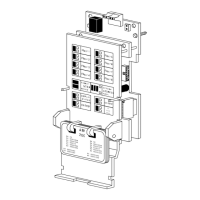