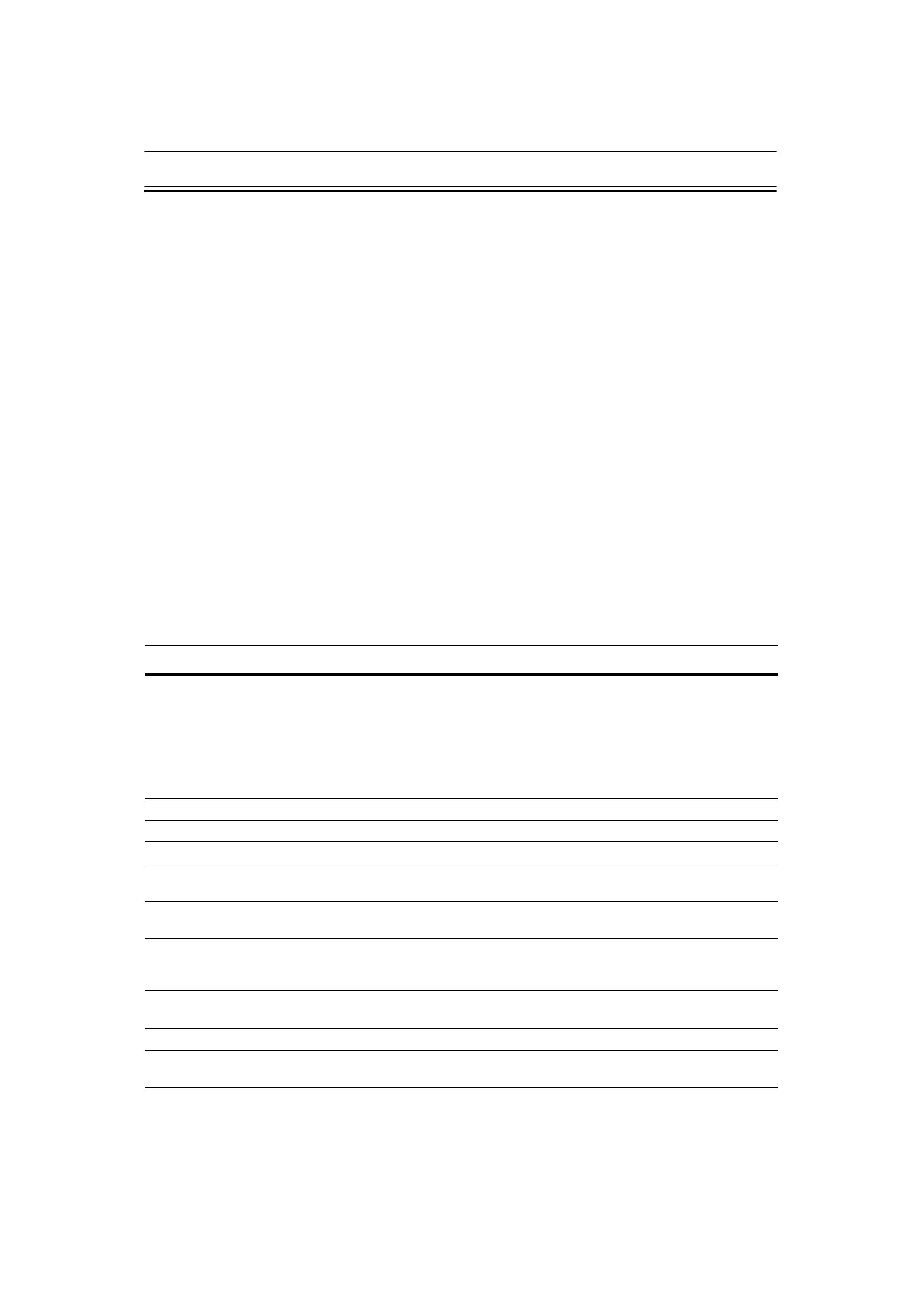CK721-A Network Controller Hardware Installation
24-10025-237 Rev. –
1
CK721-A HARDWARE INSTALLATION
This document describes CK721-A hardware, its installation process, and basic commissioning. It is
divided into the following sections:
• General Description on page 1
• CK721-A Controller on page 3
• Wiring CK721-A and Other Modules on page 6
• Basic Commissioning on page 8
• Maintenance on page 13
When unpacking the equipment, carefully inspect the shipping containers as soon as you receive them
(with the delivery agent present). If a container is damaged, open it immediately, inspect the contents,
and have the agent make note on the shipping document. Check the purchase order against the
packing slips to ensure the order is complete.
If the contents of a container are damaged in any way, notify the carrier and your Johnson Controls®
representative immediately. Report any discrepancies to your Johnson Controls representative. Save
the packing materials for possible return shipments.
G
ENERAL DESCRIPTION
See Table 1 for a description of the CK721-A module and supported equipment.
Table 1: Module Numbers and Descriptions
Model Number Description
CK721-A Each CK721-A can support up to 64 logical terminal numbers assigned to reader modules
and I/O modules.
Total storage capacity: 200,000 cards and 8,000 off-line transactions.
Note: When the number of badges exceeds 120,000, the number of access groups should
be limited to 50,000.
All CK721-A panels are connected to the server via a 10/100Base-T Ethernet network. The
CK721-A uses the following modules:
1
RDR2S-A, I8O4, RDR8S, and I32O16.
1. CK721-A firmware V3.3 and higher also allows for use of Legacy S300 devices under P2000 V3.13 or higher.
S300-DIN-RDR2SA The S300-DIN-RDR2SA (or RDR2S-A) module provides support for up to 2 doors.
S300-DIN-I8O4 The S300-DIN-I8O4 (or I8O4) module provides support for up to 8 inputs and 4 outputs.
S300-DIN-RDR8S The 300-DIN-RDR8S (or RDR8S) module provides support for up to 8 doors.
S300-DIN-I32O16 The S300-DIN-I32O16 (or I32O16) module provides support for up to 32 inputs and 16
outputs.
S300-DIN-S A small enclosure containing a DIN rail, a tamper switch and a power supply. It has room for
one controller (CK721-A, or S300-DIN-RDR2SA) and for a battery back-up unit.
S300-DIN-L A large enclosure containing DIN rails, a tamper switch and a power supply. It has room for
up to three modules (CK721-A, RDR2S-A, or a combination thereof), and for a battery
back-up unit.
S300-BAT Battery for uninterruptible power operation for use in S300-DIN-L. Two backup batteries are
used per enclosure, 12V, 7Ah.
S300-DIN-BRK Battery bracket kit for either S300-DIN-L or S300-DIN-S.
S300-BAT-2.8AH Battery for uninterruptible power operation or use in S300-DIN-S. Two backup batteries are
used per enclosure, 12V, 2.8Ah
